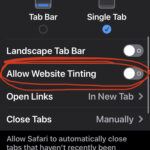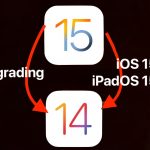How to Stop Sharing Calendars on iPhone & iPad

Did you change your mind on a calendar that you’re sharing using your iPhone or iPad? Perhaps, you want to remove one or more people who have access to your shared calendar? It’s pretty easy to stop sharing a Calendar within the Calendar app of iOS and iPadOS.