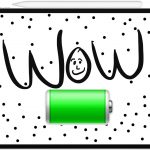How to Fix “maximum number of free accounts have been activated on this iPhone” Error

Are you unable to create a new Apple ID or iCloud account on your iPhone? More specifically, are you getting an error stating “maximum number of free accounts have been activated on this iPhone”? If so, you’re probably wondering what to do about it.