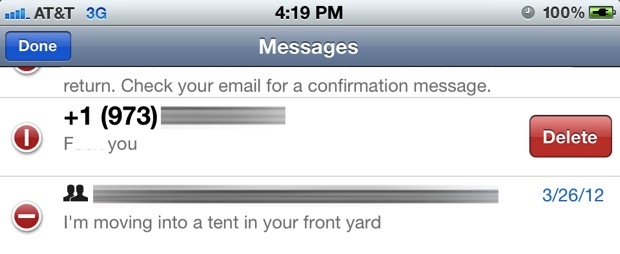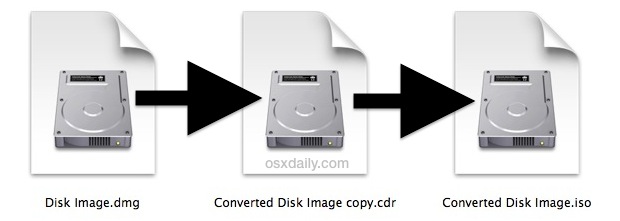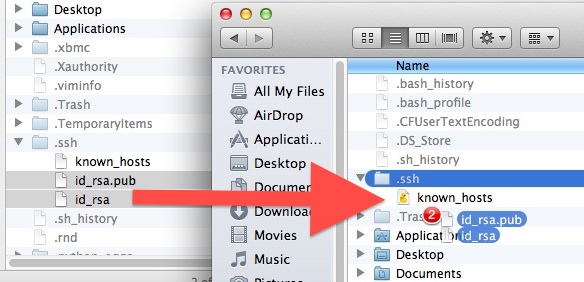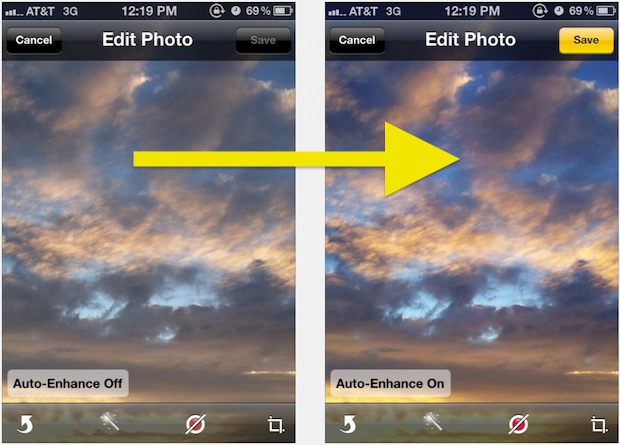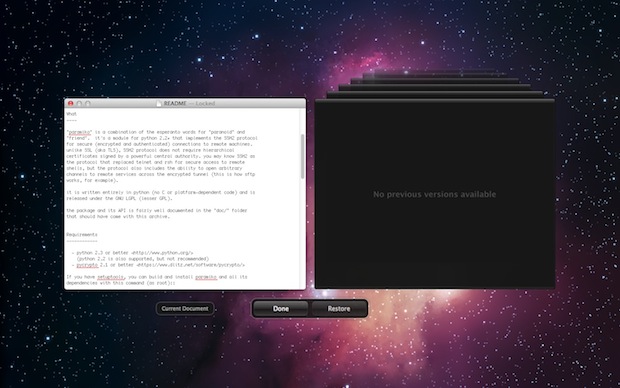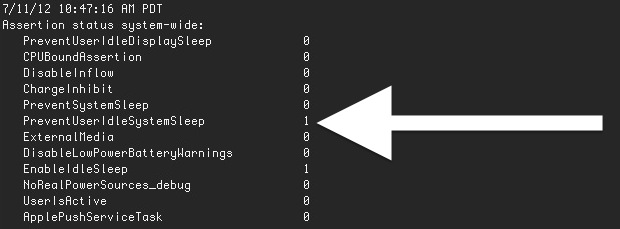Always Show the Bookmarks Bar in Safari on iPad
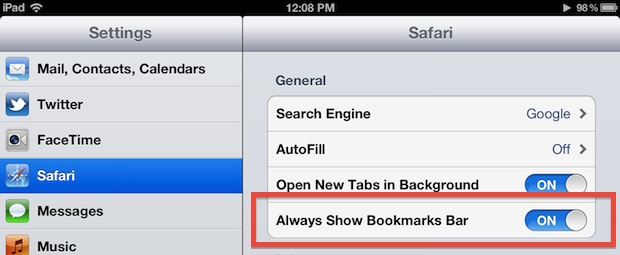
The bookmarks bar is hidden by default in Safari on iPad, undoubtedly to save screen space and to keep the experience simple, but if you access some websites frequently or use bookmarklets like View Source often you may want to have the bookmarks bar always visible. From the home screen, open Settings and tap on … Read More