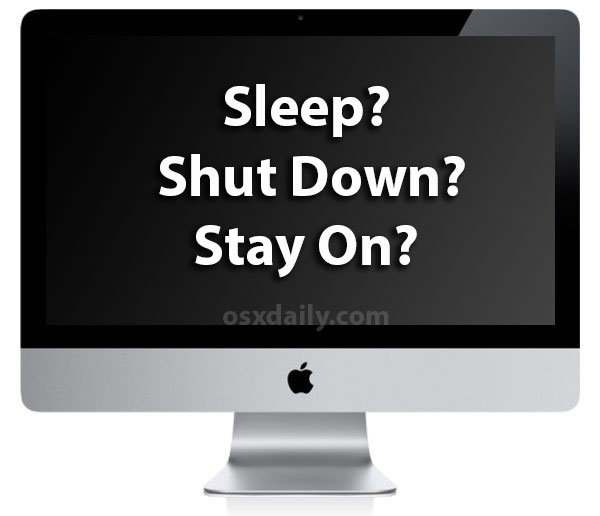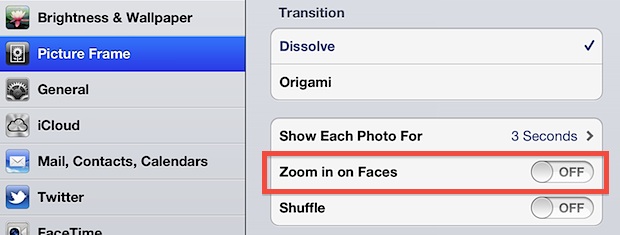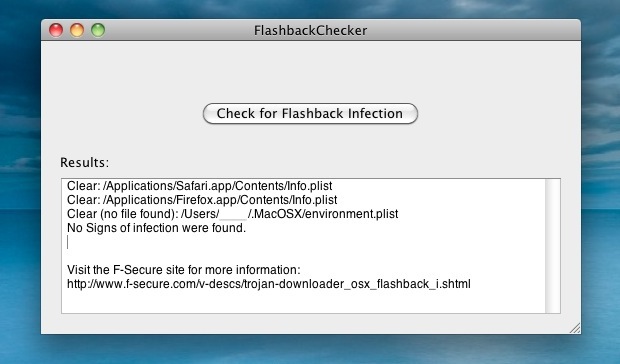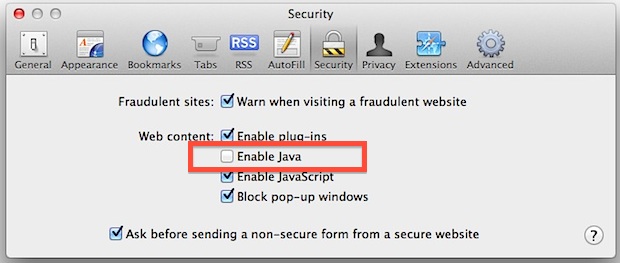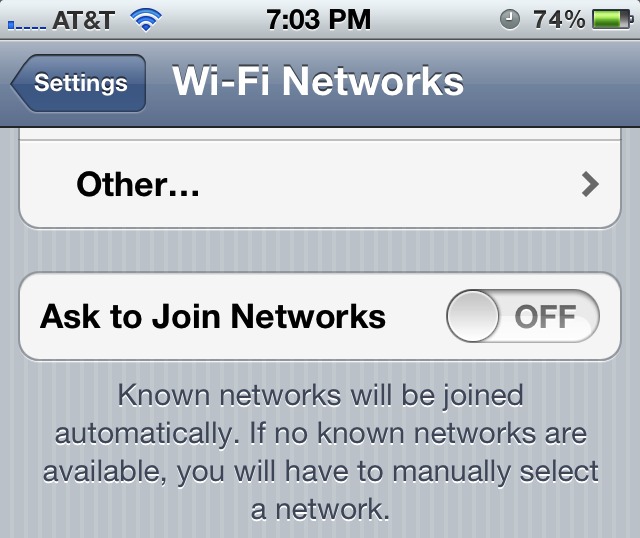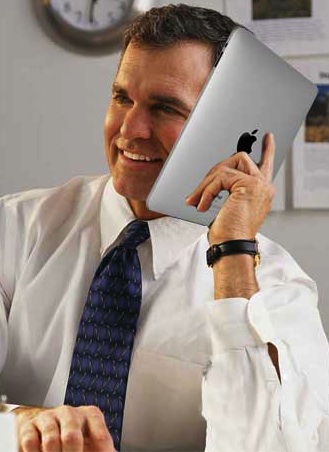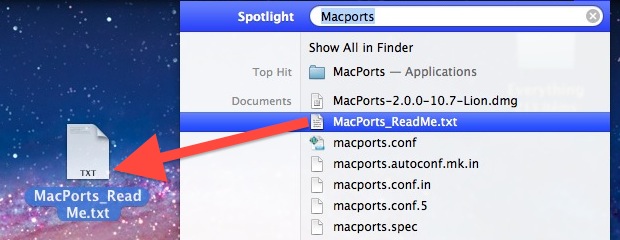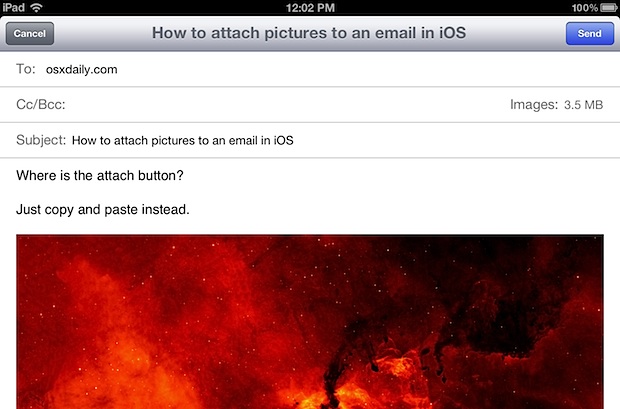8 Great Ways to Use Air Display & iPad

If you saw our Air Display review you’ll know it’s a pretty awesome app that lets you turn an iPad into an external display for a Mac or PC ($10 on the App Store). If you bought it and haven’t figured out what to do with it yet, here are eight of our favorite ways … Read More