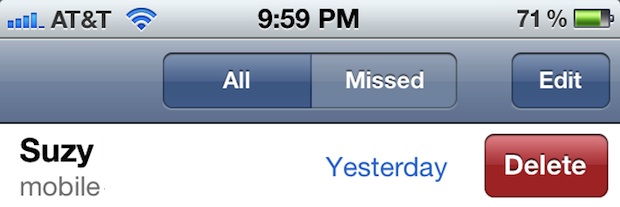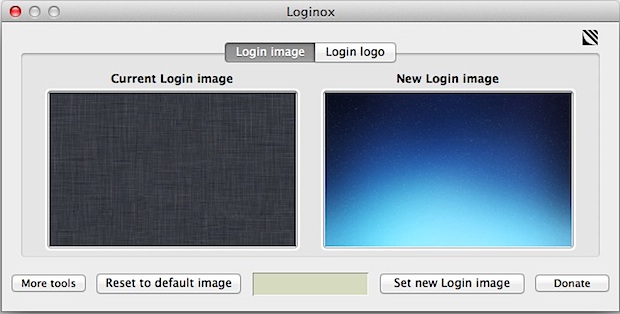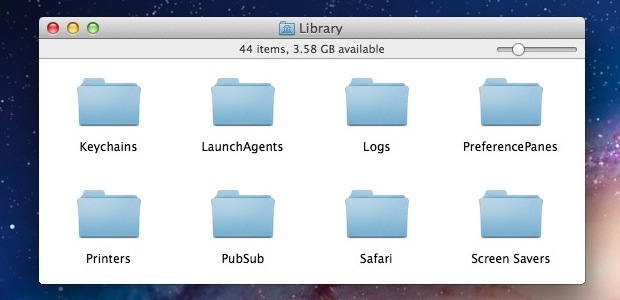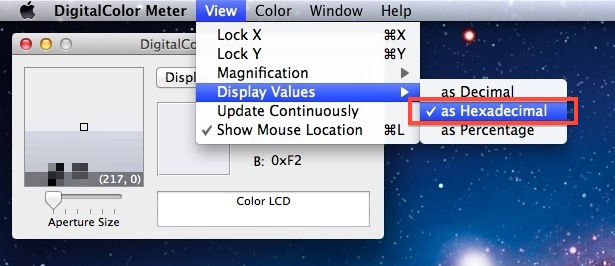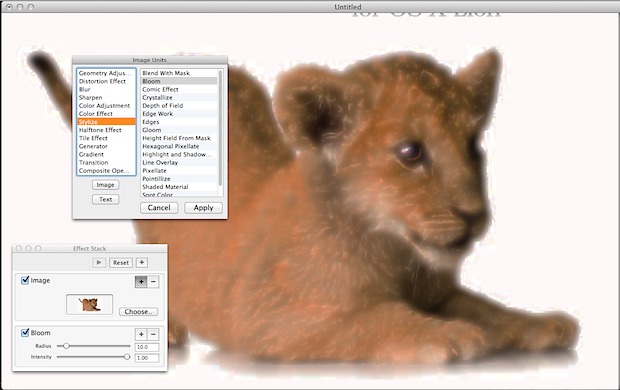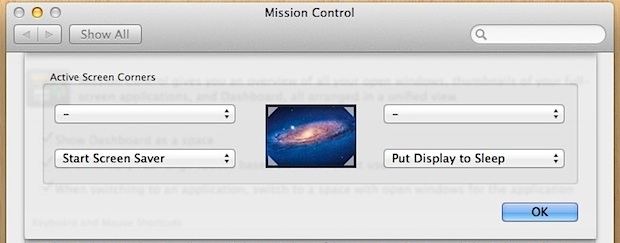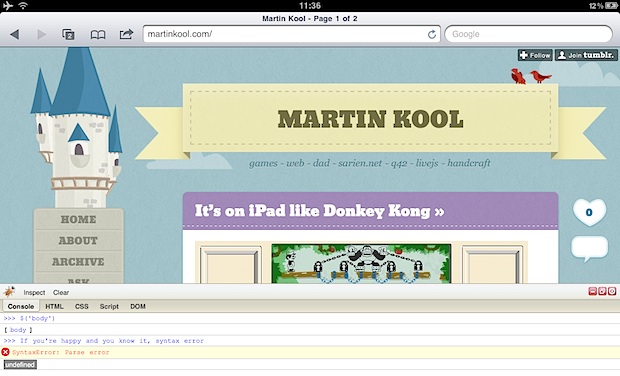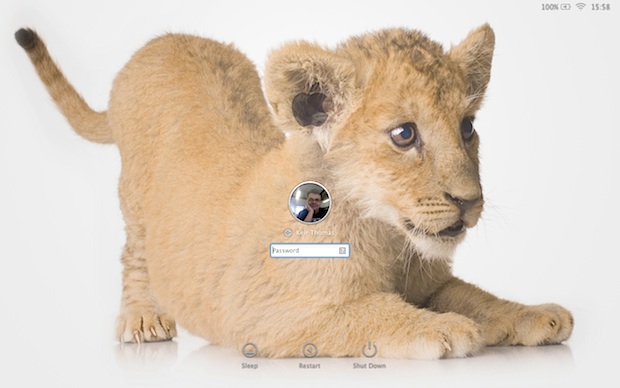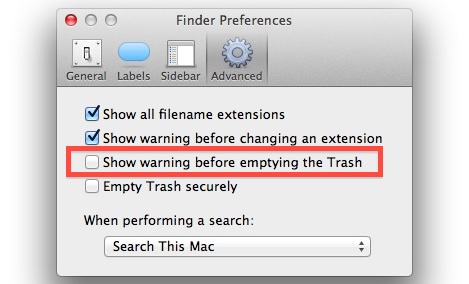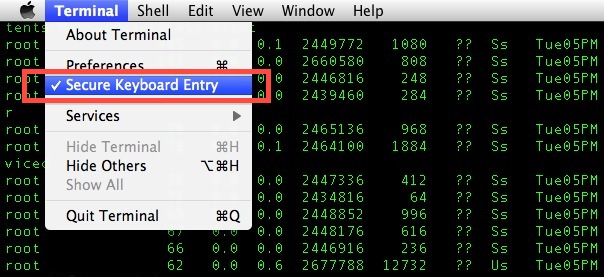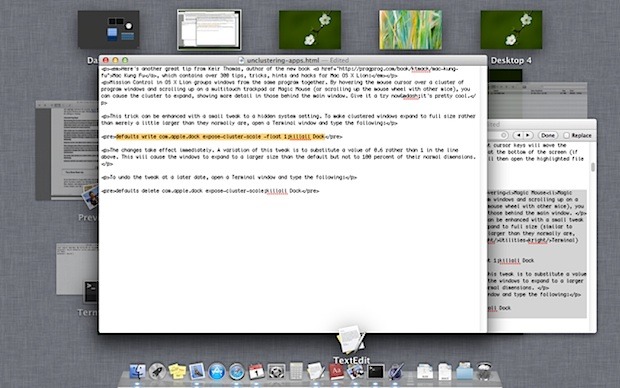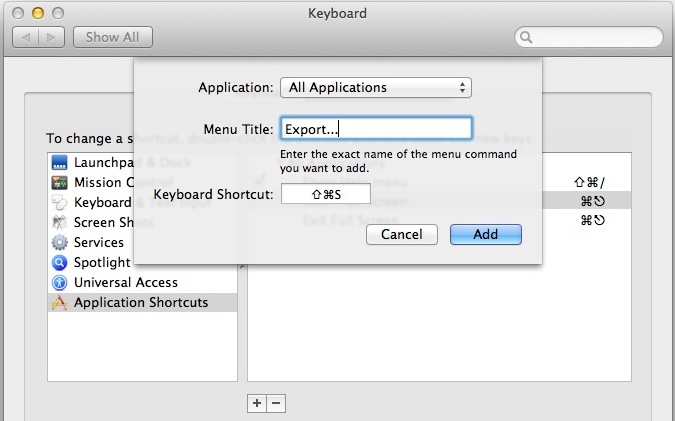Delete User Caches in Mac OS X
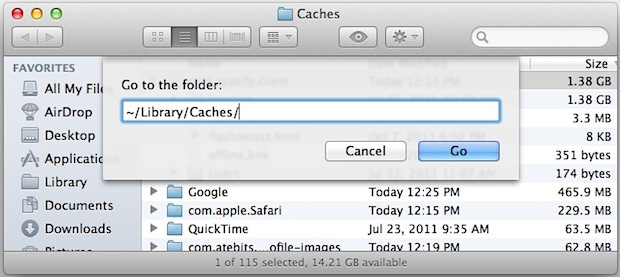
The user caches folder sits in ~/Library/ and contains cache files from nearly all applications that are actively used in Mac OS X. While most apps maintain their caches reasonably well and don’t let things get out of control, some aren’t so good at it, and some apps leave behind rather large folders that serve … Read More