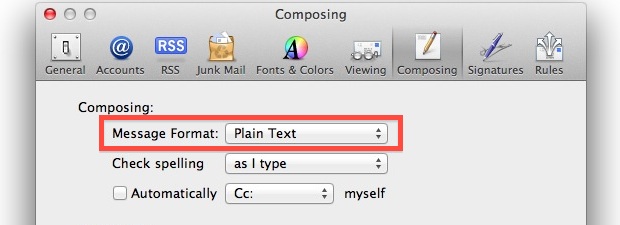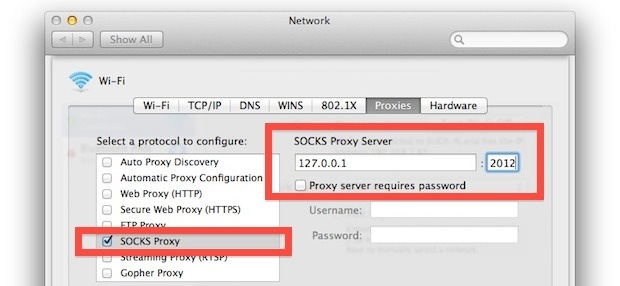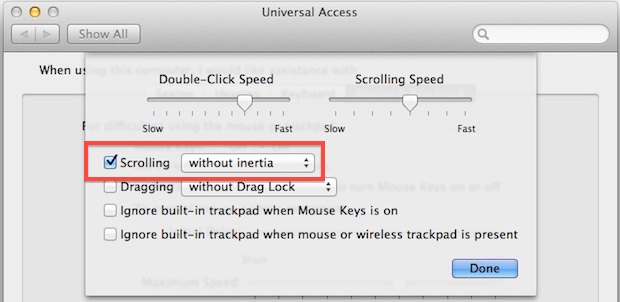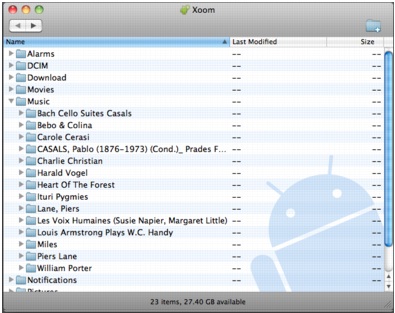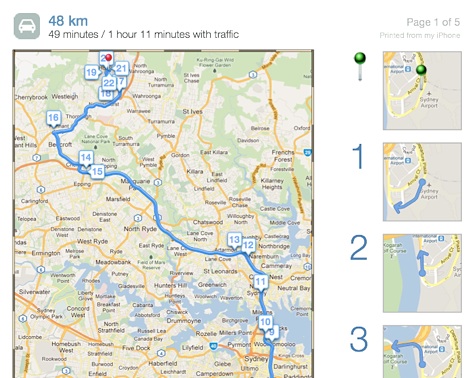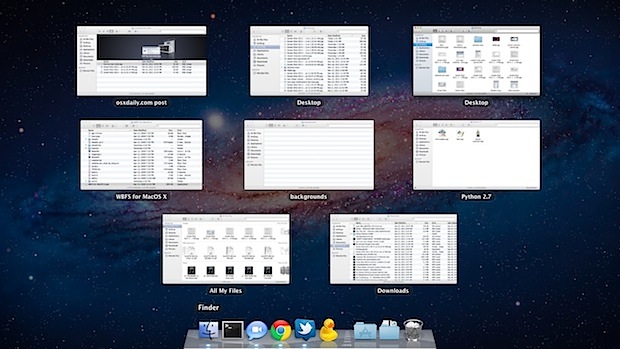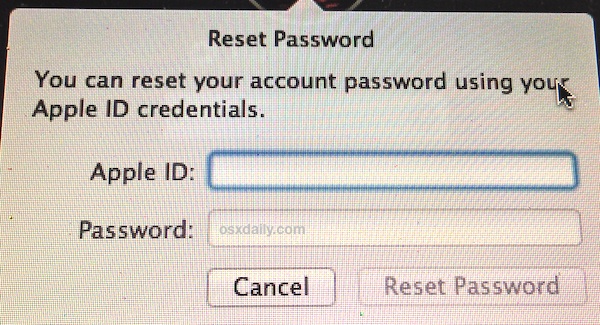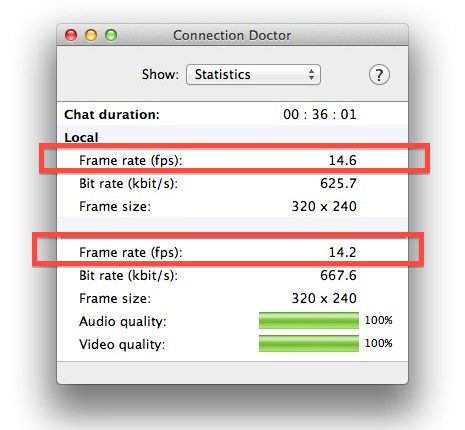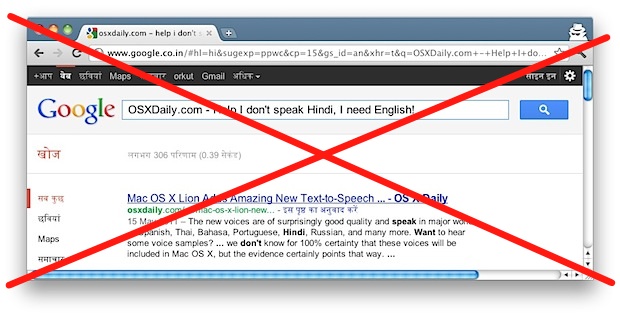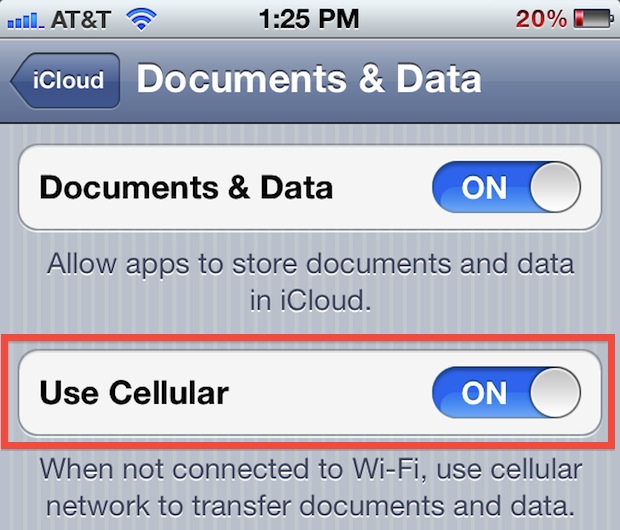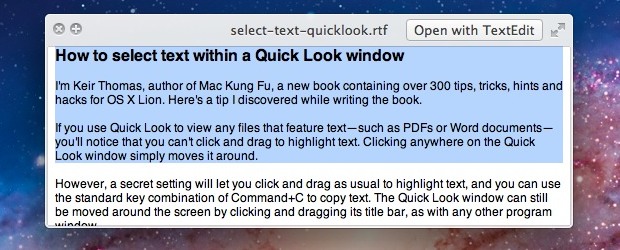How to Enable Hidden Dock Stack Gestures in Mac OS X

This is a neat little hack that lets you activate any stack within the Mac Dock by hovering over it and making the scroll gesture on a multitouch trackpad or Magic Mouse, or by rolling the scroll wheel on a mouse. Do the same trick while hovering the mouse cursor over an app icon in … Read More