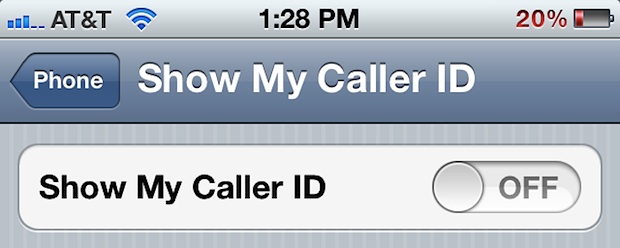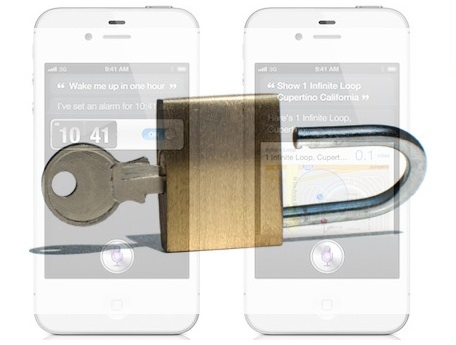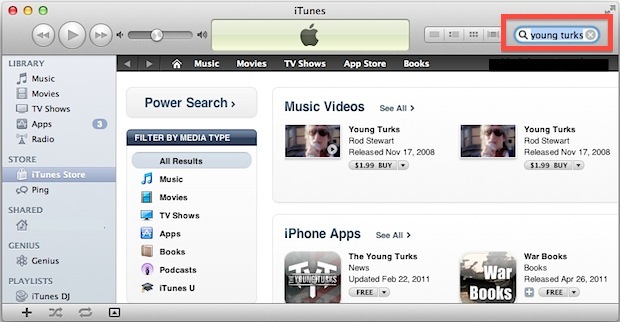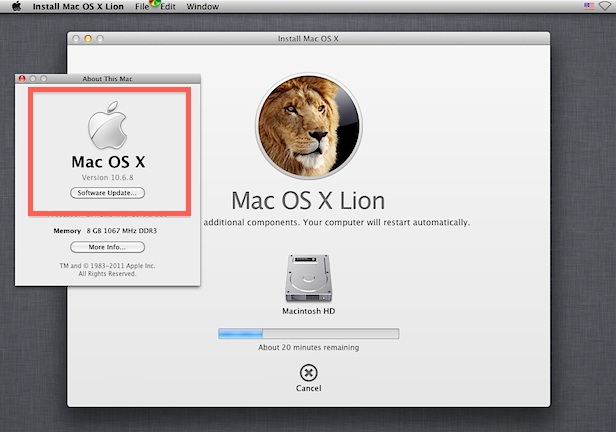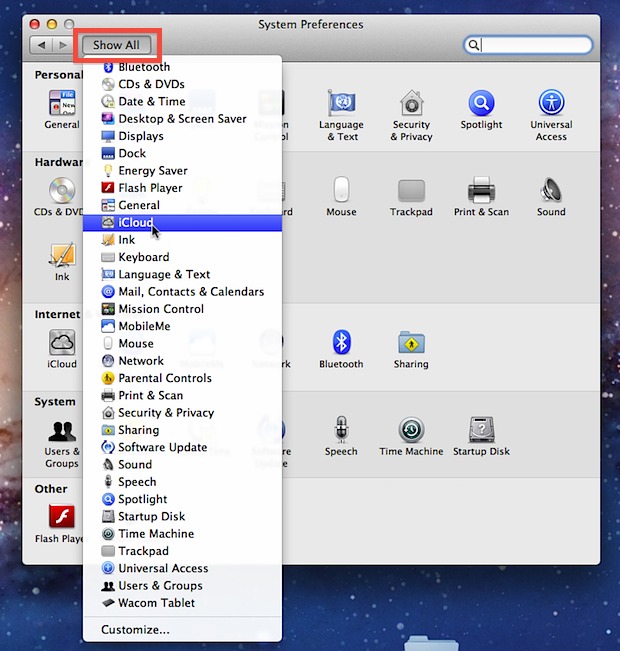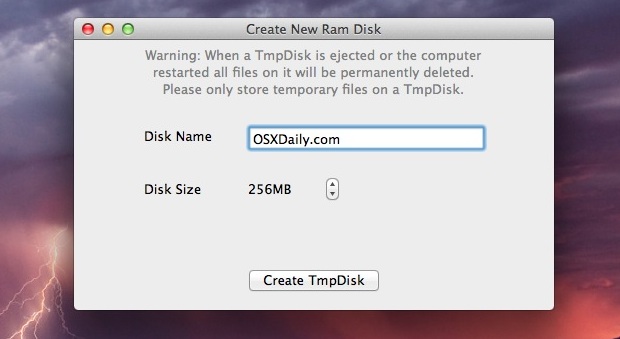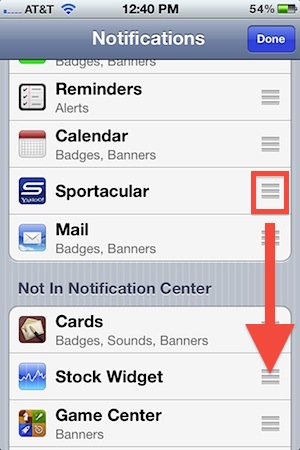How to Hide System Preference Panels in Mac OS X
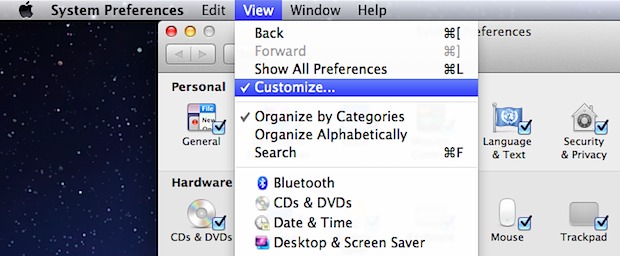
You can hide unwanted System Preferences from appearing in the control panel without actually removing them. This is a helpful distinction for setting up other user accounts or just for hiding System Prefs you never access and no longer need: