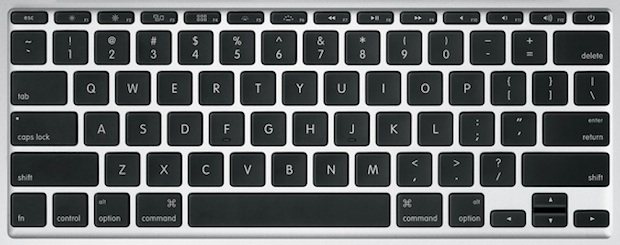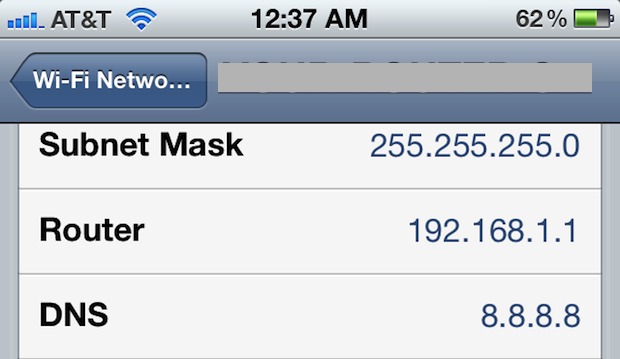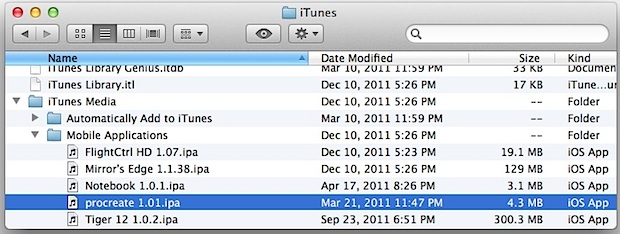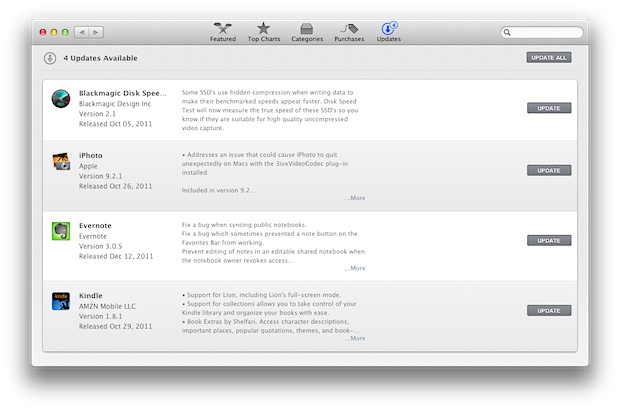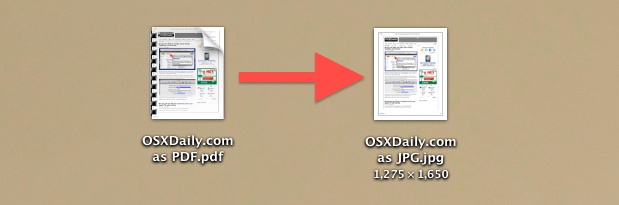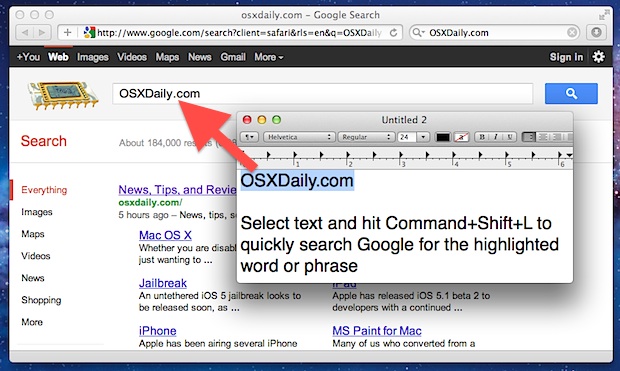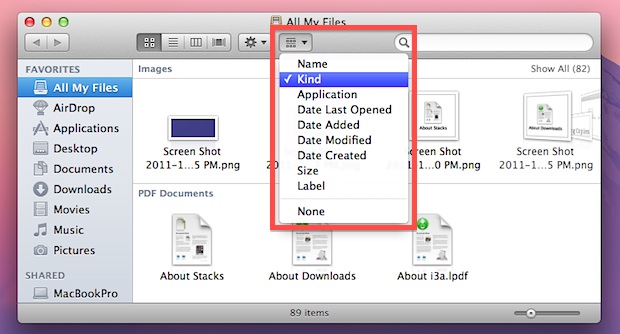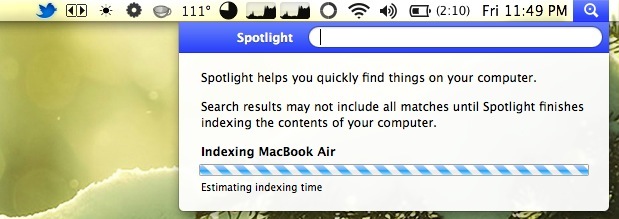Growl Fork Brings Growl Notifications to Mac OS X Lion for Free
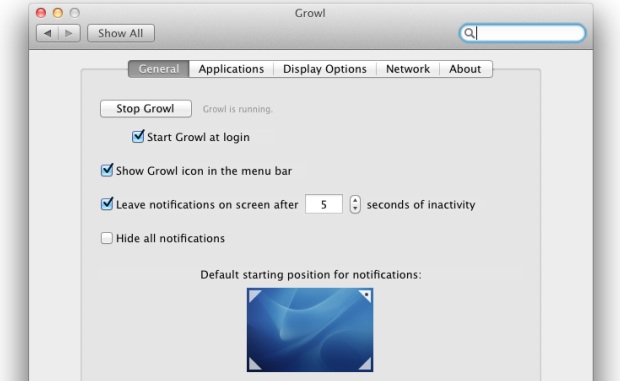
Growl is a popular notification system for Mac OS X that throws up those fading pop-up windows in the upper right corner of the screen. It’s a nice add on to OS X, and tons of other applications use Growl as their notification system. Then Mac OS X 10.7 came out, and Growl went from … Read More