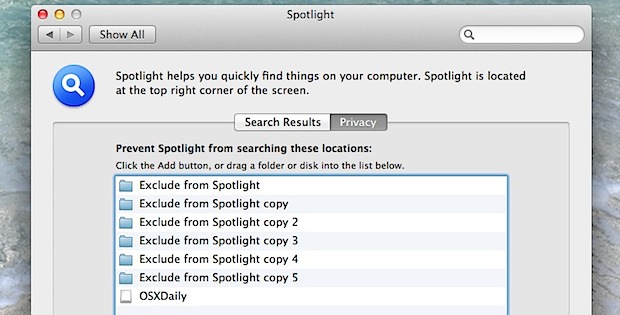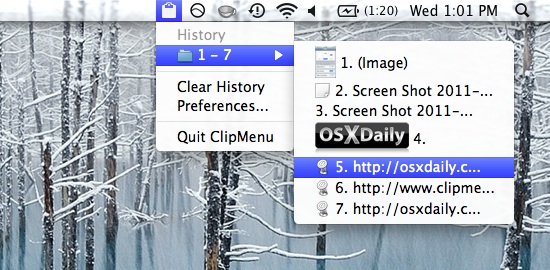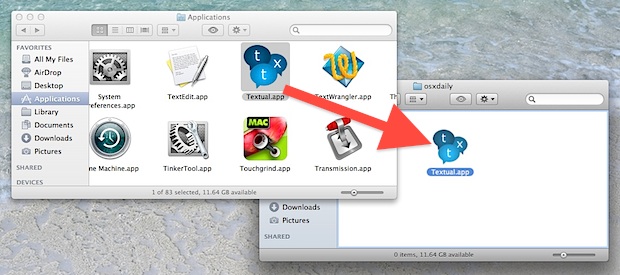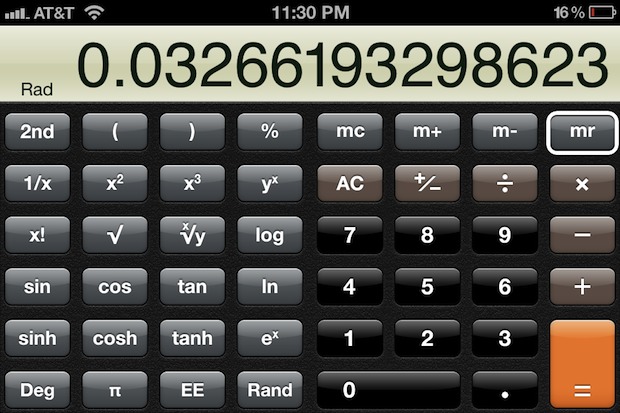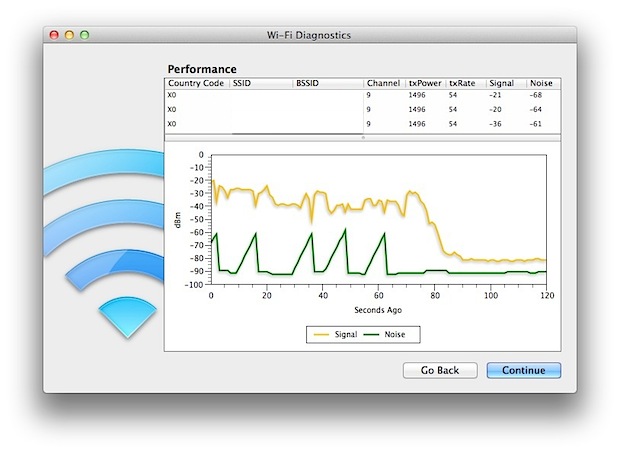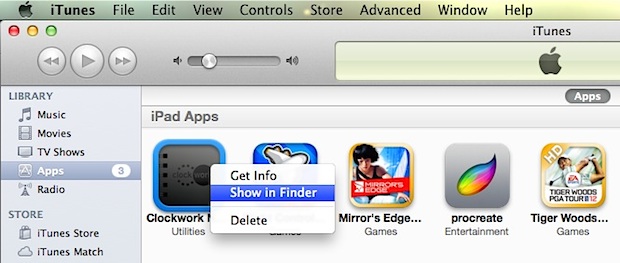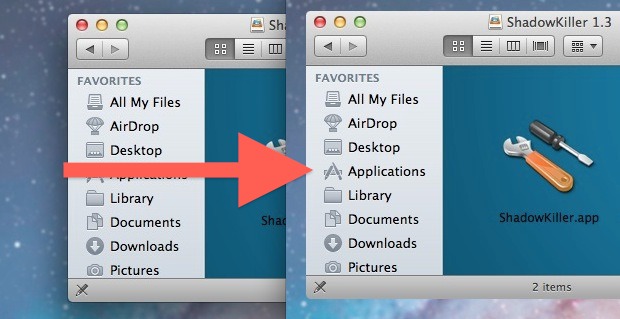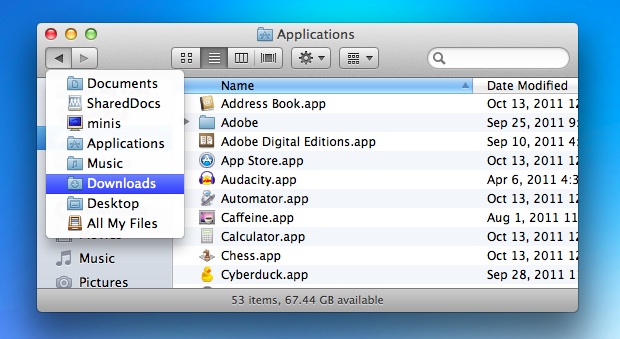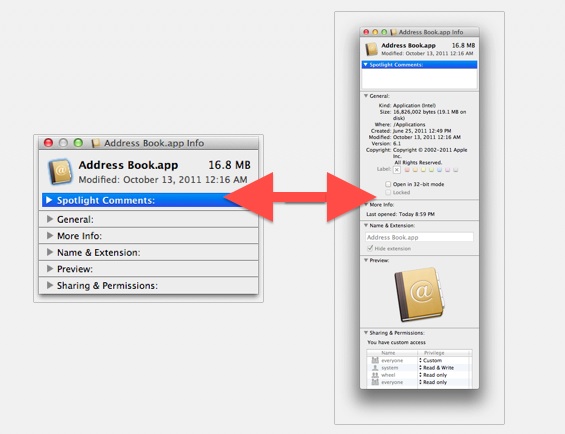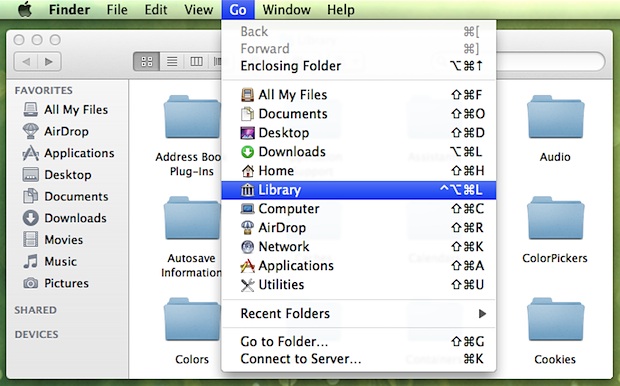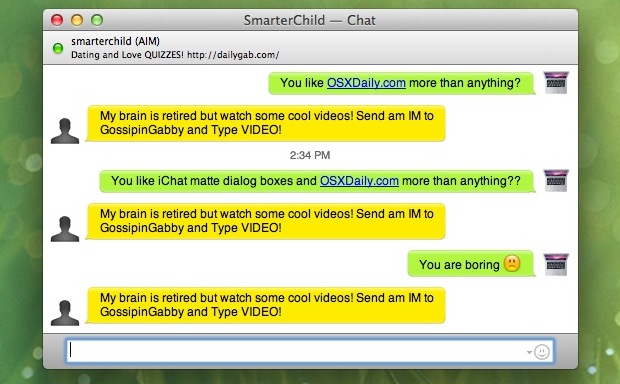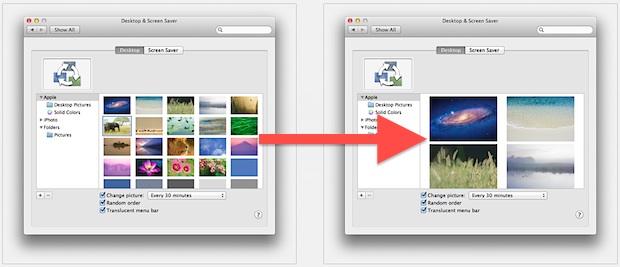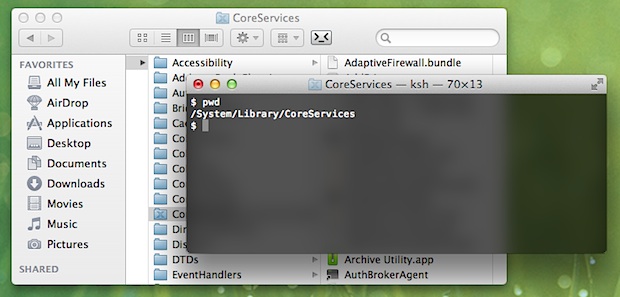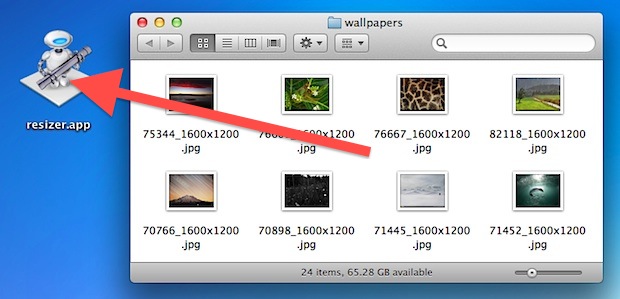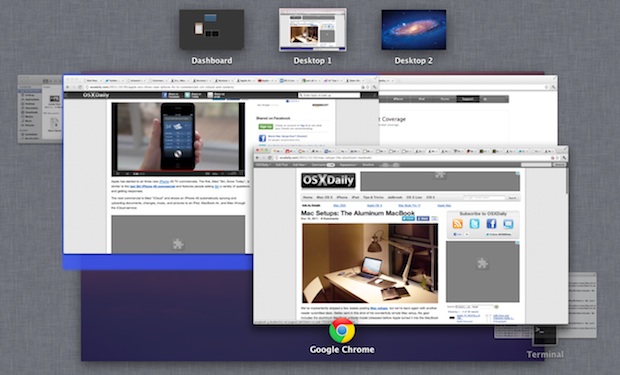Manage Drives & Mounted Volumes from the Mac OS X Menu Bar with FreeSpaceTab
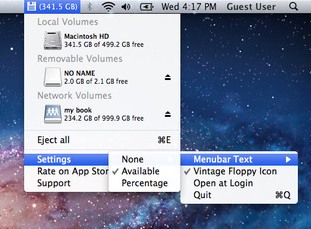
FreeSpaceTab is a free utility that lets you manage hard disks and mounted volumes directly from the Mac OS X menu bar. With an attractive and simple GUI, you can pull the menu down to see all mounted drives and partitions, arranged by volume type (local drives, disk images, network volumes, etc) as well as … Read More