Quickly Enter LaunchPad “Jiggle” with Option Key in Mac OS X

Clicking-and-holding on an app icon in Mac OS X LaunchPad activates the jiggle, but you can also hold down the Option key to immediately start the jiggle.

Clicking-and-holding on an app icon in Mac OS X LaunchPad activates the jiggle, but you can also hold down the Option key to immediately start the jiggle.
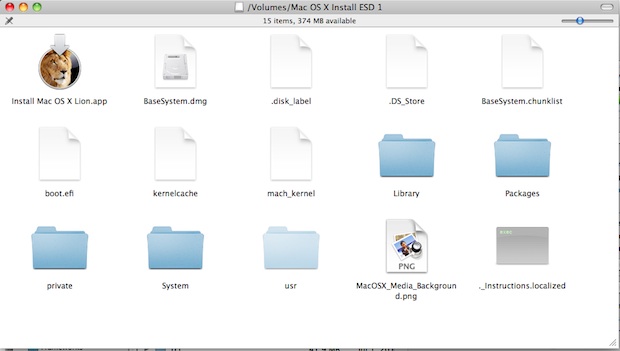
Another method to install Mac OS X Lion on other personal machines is by using Target Disk Mode, this allows you to use one Mac as the installation drive to install OS X 10.7 directly to another Mac via Firewire or Thunderbolt. This is fast, prevents redownloading which saves bandwidth, and works flawlessly. This tip … Read More
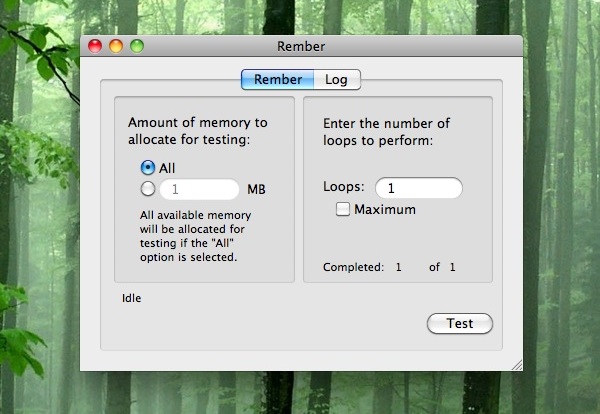
If you just got a RAM upgrade and you want to test the memory, or if you just want a great free addition to a Mac troubleshooting toolbox, download Rember now.
We showed you how to display the CPU temperature in your Mac OS X menu bar, but what about showing the real temperature outdoors? A little free app called Meteorologist does just that, sitting in your menubar and giving you weather updates on the locations you specify. Meteorologist puts a tracked locations temperature along with … Read More

If you present or create screen casts with any regularity, you probably know that being able to clearly show the cursor can make a huge difference in the audiences ability to follow what you are doing on screen. This is especially true for product demonstrations and high resolution screens shown by projectors, where a tiny … Read More

If you want to keep an eye on your Mac’s CPU temperature, you can choose between two different apps to display the temperature right in your menu bar. If you’re running Mac OS X 10.6.8 or lower, both apps are free, but if you’re on Lion then you’ll have to pay for one of the … Read More
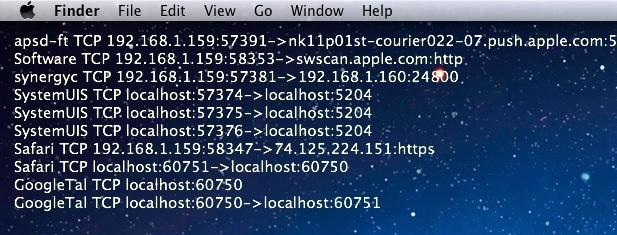
Using GeekTool and lsof, you can display an automatically updated list of open network connections directly on a Mac OS X desktop. This is tip is a “safe” alternative to the previously mentioned open_ports utility. The problem with installing and using open_ports is that it is a third party script running as root, and for … Read More

You can watch all open network connections for both incoming and outgoing transfers using a free command line utility called open_ports.sh. Open_Ports is much more useful than using lsof to list open internet connectionsbecause it provides extensive network information in a very easy to read format, including what program or process is opening the connection, … Read More
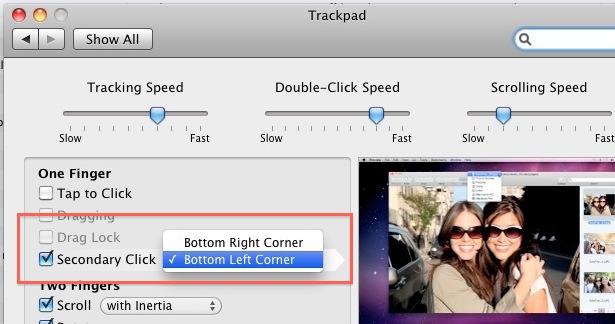
Most lefties have adapted to the righty-centric world of computing, but this isn’t necessary on a Mac. The Apple Magic Mouse, Apple wireless mouse, wired mouses, trackpad, and even most 3rd party mice have a symmetrical shape, so those that are left handed just need to adjust a few settings in Mac OS X to … Read More

I’m going to walk through the process of making a bootable Mac OS X 10.7 Lion installation drive out of any USB flash drive key. This is similar to the process of making a bootable Lion installer DVD, but I prefer a USB flash drive because it’s faster, smaller, and I have a MacBook Air … Read More
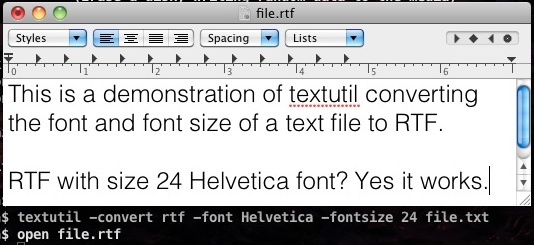
The powerful textutil command for Mac offers an amazing capability to convert a text documents font family and text size, transforming the document with ease and precision right from the command line of Mac OS.
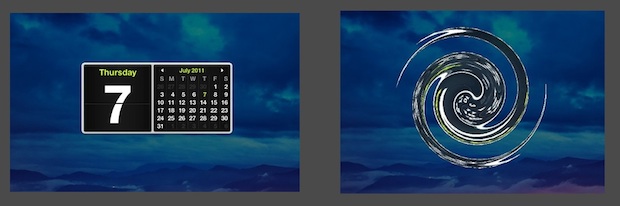
Mac OS X has a fancy way of refreshing your Dashboard widgets. It’s better watched than described or shown in pictures, so open up Dashboard, click on any widget, then hit Command+R and watch the widget disappear and reappear into a twirl. The larger and more colorful the widget the better the effect, and you … Read More
The easiest way to get HTTP header information from any website is by using the command line tool curl. The syntax to retrieve a website header goes like this:
Update: JailbreakMe 3 is out! It’s the easiest jailbreak ever and works to jailbreak iPad 2 running iOS 4.3.3. It is recommended to use JailbreakMe.com directly.
Pixel art of the 8-bit flashback NES variety is all the rage right now, be it in games like The Incident and Sword & Sworcery or just for avatars on the web. If you’re wondering how some of that beautiful pixel art is created and how you to do it yourself, here are some tips … Read More

If you just want a basic command line mp3 player, you could use afplay, but if that’s not enough for you, install ViTunes. The little VIM plugin gives you full access to iTunes directly from the command line text editor VIM, but don’t be fooled into thinking it’s just a boring old music player, it … Read More
Modern Mac OS releases from Mac OS X 10.7 & OS X 10.8 onward default to hiding the users Library directory, this is probably to keep people from accidentally deleting or damaging files that are necessary for OS X Lion & Mountain Lion to function properly. That is fine for novice users, but for some … Read More
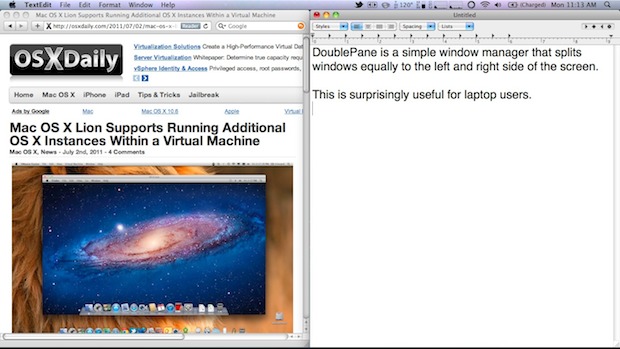
DoublePane is a simple window manager for Mac OS X that is impressively useful. It works by resizing a selected window to fit precisely on one half of the screen – on the left or right – which then allows you to place another resized window directly next to it on the opposing half. This … Read More