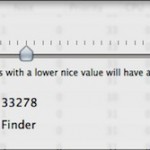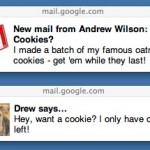How to Quit & Force Quit Apps from Dock Icons in Mac OS X

Did you know that you can quickly quit out of an application from the Dock of Mac OS X? And did you know that you can also force quit out of an app in Mac OS X by using the Dock icon too? Perhaps not well known, but the Dock of Mac OS can function … Read More