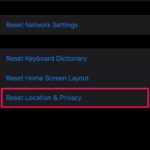Wi-Fi Calling Not Working on iPhone? Here’s How to Fix & Troubleshoot

Wi-Fi Calling is great iPhone feature that allows you to make regular phone calls over your Wi-Fi network. It comes in handy when you’re indoors but your cellular signal strength is poor, or even nonexistent. Assuming wi-fi calling is enabled on your iPhone, your carrier will automatically switch to the active Wi-Fi connection to improve … Read More