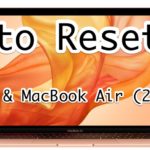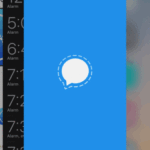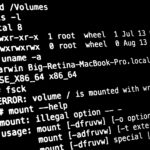How to Allow Pop-Up Windows in Safari for Mac

Pop-up windows on the web may be annoying in general, but many financial, banking, and tax websites use pop-ups to display documents or additional information. Thus while many people think of web pop-ups as frustrating or bad, sometimes they’re a necessary part of using a particular website or accessing some material. But pop-up windows are … Read More