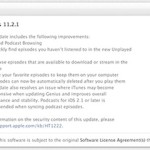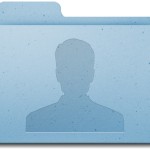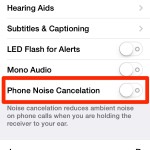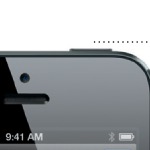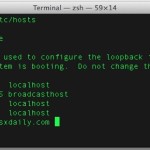How to Downgrade iOS 8 Beta to iOS 7

Have you decided that running an iOS 8 beta on your iPhone or iPad isn’t such a great idea after all? Understandable, considering the beta releases are fairly buggy, mainly for developer testing, and not intended for prime time usage quite yet, so let’s walk through how to downgrade iOS 8 back to iOS 7. … Read More