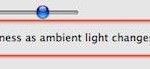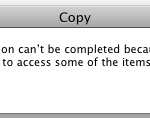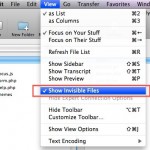How to Change a Mac Displays Contrast with Keystrokes & Software

It’s possible to adjust the display contrast at a software level in Mac OS X, which can have very dramatic effects, either good or bad, depending on your needs. Most Mac users don’t know this and many may not find it helpful, but used appropriately it can be a helpful Accessibility adjustment for many with … Read More