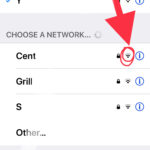How to Prevent Mac from Remembering Wi-Fi Networks Joined

By default the Mac will remember all wi-fi networks that have been joined and accessed from the computer, and will automatically join those wireless networks again when they’re within range. This is a good setting for most users to leave enabled, since it’s convenient to not have to constantly reconnect to familiar wireless networks. But … Read More