How to View Internet Explorer or PC Only Websites on Mac

Are you a Mac user that needs to access a Internet Explorer or PC only website? It happens, some websites require users to have Internet Explorer or a Windows PC before they will load, often these websites are for banks, governments, utility services, or even media services, and they have limitations to require a PC or Internet Explorer. Obviously this PC-only requirement can be an issue for Mac users, since the Mac is not a Windows PC, but nonetheless it can be necessary to view websites that require a Windows PC or Internet Explorer from a Mac anyway.
Don’t fret Mac users, with an easy trick you can gain access to websites that are Internet Explorer only, right from your Mac, even if you don’t have a Windows PC.
The secret? Make your Mac pretend it is an Internet Explorer PC, thereby accessing the PC-only website right from Mac OS. This originates from a little web developer trick, and it’s quite easy to setup on your Mac with Safari.
How to Access Internet Explorer or PC Required Websites on Mac
Accessing websites that require Internet Explorer or a Windows PC is simple on a Mac, all you need is access to the default Safari web browser on a Mac:
- Open Safari on the Mac
- Go to the “Safari” menu and choose “Preferences” and then go to the “Advanced” tab and check the box for “Show Develop menu in menu bar” then close out of Preferences
- Now pull down the Develop menu and go to “User Agent” and select one of the following versions of Internet Explorer to mimic:
- Internet Explorer 11
- Internet Explorer 10
- Internet Explorer 9
- Internet Explorer 8
- Internet Explorer 7
- Microsoft Edge
- Now open the website that required Internet Explorer or a Windows PC, and the site will load in Safari on the Mac
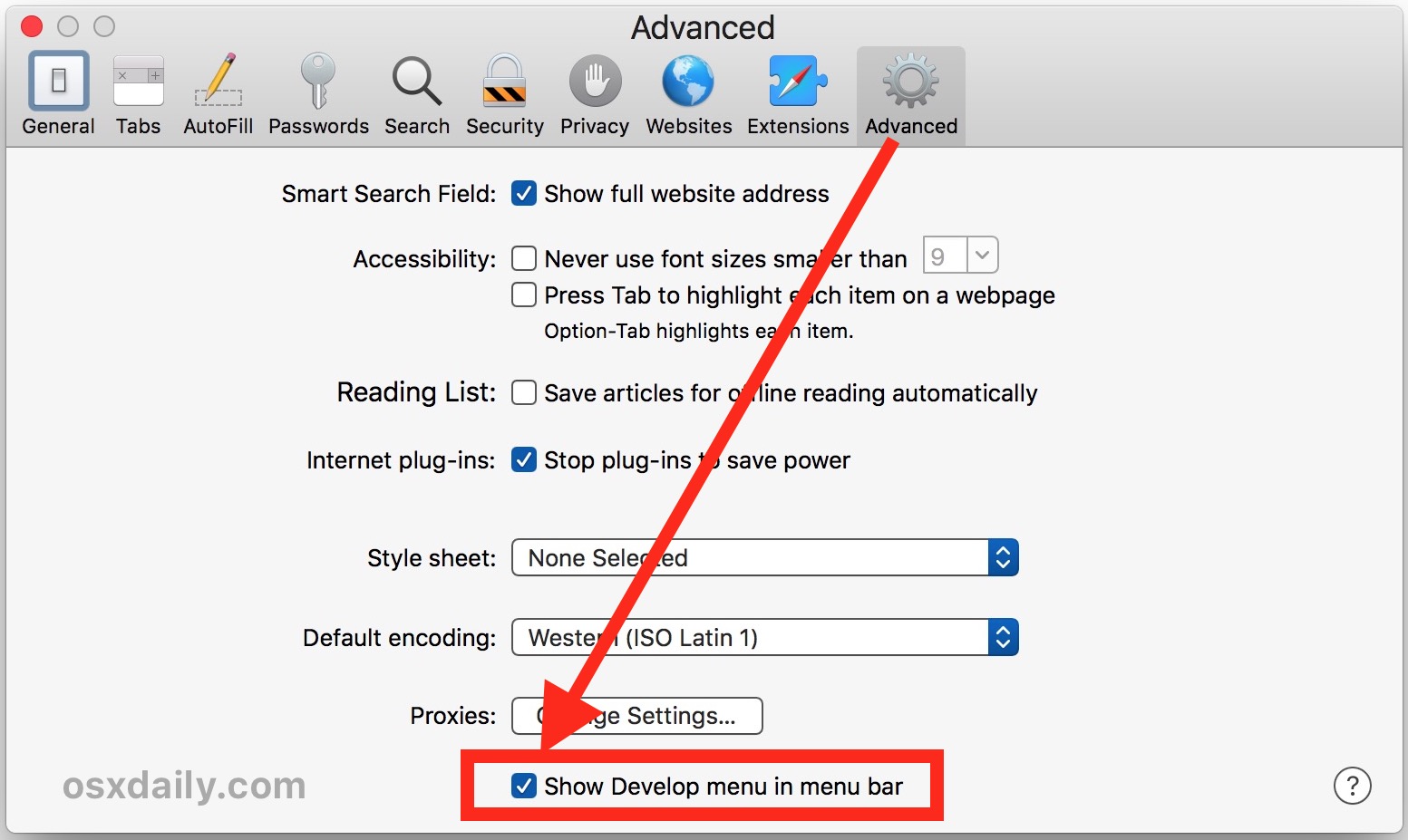
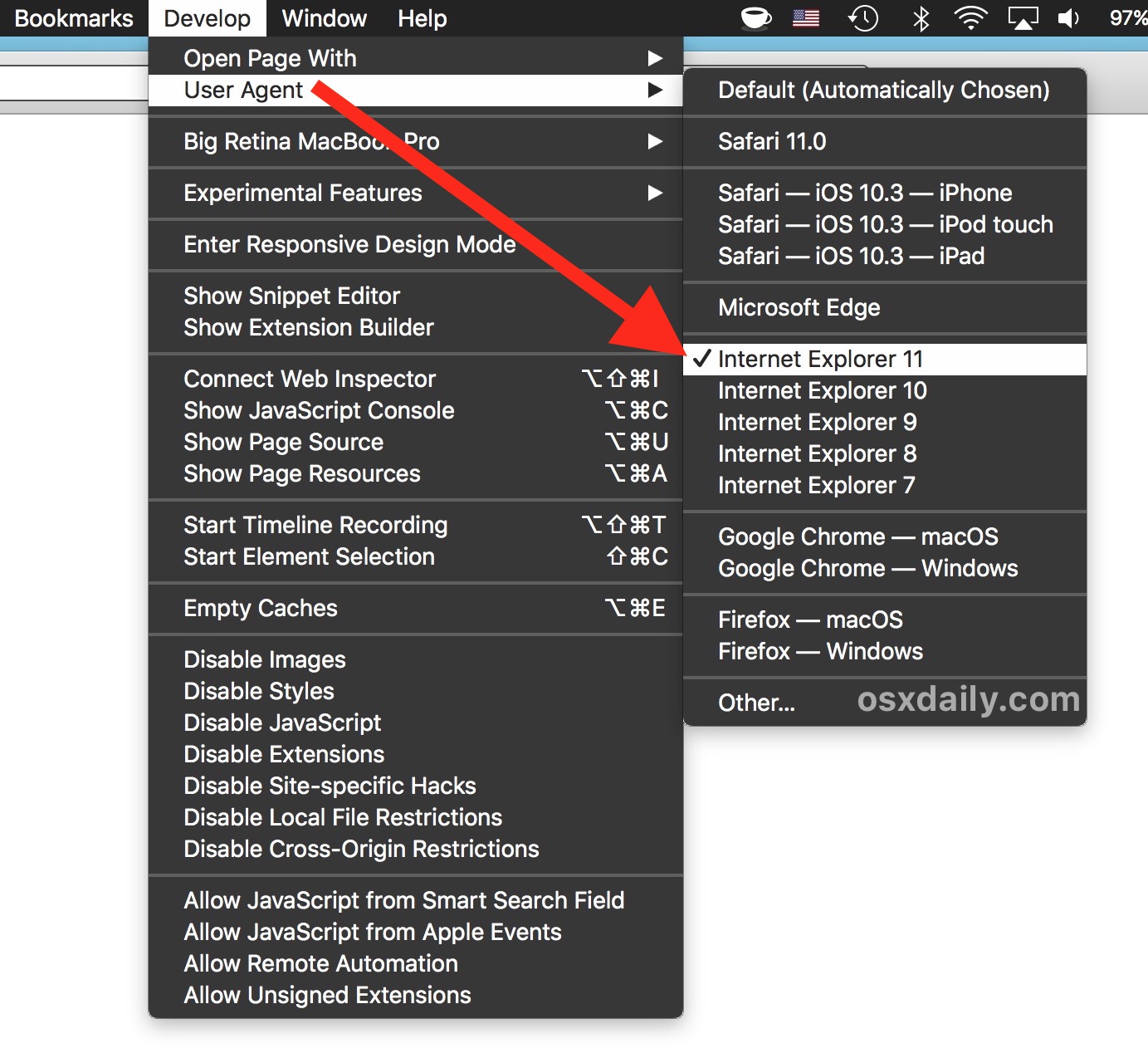
That’s all there is to it! How this trick works is that it changes what’s known as the User Agent identifier of the Safari and Mac web browser, fooling the target website into thinking your Mac is a Windows PC with Internet Explorer instead. Web developers use this functionality frequently for compatibility testing, but it has many other applications for accessing PC only and Internet Explorer only websites from a Mac, like some banking sites and bureaucratic websites, or various other websites that limit access to Windows PC and Internet Explorer.
You can see how this works yourself by going to Google and typing “check user agent’ into the search box and searching, where Google will report to you what your browser user agent is. When you have activated the “Internet Explorer” user agent on a Mac, then the Mac sends the message to web servers that the Mac is actually a Windows PC with Internet Explorer, as you can see in the user agent string reported back:
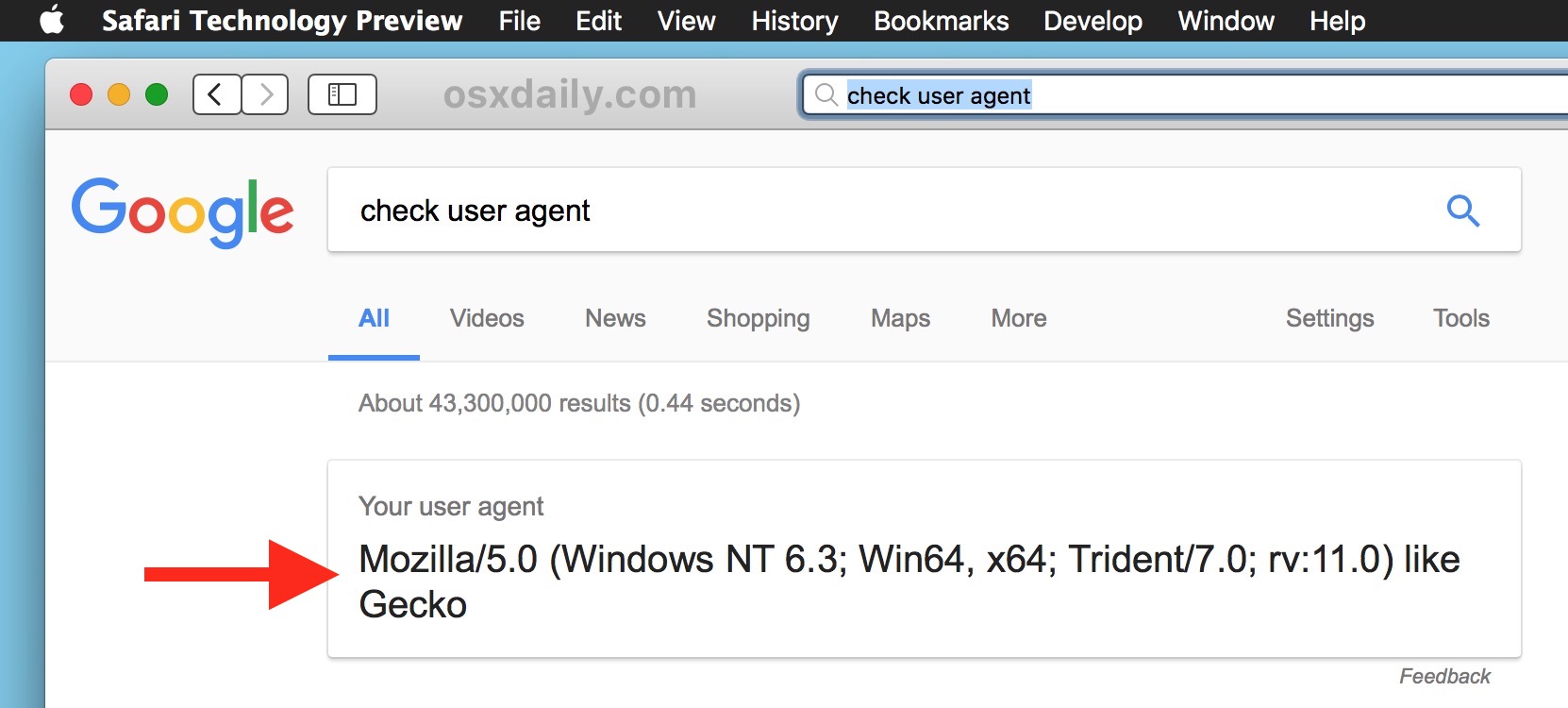
And once you switch back to the Safari or Default user agent string, you can also use Google search for “check user agent” to find that the Mac and Safari (webkit) user agent is detected again.
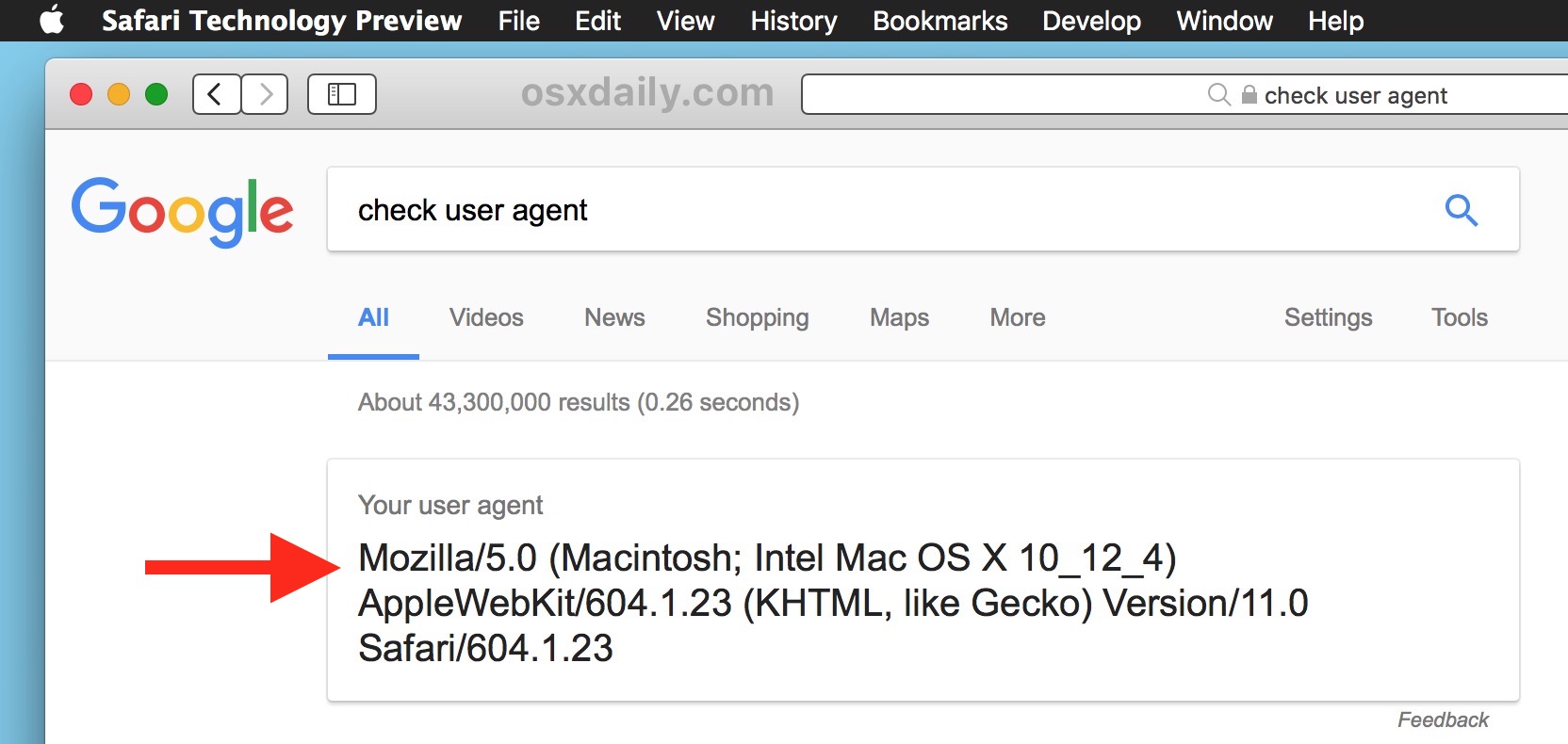
Just remember to set your Safari user agent back to the default setting again once you are finished accessing the Internet Explorer only website on the Mac.
Are there other ways to get Internet Explorer on a Mac or access Windows PC-only websites on Mac?
Yes, though the above User Agent method is the easiest and least time consuming to setup. Nonetheless there are many other options that let you get Internet Explorer access on a Mac, or even run Windows with IE or Microsoft Edge browser directly in Mac OS. Here are some of the options:
- How to run Microsoft Edge on Mac with a Virtual Machine from Microsoft, this is totally free and intended for developers but anyone can access and use the features
- How to run Windows 10 on a Mac free with VirtualBox in a preconfigured VM, which also has access to Internet Explorer 11 and Microsoft Edge web browsers
- Download the Windows 10 ISO for free directly from Microsoft, which can be used to install into a VM or Boot Camp, or even on a PC if you have one laying around collecting dust
- Use browser-based Internet Explorer testing services through Microsoft described here
- Get older IE VMs on Mac for IE 7 and IE 6 and configure them as necessary
- Check out our other Virtual Machine articles here for running VMs of Windows, macOS, Linux, Android, and much more
Enjoy running Windows or Internet Explorer on your Mac, or just enjoy accessing those Windows PC only websites on a Mac and make your Mac pretend to be Internet Explorer instead, whatever works for you!
Note this method works on just about every version of Safari on every version of MacOS or Mac OS X, there are no modern version limitations on this trick to pose the Mac as a Windows PC with Internet Explorer. Happy browsing!

