How to Fix Software Update when it freezes during “Configuring Installation” – 10.5
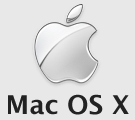 I installed some Software Updates recently on an older Mac Mini and left my house to go on a run, I came back about an hour later to find that nothing was installed yet, my Mac Mini was stuck on “Configuring Installation” – hmm now what? Well, it’s a rare occurrence, but it can happen and thankfully it’s easily fixable. First, do not reboot the machine half installed! Follow these steps from Apple and you should be good to go:
I installed some Software Updates recently on an older Mac Mini and left my house to go on a run, I came back about an hour later to find that nothing was installed yet, my Mac Mini was stuck on “Configuring Installation” – hmm now what? Well, it’s a rare occurrence, but it can happen and thankfully it’s easily fixable. First, do not reboot the machine half installed! Follow these steps from Apple and you should be good to go:
Quit (or if necessary, Force Quit) Software Update.
Click the Finder icon in the Dock.
From the Go menu choose “Go to Folder”.
Type: /Library/Updates
Click Go. The /Library/Updates folder opens.
Select all contents of this folder and move them to the Trash.
Once the above steps are complete, use Software Update again to re-download and install the update.
Phew! Apple to the rescue! This hanging installation problem was supposedly fixed in 10.5.6 so anyone that has kept up to date thus far will probably not run into this problem… unless you’re like me and have older Macs that you neglect to update the software on more than once a year! Oops!


My mac wasn’t really stuck per se, however the installation was disturbed in the process and it so happened that my mac turned off. I had to personally switch it back on. What normally happens, happened. The start up tone went on and the apple sign was shown. Then, this long code showed up on the screen. The only information I could understand on this screen was Mac Os not yet set. It then prompted me to restart my laptop. I did. Then the same Error message appeared and it keeps doing so however many times I restart my laptop. I know that this was because the update process was stopped before it was fully complete, but I don’t know what to do with this problem. If any of you can help me rectify this problem, I would really appreciate it. By the way, I did try rebooting it by inserting the appropriate disk and holding down the c button during the start up tone. But that was unsuccessful. So, I’m looking for alternatives.