Where is the iPhone Simulator Installed?

The iPhone Simulator, now called iOS Simulator, will emulate an iPhone or iPad. Newer versions of Xcode want you to launch the app through Xcode first, but that’s not entirely necessary. You can access the simulators directly through the Finder as well, here’s where to look for each version of Xcode:
iOS Simulator Location in Modern Xcode and Mac OS X
The latest versions of Xcode put iOS Simulator launch tool directly from Xcode itself, here is how you can launch it:
- Open Xcode if you haven’t done so already
- Choose the Xcode menu, then choose Developer Tools and select “Simulator” to launch iOS Simulator
For most users that’s the ideal way to launch Simulator.
iOS Simulator in Xcode 7 and El Capitan
In modern versions of XCode, the iOS Simulator application is located at the following location, this can be launched independently of Xcode if desired:
/Applications/Xcode.app/Contents/Developer/Applications/Simulator.app
Accessing that folder via the Finder is also possible if you wish to make an alias or otherwise.
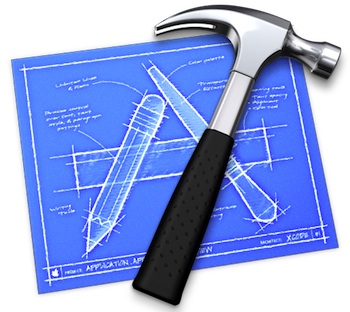
Xcode 4.3 to Xcode 5
The iOS Simulator is located at:
/Applications/Xcode.app/Contents/Developer/Platforms/iPhoneSimulator.platform/Developer/Applications/
The easiest way to get there is with Command+Shift+G, this changed with recent versions of Xcode. You can use this to launch the simulator without opening Xcode first.
Xcode 4.2 or older
If you have older versions of Xcode and the iPhone SDK installed, you will find the iPhone Simulator located at the following destination within your Xcode install:
/Developer/Platforms/iPhoneSimulator.platform/Developer/Applications/
The app is named iPhone Simulator.app. Why Apple buried the iPhone Simulator app that deep into a directory, I don’t really know. If you can’t find the iPhone Simulator you may have a different version of the iPhone SDK, or you might only have Xcode installed without the iPhone SDK.
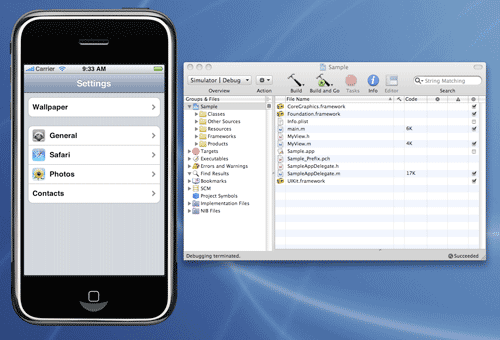
Updated 7/9/2015


how to install apps?
@jji7skyline: now it’s all inside Xcode.app itself (you can install it via Xcode’s Prefs if it’s now there):
/Applications/Xcode.app -> (Show Package Contents)
Contents/Developer/Platforms/iPhoneSimulator.platform/Developer/Applications/iOS Simulator.app
It’s not there anymore after the 4.2/4.3 xCode update.
ummmm, it seems to be called Aspen Simulator in my version and others have also told me this…….