How to jailbreak iPhone 4, iPhone 3GS with Limera1n

Limera1n jailbreak was just released, allowing you to jailbreak iOS 4.1 on the iPhone 4 iPhone 3GS, iPad, iPod touch 3G and 4G. It’s not the simplest jailbreak in the world but it’s also not the most difficult, just follow the instructions and you should be able to get it working. We’re going to cover using limera1n with the iPhone 4 and iPhone 3GS.
How to jailbreak the iPhone 4 and iPhone 3GS with limera1n
First, before you do any jailbreak, backup your iPhone!
- Download the Limera1n jailbreak app from here (Windows and Mac versions available)
- Connect the iPhone to your computer and launch the limera1n app
- Click on “make it ra1n”
- limera1n will now place your iPhone in recovery mode, follow the instructions carefully
- When prompted, press both the home and power buttons
- When prompted, release the power button but continue to hold the home button
- Your iPhone will now be in DFU mode, continue to hold the home button
- You’ll notice the limera1n logo appear on your iPhone (or iPod touch, iPad, etc)

- When the jailbreak is completed, you’ll see the ‘done’ message from the limera1n app
- Now you need to restart your iPhone, so boot the device as usual
- Notice the newly installed limera1n app on your iPhone screen, tap the app to launch it, and then select Cydia to install it
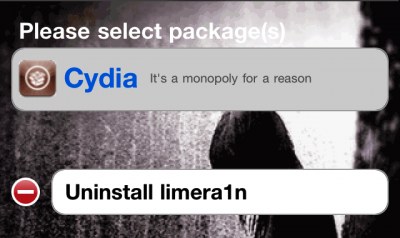
- After Cydia is installed, you’ll want to reboot your iPhone again
- At this point you can uninstall the limera1n app since it is no longer needed
That’s all there is to it, enjoy your jailbroken iPhone!
There’s certainly more steps to limera1n than there is to the super easy jailbreakme but that’s the price you pay for jailbreaking iOS 4.1 on the iPhone 4 I guess right? I think the other thing that makes this a little more complicated to the less geeky is the le3tsp34k within the jailbreak app, which looks like gibberish to those who don’t know what it is.
Limera1n also works on the iPad and iPod touch 3G and iPod touch 4G, and the process is very similar. Again, just be sure to follow the instructions and you’ll get it working.
Enjoy the jailbreak!
Update: In case you missed it, Limera1n for Mac was just released.


I do all the steps and it says its finished and to turn my phone on but the raindrop never apears and ive tried 3 times, HELP
My Cydia won’t work.
Without details it is hard to troubleshoot for you, but reboot your iPhone/iPod. If it’s a newer model make sure you do tethered boot through redsn0w.
If you’re running iOS 4.2.1 you shouldn’t be using limera1n anyway, use the latest redsn0w instead.
I can’t get the icon/logo to show u. Pease help!!!!
It’s likely that you are not entering DFU mode correctly, follow the instructions carefully.
Remember, limera1n does not work with iOS 4.2.1, if you upgraded to the latest iOS version, you need to wait for a new jailbreak to be released.
the apple icon shows up and i didn’t upgrade yet
Does it take very long for the app to work in DFU mode? It seemed like eternity. I’ve already let go of the Home button and the app still says “in DFU mode…….wait”.
Help!!! i did the first 6 steps and it the iphone just turned off and now it will not start again. it only show the recovery mode screen!!!
please, any help will be appreciated!
ok so when it finish in dfu mode then the rain drop symbol shows up, tellin me its finsih so i boot up my phone and it still has the apple logo? i didnt jailbreak anything
i jailbreaked the iphone 3gs.
But it’s sim won’t work
or any carriers.
So unlocking is the deal?
I think i need cydia
but we have no internet connection at my area
so i couldn’t install cydia
which gives me a hard time T_T
It didn’t work on my iPhone 3G . . .follow the above steps. It stops in DFU Mode and waited forever.
Restored to 4.1 again and restore from backup in iTunes.
Will wait for further updates for iPhone 3G.
I also have a 3g iphone. will this jailbreak app work with this phone??
Thanks.
Great! The Mac OSX version of Limera1n works! I jailbroked my iPhone 3GS in less dann a minute!
Thanks a lot geohot!
[…] the Limera1n jailbreak is pretty easy, just follow the instructions in the app or learn how to jailbreak iPhone 4 with limera1n on our site. The process is practically identical for Mac OS X and Windows, and a Linux version is […]
I was having a lot of trouble getting this jailbreak to work. I always get stuck where the software says everything is finished, but the iPhone shows the graphic telling me to connect it to iTunes.
Turns out, you are suppose to RELEASE the HOME button when it enters the DFU mode!! I originally had kept holding it down.
[…] is now available to download. Currently the release is Windows only (much like the earlier launched limera1n jailbreak) but the fact that there’s a Mac download icon is a promising indicator that a Mac version […]
Does Limera1n also allow for unlocking of a iPhone 3g to be used on TMobile network? If not any idea when and how this will be available?
Thanks
Oh and you forgot to mention that limera1n works to jailbreak the new Apple TV too. Unfortunately there is no use for it at the moment… but soon I think this will be fun indeed.
Used this right away when it came out, works beautifully on iPhone 4 w/ 4.1 although what a pain to use bootcamp
Did you have any problems with bootcamp at all?
I’m a little dubious to use it
[…] Now that’s straightened out, go ahead and jailbreak iPhone OS 4.1 with limera1n. […]
after you jailbreak your iphone 3gs can you also undo the jailbreak and return it back to the default settings ?