Mac OS X 10.7 Lion Improves Battery Life?
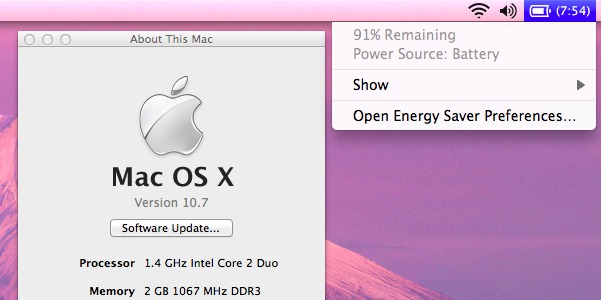
When was the last time an operating system update gave you more battery life? I can’t remember that ever happening, but here I am running the dev preview of Mac OS X Lion and I have longer battery life than I do running another OS.
I can’t vouch for all Macs, but on my MacBook Air 11.6″ base model with the screen brightness set to half and running Mac OS X 10.7 Lion it’s squeezing out 8 hours of battery life with 91% charge remaining. That is about an hour longer than Apples suggested max battery life on the 11.6″ Air, and nearly 3 hours longer than I get in 10.6 Snow Leopard under similar usage conditions.
It was just last week that I took a screenshot of battery life in this menubar tip. This is the same MacBook Air, same brightness settings, same apps open, the only difference is Mac OS X 10.6.6, where it shows 5 hours of battery remaining at a 95% charge:
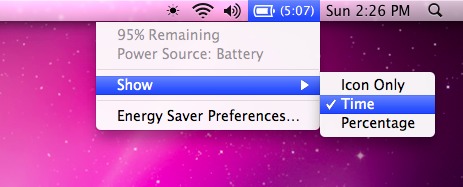
Is this just a fluke? Maybe Lion calculates remaining battery life differently, or maybe there is a fundamental change in how Mac OS X Lion manages power? I don’t have an answer, but my anecdotal evidence shows that I get significantly more battery life out of Lion Developer Preview than I do in Snow Leopard. I’ve continued to test this and even after increasing machine activity, CPU load, and screen brightness, the MacBook Air continues to show the same results.
The more I use the developer preview, the more I like it. If you’re a developer and you haven’t used it yet, install Lion on another partition and dual boot your Mac, there isn’t much to lose. For the rest of you, you can either register for the developer program and pay $99 for access, or you can just wait until Summer for the release and watch this 16 minute Mac OS X 10.7 video walkthrough in the meantime to get a good feel for the new OS.


thankyou so much i have stoped smashig everything ,i just cant be beat till i get thrown out you saved m e .my keyboard is a littl rough ,ive been fighning thi for months lova ya
Lion runs hotter…
hot=watts
Just for the logic — hot machines mean eating more power
More battery life a fluke? Yeah, but not just a fluke- a bug. Most are actually seeing a dramatic DEcrease in battery life, just google it.
You should not get massive increases or decreases in battery life with the same hardware installed unless a massive bug was either introduced or fixed.
Folks, for me too, the OS X Lion decreased half a hour of battery time at least. I have a Macbook Air 11 – 1.6ghz 4gb 128ssd.
For me as for the user above Lion has considerebly decreased my mac’s (macbook pro 13.3”, 2010. 2,4ghz Core 2 Duo, 4gb ram) battery life, on fully charged batteries using mac as usuall instead of 8hr before I’m getting about 2hr based on what the battery indicator says. Sometimes even less than that, fan is running laud and fast. Little bit shocking.
For me there’s no doubt that Lion has considerebly decreased my mac’s (macbook pro 13.3”, 2011) battery life, around 30% – 40% for sure.
I’m definitely getting more battery life on a nearly 3 year old Macbook Pro.
I thought the battery was going to need replacing but I worked for at least half an hour longer on a nearly full charge doing all the normal things I do.
Also, the fans are not whirring and it’s running cooler. I’m getting no spinning beach balls in Safari or Firefox which I was getting on an all too regular basis before (simultaneously).
I was going to install, burn a DVD and do a clean install but it doesn’t seem to be necessary now.
same here on a MacBook Pro, my battery life is decreasing since i install Lion.
Did this happen during actual testing of the battery under Lion, or is it based on what the battery indicator says? I’m going to test my MB Air with Lion tonight to see how much battery time I actually get.
I’m using the GM of OS X Lion, and so far, my battery indicator says I’ll about half of the time (4 hours instead of 8 hours). However, the battery indicator is not very reliable. This far, I have noticed that Flash becomes a resource hog on Safari.
I have installed Lion GM on my MacBook Air 11 inch and have a battery life of only 2 hours. With 10.6.8 I had a couple of hours more.
I’ve noticed this also I have a macbook pro 4,1 (early 2008 17″) Sat at starbucks a couple weeks ago working fora bout 3.5 hours before I had to plug in. This is actually my normal time…but with my screen brightness at half and no programs running. At starbucks my brightness was maxed because of the sun beaming down on me (I was next to the window in the afternoon).
My battery life improved incredibly running os x lion DP 2 with latest update issued by Apple applied.
Running 2009 macbook pro 17″ 2,5ghz
I would say I have at least one hour more. I still use the same battery it had when I bought it.. now I have 4,5 hours instead of 3,5..
I agree with Peter. I am getting far less battery usage. It would seem that under identical conditions MacBook Pro (early 2009) uses about 11.7 Watts under SL whilst using 27.5 Watts under Lion. I assume that it is the debugging processes that eat up battery life.
How about actually testing the battery rather than reporting the (very unreliable) remaining time in the menu bar?
I agree with Sean here, you need to run real battery tests and test battery life. The menu indicator isn’t reliable enough to draw conclusions.
I agree with you both, a minute ago it was 5:17 and now it’s 6:35. Unreliable but I still use it. It gets more accurate when there is less charge.
I think this does not make any sense. The remaining time to empty(TTE) also depends on the current consumption of the system at the moment in addition with the state of charge(% of charge). Hence there is a chance that TTE will show 2 hours with system drawing max amount of current!
[…] Ktoś może potwierdzić poniższy artykuł? Mac OS X 10.7 Lion improves battery life Jeżeli naprawdę poprawili power management, to bardzo się cieszę. :3 Komputer: MacBook […]
Lion doesn’t have Flash installed, that’ll save you at least a hour of battery in web browsing alone.
Funny, I get about an hour less in 10.7 than I do in 10.6. I also hear the fans run more on this ’09 MacBook Pro.
my battery expires much faster on Lion, than it did on Snow Leopard. Also, Netflix barely runs now – it was ‘perfect’ on snow leopard on my late 07, 4gb MBP. Also, and urgh, now I have to upgrade to a newer version of Adobe CS – I’ve been using CS2, which is fine. Also, Why did they get rid of ‘Spaces’. Mission control is okay I guess, but why couldn’t they leave Spaces in there too. Lastly, the ‘natural’ scrolling option doesn’t appear to be available to me, so I’m stuck with inverse scrolling
You can turn off the inverse scrolling easily. Go to ‘System Preference, Track Pad, Click & Zoom’ and uncheck ‘Scroll Direction: Natural’.