Hybrid e-Paper & LCD Display coming to iPad and iPhone?
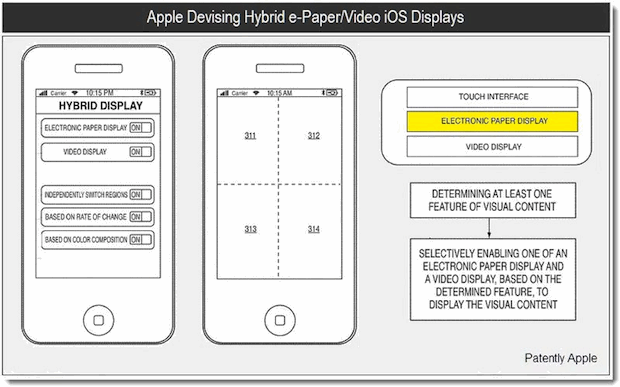
A new patent shows that Apple may be working on a hybrid e-Paper and LCD display for iPad and iPhone that can switch between the two screens as needed. The patent details a multilayered screen where the entire display or just portions of it could change to offer either the incredible detail of e-Ink (a la Kindle) for text, or the LCD display for standard use.
PatentlyApple describes the feature as “a next generation iPhone that would effectively offer us a smart hybrid display that could switch between a standard LCD and an e-Paper display. In fact, it’s so smart that the display could actually subdivide itself into quadrants that could intelligently switch display types depending on the content that the user is running.”
If you have ever seen text on an Amazon Kindle, it looks extremely crisp. You can see the difference between the iPad display and Kindle screen when zoomed in at 26x here:
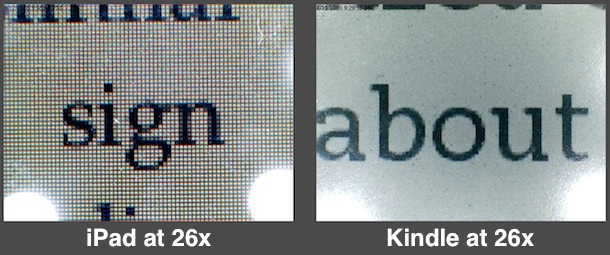
It’s not hard to imagine why a hybrid e-Ink & LCD display would be a huge win for future iOS devices. Paired with another recent patent that shows Apple may be bringing Thunderbolt to iPhone and iPad, the future of the iOS lineup is looking very impressive.
You can see more pictures and read more about the patent at PatentlyApple.


[…] then I saw the Kindle’s screen. The e-ink technology, which is touted as being as easy on your eyes as regular text in a normal book, is absolutely […]
What will happen if and when the iPad gets a Retina display? That will obviate most of the difference, and make the Retina display superior in even more ways than it already is (reading in extremely low light conditions, for example).
@John F., battery life is your answer.
Amazing idea if it’s possible