Show Only Currently Active Apps in the Mac OS X Dock
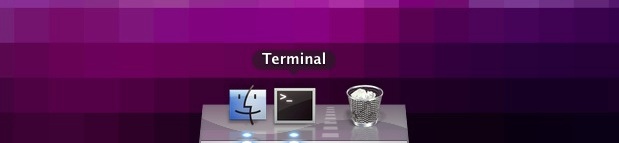
You can set the Mac Dock to only show actively running apps, making it perform a bit like a task manager rather than an application launcher.
This is a great trick if you prefer a minimalist Mac OS X desktop and Dock.
In order to set the Dock to only display currently active apps, you’ll need to use the command line with a defaults command string.
How to Set Dock to Display Active Apps Only in Mac OS
- Launch the Terminal and enter the following command:
- Hit return, next you have to kill the Dock for changes to take effect:
- Again hit return to execute the command, the Dock will refresh and only display the currently active applications
defaults write com.apple.dock static-only -bool TRUE
killall Dock
Optionally, you can also put the entire command onto a single line like so:
defaults write com.apple.dock static-only -bool true; killall Dock
The change happens once the Dock refreshes by killing it, and you’ll soon see only the actively running apps shown in the Dock. If you use the Dock as an app launcher, this probably won’t be that useful for you.
Personally I almost always use Spotlight to launch apps and have my Dock automatically hide, so I’m going to try this out for a while and see how well it works in my day to day workflow.
How to Return to Default Dock Behavior Showing As App Launcher
If you want to revert back to the default Dock behavior, use this command, again in the Terminal:
defaults write com.apple.dock static-only -bool FALSE
Don’t forget to kill the Dock again for the changes to take effect.
killall Dock
You can also use defaults delete to remove the string if desired. You can also put the entire command on a single line to execute, like so:
defaults write com.apple.dock static-only -bool false; killall Dock
Note: if you try out this tip and don’t like it, you won’t lose your previous Dock icons or arrangement, just use the FALSE command and everything will be back to normal like any other typical boolean operator with true/false, yes/no, 1/0 options.


I tried it and it worked.That was several months back but now when I try to reverse it.. it doesn’t work.
How did you end up reverting it back to normal? mine’s stuck too.
Well, I tried it…
It could be nice if it could let all the folders in the right part of the Dock (Applications, Download, and other personal folders)
Is there a way to do that?
As I use the dock to launch the applications that I more often use I am not sure that I like this trick :)
But I am curious, so I will try.
very…very… veryy good tip. I tried this and is very usefull.
thanks!!
@Ian – That was my thought immediately as well. If you don’t want apps on your doc, why would you put them there? Just empty your doc and only active apps will be shown.
[…] lovely tip this week from OS X Daily that might help those who have a Dock that is overloaded. There is a way to show only active […]
@Murphy – hear you on the vertical space. That’s why I put my Dock on the side, and use auto hide. That can be done from System Preferences.
Great tip, but you could also just drag everything out of your Dock to achieve the same result
:)
Not quite. With this command your applications will not stick in the Dock. If you log out or restart the Dock with be clear of everything but the Finder and the Trash.
Edit: If you log out or restart, the Dock will be clear of everything but the Finder and the Trash.
Sweet, I might start using my dock this way! Now, if I could only get one icon for each instance of the application loaded.
I’m definitely going to try this one – great find ! I hide the Dock on my Macbook too – not enough vertical space.