Fix the App Store “MZFreeProductCode .ClientCannotRedeemIosApp_explanation” Promo Code Redemption Error
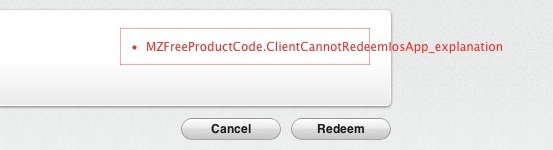
One of our readers sent in this screenshot with a funny looking error code they got when trying to redeem a promo code on the App Store. It’s a sloppy error, spilling over the allocated space and dumping some object name or something onto the user.
The error seen is “MZFreeProductCode.ClientCannotRedeemIosApp_explanation” and the assumption is that this is a bug on the App Store that is preventing you from redeeming an app promo code. That is partially true, and partially not, and I was able to replicate the error message myself consistently, but the bug may not be what you think it is.
The Error is… Wrong App Store!
The real bug here is not that the promo code isn’t working, it’s a bug in how the error message is displayed by the App Store. Let’s review the error message again, and see what stands out at us, ClientCannotRedeemIosApp_explanation – see that? Ios, it’s not using the capitalization that we’re used to, iOS, but the problem is that you are trying to redeem an iOS promo code on the Mac App Store.
The Problem & the Cause
This problem seems to occur most often with the app promo code giveaways that have become popular on blogs and twitter feeds. A feed will dump a series of promo codes with no clear indication on what the app is. Users see a promo code and just throw it into their nearest app store, often without much direction from the initial giveaway – this is especially true with twitter giveaways. Is it an iOS app code? A Mac app code? Who knows! This is the cause of the problem.
The Solution: Use the Proper App Store
This is a very simple fix, just launch iTunes and be sure to use the iOS App Store rather than the Mac App Store. I’m assuming this goes both directions, and that a similarly funky error message will be displayed if you attempt to redeem a Mac app code through the iOS App Store.
We got an email about this a while ago and I figured it was a one-off problem, but the fact that we’re still seeing error reports and getting emails about this suggests this is a broader troubleshooting thing and should be clarified and explained. Finally, from Apple’s side with the App Stores, they should just replace the error message with one that is more appropriate for the situation like “This is an iOS App Promo Code”, it would reduce some confusion.

