Change the Launchpad Folder Background Image in Mac OS X 10.7 Lion
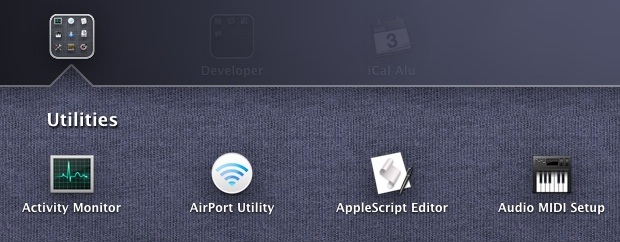
Tired of the linen background image of folders in Launchpad? You can easily change it to anything you want with this simple walkthrough. If you recall our post on changing the Dashboard wallpaper, you’ll find this trick is very similar. Obviously this is OS X Lion only.
First off, you have to use a PNG file, so find one that you want as the new Launchpad folder background image. For the sake of this tutorial I’m going to use the t-shirt background pattern from iCloud beta which I converted to a PNG file myself with Preview (File > Export > PNG). Name your exported PNG file “ecsb_background_tile.png” and then…
- From the Mac OS X desktop, hit Command+Shift+G to enter “Go To Folder” and enter the following location:
- Find the file named ecsb_background_tile.png and rename it to ecsb_background_tile-backup.png or drag it to your desktop – this is important because it allows you to revert your changes and get back to the linen default
- Now drag your own exported PNG image “ecsb_background_tile.png” into the Dock.app Resources directory, you will be asked to authenticate the change because this is a system file
- Next you relaunch the Dock by killing it, so open Terminal and type the following:
- Open Launchpad and a folder, and enjoy your new background image
/System/Library/CoreServices/Dock.app/Contents/Resources/
killall Dock
Another example of how this could look shows an aluminum background image:

If you want to change the little folder thumbnail background like this screenshot shows, the file you’ll want to modify is:
/System/Library/CoreServices/Dock.app/Contents/Resources/ecsb_group.png
You’ll want to use an image editor to modify that image appropriately though.
Thanks to @DigiGarbage for the tip and the second screenshot from Tumblr.


Could you upload the brushed metal folder icon?
[…] the actual wallpaper, you can’t change Launchpad specific wallpaper, although you can change Launchpads folder background image to something other than the linen […]
[…] all the Launchpad tips and customizations, one that has been greatly desired is the ability to manually adjust the icon size of apps. A tip […]
[…] (Yes that is a custom Launchpad folder background) […]
[…] wallpaper image from that Lego-like pattern to anything else, and then we showed you how to change Launchpads folder background pattern to your choice. Next up is Mission Control’s background image, say goodbye to Linen […]
[…] Cambiar el fonde de las carpetas en Launch Pad […]
[…] [OSXDaily via MacStories] ← Having Issues With Facebook For iPhone? Search for: […]
[…] via […]
I came across this CSS3 hint that creates a black perforated leather look in Webkit browsers (Safari 5.1 or Chrome 12+). You can use Preview to scale a screen captured image of this background down to 250×250 pixels and use this for the Dock background, per the article instructions.
Enjoy.
Code:
/* Carbon Fibre by Atle Mo, Lea Verou at http://leaverou.me/css3patterns/
* It looks like premium ventilated black leather
* Works as is in Safara 5.1 and Chrome 12.x.
*/
body { background: -webkit-radial-gradient(black 15%, transparent 16%) 0 0, -webkit-radial-gradient(black 15%, transparent 16%) 8px 8px, -webkit-radial-gradient(rgba(255,255,255,.1) 15%, transparent 20%) 0 1px,
-webkit-radial-gradient(rgba(255,255,255,.1) 15%, transparent 20%) 8px 9px;
background-color:#282828;
background-size:16px 16px;
}
is there a way to get rid of the blur in the background? I want to be able to see my wallpaper
press command-B to toggle blur and color
The iCloud pattern is growing on me too. Apple is liking fabric a lot lately.
too much cloth for me, I went with a simple gradient.