Assign Apps to Desktops in Mission Control
Aug 11, 2011 - 11 Comments
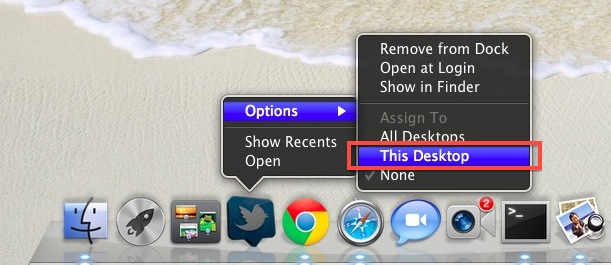
If you use multiple Desktops (aka Spaces aka Virtual Desktops) in OS X Lion’s Mission Control, you can set apps to specific Desktops, all Desktops, or no specific Desktop at all.
- Right-click on the apps icon in the Dock
- Navigate to Options, and then from the “Assign To” sub-menu select one of the three choices:
- All Desktops – the app will appear on all Desktops, without causing a switch
- This Desktop – Desktop-specific, this will cause Desktops to switch when the app is selected
- None – the default setting
The main difference with the choices is how apps interact within Mission Control, and whether or not they will automatically cause a Desktop switch based on their selection or not.
Check out more Mac OS X 10.7 tips while you’re at it.


For me, Lightroom is assigned to Desktop 2, Chrome to desktop 3, but they keep switching. When I’m using Masks in Lightroom on Desktop 2, for example, the Mask window opens on Desktop 3! This after I’ve •again• switched the two back to where I want them!! Help please. This has been going on for ages.
seems to work just fine for me with all other apps EXCEPT entourage which is the one i need it to work with. any suggestions?
Right-clicking an App in the Dock, choosing Option and setting a desktop (space) doesn’t seem to work for me.
No idea what’s happening. When I start up an app from the dock, it looks like it’s going to the right desktop and than reverts back to the desktop you started from. Any ideas?
[…] you assigned apps to Desktops than clicking on the app will also use the faster method similar to the Control+Number keyboard […]
[…] OS X Daily Tags: Lion, 中给特定的应用程序分配特定桌面或所有桌面, 每日技巧 […]
Unfortunately I can’t find those options on my right click… am I missing something obvious?
But can you assign desktops to different monitors, and make sure that a desktop always goes to that monitor, even if you unplug it and reattach it later? That would be awesome.
Sadly that’s not near good enough. I want my old Spaces back :(
I would have to agree. I feel that I lost almost all control over Spaces when I upgraded to Lion.
Where do I get that desktop pic please?
The desktop background is one of the defaults in Mac OS X Lion.
If you aren’t running Lion, you can find the wallpaper pack here: https://osxdaily.com/2011/05/13/14-new-wallpapers-mac-os-x-lion-dp3/