Backup the Address Book in Mac OS X
![]() Whether you just use OS X’s Mail.app on a Mac, or an iPhone, iPad, or iPod touch, the Address Book in Mac OS X stores a lot of vital information that you don’t want to lose. If you’re going to be making any changes to how you sync this data, adjustments to where and how it’s stored, or just want to move it to another Mac, here’s how to back up the address book and all data inside so that you won’t lose anyones contact information, avatar icons, and any other details you have about those stored in your address book.
Whether you just use OS X’s Mail.app on a Mac, or an iPhone, iPad, or iPod touch, the Address Book in Mac OS X stores a lot of vital information that you don’t want to lose. If you’re going to be making any changes to how you sync this data, adjustments to where and how it’s stored, or just want to move it to another Mac, here’s how to back up the address book and all data inside so that you won’t lose anyones contact information, avatar icons, and any other details you have about those stored in your address book.
This will cover backing up the address book in OS X using the export feature and a manual file back up.
Exporting from Address Book to a Backup File
By far the easiest way is to just export the archive from Address Book.app itself:
- Go to the File menu scroll down to Export, then choose ‘Address Book Archive’
- Name the backup something meaningful and export the .abbu file to the desired location
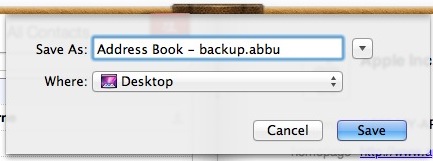
The resulting .abbu file can only be read by Address Book, but it’s easy to reimport by going to File > Import. This file can then be stored for backup purposes, or if you just want to move or copy Address Book data and contacts to a new Mac but not include all of the other iPhone Backup files, this allows for that too.
Performing a Manual Backup of Address Book Contacts
Alternatively, you can also do a manual backup of the Address Book, which is located at:
~/Library/Application Support/AddressBook
The quickest way to get there is by using Command+Shift+G and pasting that directory path in. You’ll want to keep the entire folder and its contents, so copy it elsewhere or just archive the entire thing to move somewhere safe.
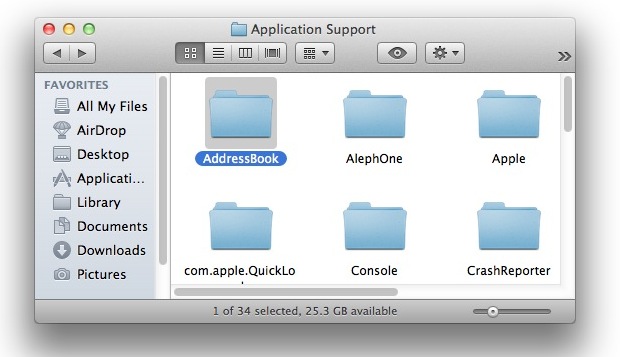
It is definitely recommended to backup the Address Book one way or another before you do anything dramatic, I’d even suggest doing so before syncing with Google Contacts or anything similar, just to be safe with your data.
Another good use here is to export the file and to then reimport on your other Macs so that your contacts lists are consistent across multiple Macs. This will be achieved through iCloud as well, but if you don’t plan on using the service then manually doing so is always an option.


I’ve removed the HD from my broken MBP,
& wish to view & copy the hidden files in its library
(e.g. the address book & calendar) . . .
using a drive enclosure to connect
the MBP drive to another machine,
how (using finder or terminal)
can I reveal the hidden files of interest?
I back up my Address Book Archive regularly by copying it to a flash drive. I do this approximately every two weeks (in addition to running Time Machine backups). Something strange has just happened that has never happened before. I customarily delete the previous Archive when I copy over the latest version. One prior Archive will not delete. No matter what I try, it stays in my Trash. My only option is to move it back onto the flashdrive, along with the last Archive. Any idea what is going on and how I can this now undeletably earlier Archive? I use an old iMac running Snow Leopard. To emphasize: I’ve done what I am describing for years and have never had a problem until now.
[…] Important: Before starting this process you may want to backup your contact lists using the procedures appropriate to each account. You probably won’t lose anything provided you follow these instructions exactly and do not choose options to delete all your contacts, but it is better safe than sorry. More info: Export GMail Contacts, How to backup iPhone Contacts, Backup Apple Address Book. […]
Thanks for the info, but I can’t import to the server and the message like this
Searched all over the place for this, every site kept saying just goto ~/Library/Application Support/AddressBook folder, except when I you try and find it in finder I couldn’t find it. The key is to use Command+shift+G. I want the last hour back searching for that folder. Thanks for the tip.
Wow….. thanks…. I’ve been wondering how to do this pre-iCloud. Frustrated that I couldn’t plug my phone into my laptop and sync contacts the other way. How about iCal? Same thing?
Is this also backed up using Time Machine?
Yes, Time Machine backs up everything on your Mac unless you specify otherwise.