How to Hide YouTube, Safari, and Other Default App Icons in iOS 5
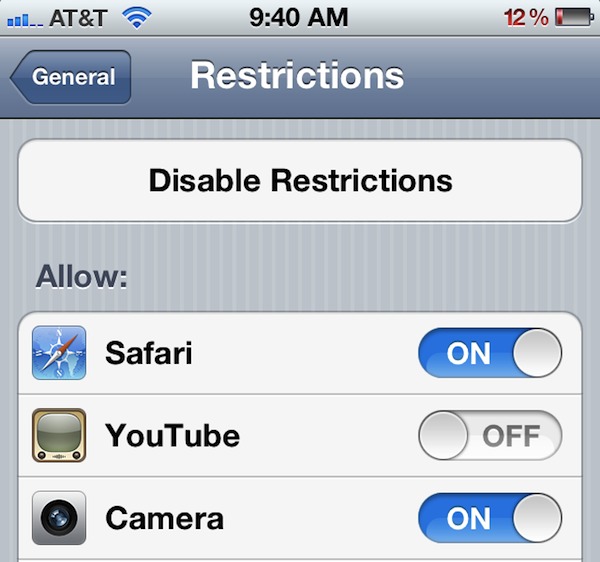
With iOS 5 you can hide many of the Apple default apps and their icons from appearing on the home screen of an iPhone, iPad, or iPod touch. This includes YouTube and iTunes, but also the essentials like Safari and Mail if you are opting to use third party or web apps in their place.
- Tap onto “Settings”
- Touch on “General” and then “Restrictions”
- Slide apps you want to hide to “OFF”
I’ve never used the YouTube app so I quickly disabled it, this is much better than just stuffing it into a folder with other default apps you don’t use.
You’ll also find some core iOS features you can disable in this menu, including things like Ping, iTunes, and the ability to install apps completely, all of which are helpful to disable for public use iPads or even just for childproofing an iPod touch.
Update: A more limited version of this function appeared in earlier versions of iOS, and as others have noted in the comments it doesn’t work with all default apps.


[…] have another option or two when hiding defaults, and prior to iOS 6 you can hide the YouTube app as well in those same Settings […]
You can still runhese hidden apps if you search for hem in spotlight.
[…] or where ever else, and the YouTube app won’t open. A side effect to this tip is that it also hides the YouTube icon from the home screen, which may or may not be […]
[…] osxdaily Köp iPhone 4S utan bindningstid – från 5795 kr. Gratis […]
Is there a way to hide the mail icon? I could not figure out how to do that.
Thanks!
[…] How to Hide YouTube, Safari, and Other Default App Icons in iOS 5 Source: osxdaily.com […]
I would super pleased if ALL of them where an option.
Especially as was noted, Stocks, Weather etc.
Why could not all of them be an option?
Talk about getting it wrong from the very first sentence. Did you even, I don’t know, TRY it?
What do you find wrong? The post has been updated for clarity.
What? The article is changed, barely after the fact and you call it clarity? First off this is the original first sentence: “With iOS 5 you can hide ALL [emphasis added] of the Apple default apps and their icons from appearing on the home screen of an iPhone, iPad, or iPod touch.”
Right off the bat “with iOS 5” makes it seems as if it is an iOS 5 feature when clearly it is not.
Now the sentence reads: “With iOS 5 you can hide many of the Apple default apps and their icons from appearing on the home screen of an iPhone, iPad, or iPod touch.”
That is still wrong as there are at at least fifteen default Apple apps and that is not even counting the “non Apple” default apps. Three out of fifteen is not “many” by any stretch.
Sorry, still a fail.
I wrote the original post at 2am, give me a break.
:)
OK break given! :) Sorry! And kudos on the last correct!
Also turning off face time will stop iMessage from working.
Keep in mind that disabling some of these apps can have unintended consequences. For example, disabling YouTube will will also pervert most embedded YouTube videos from playing in Safari (some sites seem to still work, depending upon how the video was embedded).
[…] osXDaily […]
“With iOS 5 you can now hide *any* of the *Apple default apps* and their icons from appearing on the home screen of an iPhone, iPad, or iPod touch”
That’s quite a bit misleading, actually quite blatantly misleading. You can disable Safari and YouTube and that’s it. I’m still having to place Stocks, Weather, Compass, Voice Memos and Game Center into a folder.
Let me know when *all* really means *all* and not 2 of 7.
This isn’t new to iOS5 … now if only we could really hide default apps (think stocks, weather etc.)
id like to hide:
newsstand (never use)
stock (notif center)
weather (notif center)
maps (never use)