iOS OTA Updates Not Working? Here’s How to Fix Them

Over-the-Air (OTA) updates are one of the better refinements to iOS as part of the whole “post-PC” thing, they bring delta software updates directly to your devices, making for quicker updates and using less bandwidth (a delta update means only the differences between the iOS versions are sent, preventing a much larger package from being transferred iTunes or Apple). OTA updates work on all iPhone, iPad, and iPod touch devices, but sometimes the over-the-air download does not work, or does not display. If you run into those issues, we’ve got solutions to fixing OTA updates for iOS.
Over The Air software updates in iOS are accessible from Settings > General > Software Update, if they’re not showing up for you as intended, here’s how to troubleshoot and get OTA working on an iPhone, iPad, or iPod touch.
iOS OTA Update Requirements
Make sure you fit the requirements to use the OTA delta updates.
- Over-the-Air updates require a modern version of iOS, technically this is iOS 5 or later
- OTA updates require you to be connected to Wi-Fi, they are not available through LTE, 3G, or Edge cellular connections
- iOS device battery life must be at 50% or greater, or the device must be connected to a power source (computer or wall)
- Beta versions of iOS do not always qualify for final OTA versions, you will need to restore to a previous version or from an IPSW file manually
If you meet all of the above and the OTA updates aren’t visible, give it a minute or two while Apple’s servers populate around the world. If you still have issues, the following three fixes will resolve the problems.
Troubleshooting OTA Updates
If you meet all of the above and an OTA update is still not showing up:
- Turn Wi-Fi OFF and ON again, this is done through Settings > Wi-Fi > ON/OFF
- Restart the iPhone, iPad, or iPod touch and plug it into a power source or computer
- Reset Network Settings – you will lose wi-fi passwords and other network data if you choose this option, this is a last resort
Finally, if you are having timeout issues, you may be limited by Apple’s servers being overloaded. This typically only occurs during the initial moments of an iOS update, but sometimes just waiting it out can be the resolution.
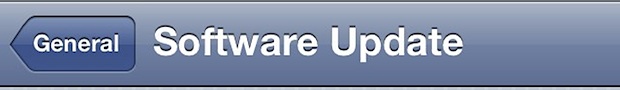
Over-the-Air updates have been around for quite a while. The very first OTA update was offered as iOS 5.0.1, being the first update publicly available through OTA, and all other iOS versions that have followed have been made available as an Over the Air download from the Settings app of iOS.
Do note this applies to all versions of iOS with OTA download support, which is basically anything evne vaguely modern. These tricks should help to troubleshoot OTA updates on any version or point release of iOS 9, iOS 8, iOS 7, iOS 6, and iOS 5, but if you know of another tip or solution, let us know in the comments.


I want to iOS 10 because my iphone hang
[…] the OTA update isn’t working or is greyed out, it’s likely because the device needs to have at least half of it’s […]
I was rather dubious regarding this feature, especially as I’m using an iPad 1, but went ahead, and guess what?
Worked flawlessly, and I’m impressed with it; the ability to do updates untethered to iTunes is a huge step forward in my book, also I love the new multi-gesture feature which was omitted in iOS 5 for iPad 1.
So one happy chappy here ;-)
For those connected to internet via mobile operator:
https://discussions.apple.com/message/16687586#16687586
Just did the iPad with zero problems. iPod Touch is d/ling as I write. The delta updates and OTA delivery are a vast improvement!
[…] via osxdaily 分享这篇文章: 返回 […]
I didn’t have any issues once I got home. It will show you a update is available but the download button is greyed out if you need to get on wi fi.
It just bugs me. I remember Steve Jobs saying the updates would be delta updates (basically, not the full 700+MB firmware download) specifically so that people with data caps could download without going over just for the update.
Now that we get the feature, we have to use wifi anyways. I could’ve gotten it sooner if I had just bought my USB cable with me to school and downloaded the update there.
– sorry for cussing, it just annoys me –
It is frustrating, but it’s probably the carriers fault and not Apple.
BTW had to edit out the curse to get past our filter.
I had over 50% battery and still had to connect to the computer to install 5.0.1.