Run Mac OS X Lion 10.7 in a Virtual Machine on Top of Mac OS X 10.6 Snow Leopard
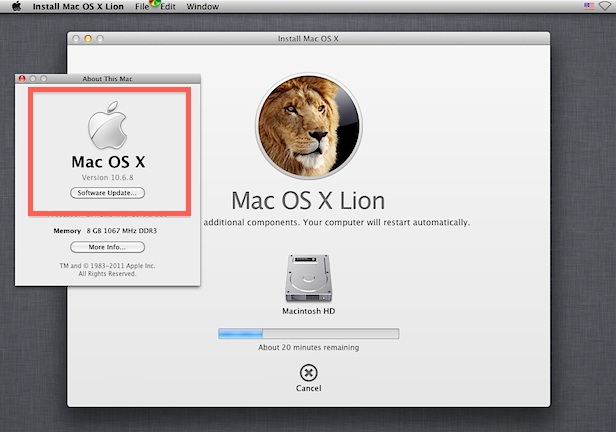
If you don’t want to deal with dual booting between Lion and Snow Leopard, another option is to run Mac OS X Lion in a virtual machine atop an older 10.6 Snow Leopard installation. This is not supposed to work with 10.6 without a quirky configuration, but it does, and it’s easy to do.
For the record, this also works in OS X Lion if you want to run a VM of Lion atop Lion for testing purposes or whatever, that is also perfectly acceptable in the EULA.
Requirements:
- VMWare (free 30 day trial)
- Mac OS X Lion installer app (re-download it from the Mac App Store)
VirtualBox and Parallels may work also if you’re installing Lion on top of an existing OS X Lion base, but it doesn’t seem to work with Lion on 10.6.
Installing OS X Lion in a Virtual Machine Over Snow Leopard
Proceed to install VMWare as usual, and make sure you have the OS X Lion installer .app somewhere that’s easy to access. Everything else is just as straight forward:
- Launch VMWare and use the Virtual Machine assistant to create a new VM, configure it how you want
- At the “Installation Media” section, drag and drop the OS X Lion Install.app into the window, so that “Use operating system disc or image” is checked and the ‘Install Mac OS X Lion.app’ is the media
- Click on “Continue” and configure the VM, then boot it so the OS X Lion installer is loaded When Mac OS X Utilities is loaded, select “Reinstall Mac OS X” and click “Continue”, clicking through the familiar Lion installer
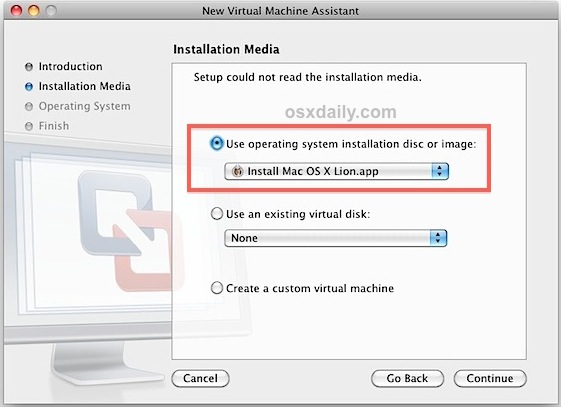
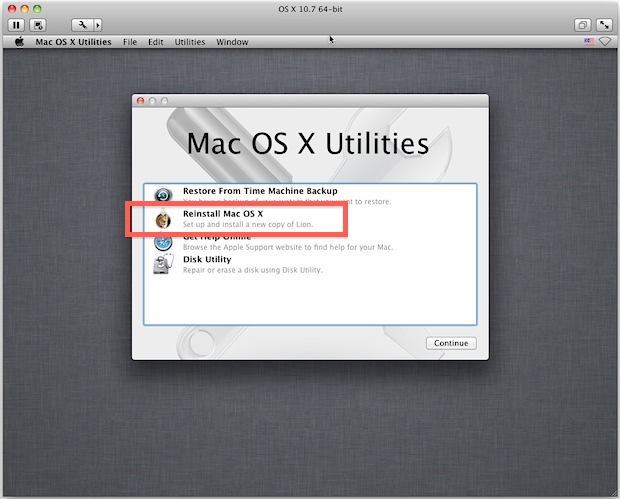
Don’t expect the virtual machine to perform at nearly the same level as a native installation, but it works if you’re in a pinch for quick testing. If you have a real need to run both Mac OS X 10.6 and 10.7 for app compatibility, you’d be best served using the dual boot method we mentioned before for performance reasons.
Enjoying the whole virtualization thing? We’ve covered a few more OS’s that you can run atop Mac OS X (or Windows and Linux for that matter), and they’re all free:


Hi Chip
To install 10.6 in Parallels on a Mac running 10.7 or 10.8, see here: http://forums.macrumors.com/showthread.php?t=1365439
To the OP: Lion is not licensed to be run in a virtual machine unless the host OS is also Lion. No other host OS is allowed.
Snow Leopard does not have this restriction. As long as it is running on Apple hardware, it can run in a virtual machine with any OS as the host.
I can’t seem to find a definitive answer here… but has anyone figured out how to run 10.6 from within 10.7? I have a new MacBook Air, and need to run some older 10.4/5/6 apps on it.
“then boot it so the OS X Lion installer is loaded”
how does one do this?
After “At the “Installation Media” section, drag and drop the OS X Lion Install.app into the window, so that “Use operating system disc or image” is checked and the ‘Install Mac OS X Lion.app’ is the media. Install Mac OS X Lion in VMWare
Click on “Continue” and configure the VM” the VM boots and I get nothing but a grey screen with an apple in the middle.
[…] showed you how to run OS X Lion in a virtual machine on top of Snow Leopard, but it seems everyone wanted to know the opposite of that: how to run Mac […]
[…] Run Mac OS X Lion 10.7 in a Virtual Machine on Top of Mac OS X 10.6 Snow Leopard Run Mac OS X Lion 10.7 in a Virtual Machine on Top of Mac OS X 10.6 Snow Leopard… Source: osxdaily.com […]
when I go into the appstore I do not see Lion under Purchased (it came preloaded — stupid reinstall partitions!). When I click on Lion from Featured it says “Installed”… BUT When I go back to Featured and Option-Click on Lion it then says $29.99 instead of Installed. A click on the price then says “Buy”
Is that going to charge me?
If it says “Buy” it will charge you.
You should be able to option-click on “Purchases” and have the download option again, but since Lion shipped with your Mac you may not be able to download it from the App Store without rebuying it.
Just to let you know that the latest version of Parallel do support installing Lion on 10.6 machine. The only problem is the Video only support 1024X768 resolution.
will this work on a CoreDuo, i.e. 32 bit machine?
Very unlikely because Lion is 64 bit
Is there any way to do the opposite, run Snow Leopard in a VM on Lion?
I would like to do this as well…
Yes, I’ll post a walkthrough soon.