Block Caller ID on iPhone to Always Make “Blocked” Calls
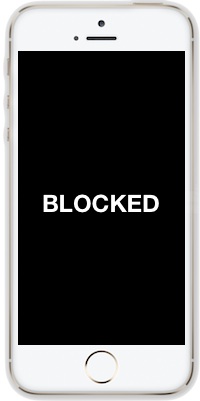 The iPhone can be set to always hide the dialing phones number from the recipients caller ID’s. That means that if you turn off the “Show My Caller ID” feature, every call you make will not show up on the phone number you are calling, offering additional privacy to phone calls made from your iPhone.
The iPhone can be set to always hide the dialing phones number from the recipients caller ID’s. That means that if you turn off the “Show My Caller ID” feature, every call you make will not show up on the phone number you are calling, offering additional privacy to phone calls made from your iPhone.
How this works is by initiating every phone call with the prefix *67 to force the number to appear as “Blocked” or “Unknown” on the receiving caller ID, which in iOS is handled by a little toggle that automatically appends phone calls made from the iPhone with the blocking prefix. This is helpful for many reasons, whether you’re making anonymous phone calls, or even if you just want to be sent to someones voicemail, since most people don’t answer a blocked call these days.
Turning this feature on with your iPhone is quite simple, here’s what you’ll want to do:
How to Block Your Phone Number Appearing On Caller ID from an iPhone
This gives your iphone calls some level of anonymity, preventing the phone number from showing up on the receiving end:
- Launch “Settings” and tap on “Phone”
- Tap on “Show My Caller ID”
- Slide to “OFF”
This feature exists in almost every conceivable version of iOS, so it doesn’t matter what version you’re using you’ll find the toggle to disable your calls from caller ID setting:
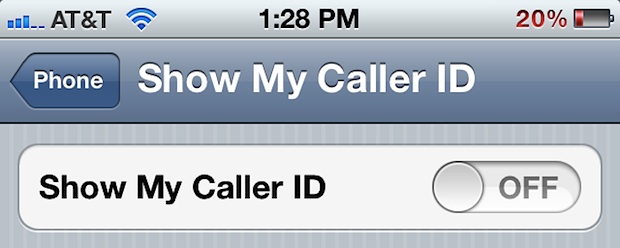
Exit out of Settings and now any phone call you make will appear as blocked, effectively preventing your phone number from showing up on the recipients caller ID. This works whether the recipient number is another iPhone, Android, landline, or any other phone.
Remember, another option is to manually prefix a phone number with *67 when dialing it, what that does is allows the iphone to make a one-off call that is blocked from caller ID. If you use that method, you’ll need to always manually re-add the *67 prefix to any dialed number to appear blocked. That actually works from any iPhone and smartphone, as well as cordless phone, or even an ancient touch dialing device and goes back to the good old days of landlines (remember those?), and the feature carries forward to all cell phones too.
Generally speaking nobody likes receiving “Blocked” calls, so if you want your phone calls to be answered it’s a good idea to leave the iPhone’s Caller ID enabled, but that’s just our advice.


My iphone 7 does not have the “Show My Caller ID” function and the *67 feature does not work either.
does it work on latest iphone devices as well?
I’m in India and I’m using iPhone 5C. I can’t disable caller I’d in the settings so please do help me.
I would like my phone number to block when sending TeX messages. Guyana
Can not use block my caller id from settings with iPhone 6 when using sprint This feature is available with AT&T
Can not use block my caller id from settings with iPhone 6 when using sprint
This feature is available with AT&T
[…] From a callers perspective, nothing is different, but your iPhone will no longer ring and instead it will just send the calls off to the number you specified. You can still make phone calls as usual with forwarding on, but return calls will not come back to your phone number even though that number remains on caller id. […]
i m in india west bengal,using airtel sim.what shld i do in order to make my iphone to private number??plz help me out.
wot is a blocked caller in i fone 4s??please guide me wot is it actually used for?
in my country Iran and so many country providers don’t allow to turn off this option like my bro khalif in bahrain
Sprint services for the iPhone also does not have this feature. It appears that only iPhones carried by AT&T has this setting. When I changed to Sprint from AT&T, that was one of the first things that I noticed.
Hey there brainiacs. This only blocks ID to your friends and relatives, etc. By law, any 800, 888, 900, etc. number will be allowed to see your Caller ID. Duh.
Will this work outside of the US? I live in Bahrain
in my country Iran and so many country providers don’t allow to turn off this option like my bro khalif in bahrain
My 4s (Verizon) does not have this setting. Not that it’s a big deal but is this a carrier specific feature?
You can also dial *67 before the number to block on a call by call basis.
jailbreakers check out:
Caller ID SBSettings Toggle. Toggle Caller ID showing on phone calls.
http://modmyi.com/cydia/net.limneos.calleridtogglesbs
check the GPS feature in your phone. If it’s on, it’s burning battery.
ALTERNATE TITLE: “How to Guarantee Nobody Answers When You Call Them”
BTW: I can tell you have an iPhone 4S because your battery is dying all the time too, heh.