Install iBooks Author on Mac OS X 10.6.8 Snow Leopard
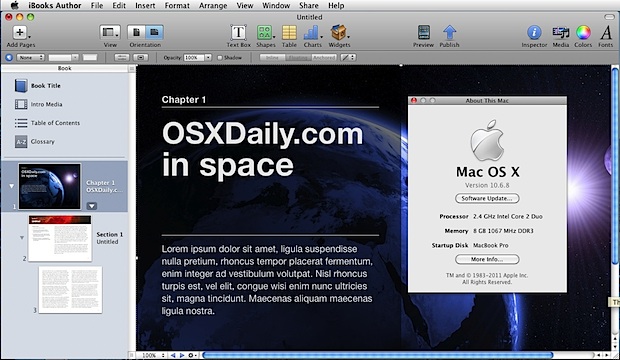
Apple’s free interactive book creation app iBooks Author was just released, allowing for anyone to make multi-touch iBooks for iPad. Unfortunately it’s officially for Mac OS X 10.7 only, and if you try to install it on Snow Leopard, you’ll get an error message. With a little work we can get around that error message and install and run iBooks Author in Mac OS X 10.6.8.
This is not supported by Apple, although the app appears to work fine and if you just want to explore the application it’s more than enough. If you plan on publishing with iBooks Author, you should use OS X Lion though.
- From the Mac OS X desktop, hit Command+Shift+G and enter /System/Library/CoreServices/
- Locate SystemVersion.plist and make a backup copy of it to the desktop
- Launch the Terminal and type the following:
- Locate the keys ProductUserVisibleVersion and ProductVersion and change their strings from “10.6.8” to “10.7.2”
- Hit Control+O to save the file
- Now launch the Mac App Store and find and download iBooks Author
- After iBooks Author is finished downloading – do not launch it yet, instead open /Applications/ and find the app, then right-click on it and choose “Show Package Contents”
- Now open the folder “Contents” and locate and open “Info.plist”, you can use nano or your favorite text editor
- In Info.plist, look for “LSMinimumSystemVersion” and change the accompanying string from “10.7.2” to “10.6.8” and safe the file
- Almost done! Now go back to the SystemVersion.plist file and open it again:
- Locate keys ProductUserVisibleVersion and ProductVersion again, but change their strings from to “10.7.2” back to “10.6.8”
- Save SystemVersion.plist
- Launch iBooks Author
sudo nano /System/Library/CoreServices/SystemVersion.plist
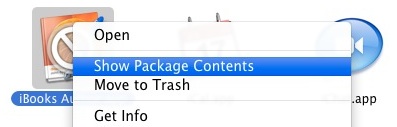
sudo nano /System/Library/CoreServices/SystemVersion.plist
The iBooks Author icon will probably keep it’s strike through it, but the app opens fine and everything seems to work. You may also need to upgrade to iTunes 10.5.3 if you want to sync the iBooks to an iPad.


This will not work with the new ibooks update for 10.7.4. What I don’t understand is why anyone would even still be running 10.6.8…
Because of this Lion/MLion not so cool featurs:
– lack of rosetta support
– you are no longer install XP in BootCamp
– Versions
– lack of Spaces
– full screen feature that makes 2nd monitor blac(wtf)
– whole problem with Save As functionality
In 10.6.8 everything is as it should be (except lack of iCloud, but I can live with this). People just doesn’t like paid update created for making profit to Apple only.
…because some of us don’t have the luxury of having a new Mac all the time. I’m running 10.6.8 because it’s the maximum version I can have on my MacBook 1,1… Besides, this is pretty stable. I’ve had it for years, and since a lot of the software I need in my daily life are still supported for this version of OS X. :)
Does anyone know where I can download version 1.0 instead of 2.0 which isn’t working?
For anyone looking for whether this will work with iBooks Author 2.0 released 10/23/2012, the sad answer is it no longer does.
If you follow these steps you now get a crash on launch with the prime error listed as:
“Symbol not found: _NSUndoManagerDidCloseUndoGroupNotification”
Unfortunately I couldn’t find the answer to this online so just had to try it out.
If you need to stay on Snow Leopard and you want to keep using iBooks Author, don’t upgrade to 2.0. You really will need Lion to use it now.
3 days ago of course FML
Sooner or later maybe someone create unofficial 10.6.9 hack update to Snow that handles such issues
but I didn’t get the chance to download it prior to 23rd October. I’m really sad now. :( does anybody have the older app I can use?
Just follow every step on this article, if iba does not work, then drag iba to trash, open trash, select iba, click right, choose put it back.
now i’m enjoying iba on SL.
This works! Thanks iseno!
Just to let you know it works!
Thanks iseno!
Can i know what are the disadvantages or future troubles i could get when i try this? Thank you.
Thanks for this! Worked like a charm… now to digital authorship sans lion!
I am in deep trouble.
I followed the steps and installed the iBook Author thing, however, upon installing, none of the menus on the iBook Author would work, so basically, I can not make a new file and so on.
To my horror, iTunes, iPhoto, iPages and Keynote are also in trouble in now. The menu on each one of these doesn’t work and I can not even open files that were made using these softwares.
Any one knows what could go wrong?
Hi, Just followed the steps and double-checked them to install iBooks, but iBooks Author will not open and displays the message “You can’t use this version of the application iBooks Author with this version of Mac OS X. You have Mac OS X 10.6.8. This application requires Mac OS X 10.7.2 or later.” So Apple must have caught on to us.
Apple tech in retail store said that I can skip Lion (and $30) and pay only for Mountain Lion at $20 in July so I am waiting.
Anyone have any other options for using iBooks Author with Snow Leopard?
Rebooted MacBook Pro, but get the same message about version number as before.
Just curious as to why you mentioned that if I intend to publish I should use Lion. My computer wont accept Lion as its not the Core 2 duo. I have created a great book with your tutorial IMO. Can I still publish without Lion? Thanks. Your tutorial worked flawlessly I might add. Cheers.
Thank you!
It works on Mac OS X 10.6.8.
As some people commented, the trick does not work for all users of 10.6.8. Nevertheless, what will most certainly work, is to launch the application from a terminal:
~$ /Applications/iBooks\ Author.app/Contents/MacOS/iBooks\ Author
2012-03-13 15:55:33.803 iBooks Author[89202:903] loader loading…
It works just fine. Double-clicking the icon or moving the icon back to the dock does not change anything with regard to the pesky “You have Mac OS X 10.6.8. The application requires Mac OS X 10.7.2 or later.”
Just start it from command line and it works fine (tested on Mac Book Air and Mac Book Pro). I reckon once I restart the machine or otherwise re-initialize the caches, the issue will go away by itself.
HTH and cheers.
It didn’t work for me I tried several times. Message needs 10.7.2
Excellent. It took a little concentration to follow the instructions… All works exactly as described… and so far no problems with other Apps
Thanks for a cracking tip!!
[…] Quasi finito! Rieseguiamo i passaggi 4, 5 e 6, ma stavolta rimettendo le cose a posto (sostituiamo il “10.7.2″ in “10.6.8″). Fatto! Potrete utilizzare regolarmente iBooks Author! Via | OSXDaily […]
Someone knows how to create a Ibooks Author file on an external drive? (not on the macbook, because my hard drive is full). it’s possible?
Thanks
Sure, save it to the external hard drive. But your Mac is going to run a lot slower if the hard drive is full, so you may want to consider moving things off of the drive and having at least 15% of space free
Worked a treat. Many thanks :-)
YOU ARE AMAZING!!!!!
I did what the instructions said to do, but it still is asking for 10.7.2. I looked at the Info.plist and it is still changed to 10.6.8. What did I do wrong (I tried two times).
if you accidentally run the program after downloading before editing the plist, just edit the plist, duplicate the app and then it runs
Thanks So Much I copied it and it Worked, but I don’t know how to stop the application from not opening after download!
I did all what is written, and now, any application but FireFox want to open !!!
PLEASE HELP ME ! Text me on my mail if you can ! Thx
You need to switch the text “10.7.2” in /System/Library/CoreServices/SystemVersion.plist back to the default of “10.6.8”
The easiest way to do this is by replacing it with the backup you made, otherwise just edit the text manually. Read the instructions carefully.
After the version has been updated back on the above files, if you remove the iBooks icon from the Dock and bring it back by dragging it from the Applications directory the X goes away. Close your Applications window and re-open it and x goes away from app as well.
Thanks for the hack.
I reinstalled SL and that’s all… Everything is working again, no iBooks Author and… Thx Vinciqator…
I had same problem as Cyberdog, and even tried it on two different MacBook Air each running 10.6.8. If Apple wants people to publish, they need to make it more accessible for OS Lion and Snow Leopard users.
Sound like a great idea/tutorial. It didn’t work for me. I get a pop up dialog that says: You can’t use this version of the application iBooks Author with version of Mac OS X. You have Mac OS X 10.6.8. The application requires version Mac OS X 10.7.2 or later.
I tried it several times.
I have a few questions?
1. Why are we mucking about with an un-Mac-like editor such as the nano editor? Won’t BBEdit or TextWrangler just as good and more natural?
2. Why are we mucking about with text editors at all? Won’t the Property List Editor do the trick?
When I double click on the plist file it is opened with Property List Editor and everything points to Mac OS X 10.6.8 but I still get the above error message. Any ideas?
Cyberdog
If you got that error, you didn’t edit the Info.plist file inside the application. Yes you can use TextWrangler or Property List Editor.
Ntn,
I beg to differ, here is a snippet from my info.plist file:
LSMinimumSystemVersion
10.6.8
I think we’ll have iBooks Author on every Snow Leopard install yet!
-Cyberdog
I don’t know what I did differently this time, but iBooks Author now works for me. As far as I can tell, I have played with it much but all menu seem responsive and I was able to create a new iBook but I did experience a few difficulties (I’ll put that down to the learning curve)
So for those of you experiencing difficulties getting iBooks Author to run on Snow Leopard, do not despair. Simply delete that copy of iBooks Author and start over. I’d would recommend using TextWrangler (a free copy is available from Bare Bones). And you should be all set!
Thanks for a very useful tip/tutorial.
-Cyberdog
[…] Install iBooks Author on Mac OS X 10.6.8 Snow Leopard. […]
[…] via OSX Daily […]
Same here… I was able to install it, but the menus remain without function. The “About” and the “Settigs” work, but that’s about it.
Alternative method to DonC’s , after all these steps if you want to remove the strike on the iBook Author’s icon, I just dragged the stroked icon away from the dock then went to the applications folder and dragged it back and not it appears normal.
No need for that imho. Just close iBA – and restart it from the Dock. Enjoy.
Download method for Terminal Phobic users;
Download on a Lion machine or partion.
Save to USB memory.
Restart with SL.
Perform step seven through nine above only.
Enjoy!
sorry I have the same problems as Brio, but I don’t understand how I can solve it, can you explain in more details? Thanks a lot!
I did but meanwhile safari upgraded to 5.1.2 and now mail, safari, app store and other apps are not working.
Probably the upgrade installed something for lion.
What should i do now?
I did but menati me safari upgraded to 5.1.2 and now mail, safari, app store and otterrà apps are not working.
Probably the upgrade installerà someggino For lion.
What should i do now?
Ibooks autore opens, but doesn’t do any, sob…
iBook Author simply awaits further instructions once started. Default settings are “Open with Templates” ticked, i.e. iBA should show Templates. Doesn’t work in SL, so you have to choose either “New ( Cmd-N )” or “New from Template ( Cmd-Shift-N )” – or whatever that menu item is in English – to make things happen.
Didn’t work for me :(
Try again, it works!
Didn’t work for me either. And I tried it on two different MacBook Air that had Mac OS X 10.6.8.
I finally got it to work but honestly it was from another tutorial I found on the web.
By the way, after completing the above specified steps, if you then just go back and re-edit the “info.plist” file and just re-save without making any changes (with the “10.6.8” changes) the “X” in the icon will go away!
At least it did for me…
Enjoy!
You have to take it out of the dock first
Works. BTW you can point nano into apps, makes this easier:
sudo nano /Applications/iBooks\ Author.app/Contents/Info.plist
Great trick! If you leave systemversion as 10.7.2 you can actually download any OS X Lion app, but not all of them run. Very nice indeed.
Worked. Thank you very much for this article.