Mac OS X 10.7.3 Combo Silently Updated?
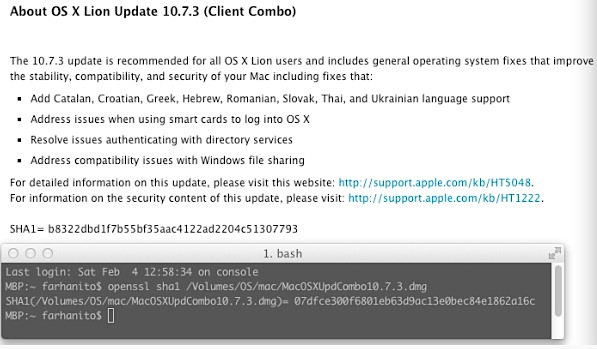
Apple looks to have quietly updated the troubled Mac OS X 10.7.3 Updater, first noticed by several of our readers and confirmed by OSXDaily. No official change was announced and there is no revised version number provided by Apple’s Support page, but presumably the new build addresses any potential installation problems or CUI errors that occurred for some users with the original release of OS X 10.7.3 earlier this week.
The original OS X 10.7.3 Combo Updater .dmg has the SHA1 checksum of: 07dfce300f6801eb63d9ac13e0bec84e1862a16c
The revised OS X 10.7.3 Combo Updater .dmg has a SHA1 checksum of: b8322dbd1f7b55bf35aac4122ad2204c51307793
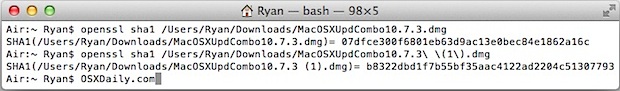
Apple has updated the SHA1 on the combo updaters support page to reflect the change, and they are also now redirecting download links from the original OS X 10.7.3 Client Updater to the revised OS X 10.7.3 Combo Updater.
The file size of the new update is also slightly larger, as shown by apprentice who compared the two in our comments (old version first, revised version second):
SHA1= 07dfce300f6801eb63d9ac13e0bec84e1862a16c
Version: 10.7.3
Post Date: February 01, 2012
Download ID: DL1484
License: Update
File Size: 1.2 GBSHA1= b8322dbd1f7b55bf35aac4122ad2204c51307793
Version: 10.7.3
Post Date: February 01, 2012
Download ID: DL1484
License: Update
File Size: 1.26 GB
OS X 10.7.3 Build 11D50b vs 11D50
There are also mixed reports that installing from the new Combo Updater changes the OS X 10.7.3 build number fro 11D50 to 11D50b on some Macs. This does not appear to be the case on all Macs though, and some retain the 11D50 build even when the new update has been used, suggesting the original installation issues and CUI errors may have only impacted certain Mac models to begin with.
If you updated to 10.7.3 without any problems, you likely do not need to download the new version. If you held off on the OS X 10.7.3 Update due to the reported problems, you are probably safe to update now, although you should perform a Time Machine backup before proceeding just in case.
Thanks to all who sent this in


Apple download page does not show the SHA1 checksum for the 10.11.4 combo update file. Is there anyway to check it?
Thanks.
The original update was signed with a certificate that expired on March 23, 2012. The current update has certificate is dated October 24, 2019.
Updated yet again?
new SHA1 = 271c2d9ad6f17f4f7cb0cb1c3a10e882cbf9c023
applied this new combo update. My build number went from 11D50b to 11D50d.
Hi there Mac OSX users the update is only specifically to Mac’s that came with Lion from factory. Yes, it does fix problems with the installer, Safari (PHP, Apache), etc. Mac’s originally running 10.6 or below, in other words, 200x>2010, will not experience any difference.
Hi – I only had my macbook pro since december, but I must say that I have never or rather not with the newer windows versions experienced these kinds of errors updating the windows OS. Come on Apple how hard can it be !!!
13″ MBP mid-2010 model. I had the CUI and random panic crashes after doing the standard update to 10.7.3. Just did the combo update, and I see my build version changed to 11D50b (it did not have the b on it when I looked before installing the combo over the standard version).
i run shasum on the combo installer and everytime i get a different checksum. Whoot?
It would appear that the Lion Installer (Install Mac OS X Lion) has been updated. It is now at version 1.0.16 and is 4.07 GB. The earlier one was version 1.04 and was 3.76 GB. If you look at the InstallESD.dmg, there are an additional 8 packages for the new language resources.
Updated to 10.7.3 – yes, but is it updated to 11D50b? It’s not clear yet. Look what I’ve found:
“There’s NOT a new build available from Apple : 11D50b
Just downloaded from Apple Store (Feb, 5th 16:20 GMT time) and
InstallESD.dmg MD5 & SHA1 matches the posted.
This upload is update and clean.”
This is a comment of this torrent
It seems the main installer is not updated (yet).
Can anyone confirm, that the Lion installer (Install Mac OS X.app from App Store) has been updated as well?
Can’t verify this directly without downloading it, but presumably it has been updated to Combo as well.
My internet got many bugs while browsing on safari. The pages sometimes stucks while loading. Only way to get the page opened was to deactivate the WIFI and open again. Even an ethernet connection couldn’t help stopping the problem of loading of a white site (stucks while loading). Not always but in an hour of surfing more than 20 times. Every 7th page approximately very annoying. This all after the update in the first hour of publishing the 10.7.3 update. My mac is a Macbook Pro 13 Early 2011 (4GB). The additional link now with the combo client did fix that. My new version changed to 11D50b. No space loops and no CUI problems detected before. Only the internet safari bug.
Thanks osx.
I downloaded “OS X Lion 10.7.3 (Client)” directly from http://support.apple.com/downloads/ (997 Mb, may I call it ‘delta’?) two days ago and installed it on my MBP 13 mid-2011. I’ve found no problems at all and no improvements neither!.
I had updated my system and since after that i have not been able to anything on it. i can’t even re-install lion on my MBP. Everything crashes before it starts can’t even open finder. Hope someone can help !!
thanks
I haven’t updated to OS X 10.7.3 yet, but attempting to run Software Update crashes the application repeatedly. LOL.
Wow. With all these os. 10.7.3 bugs and prolems, im happy im not gettin ma macbook pro until march…when the new line comes out *troll face*
Haha, march, keep on dreaming. Ivy Bridge is not due until april/may, so new MacBook Pros most likely are not released until then.
And the MacRumors Buying Guide says that, on average, there are about 160 days left until the update. (http://buyersguide.macrumors.com/#MacBook_Pro)
Did the update Thursday Night, horrible so far, apps are timing out, will not come out of sleep, it is resembling Windows XP more and more as the days pass.
If no problems were experienced with the initial combo update would there be any value to re-download the most current version?
No it’s probably not needed. The problems only effected a small amount of users with certain Macs, so if you are trouble free there is no need to bother.
FYI on my MBP early 2011 I got
com.apple.pkg.update.os.10.7.3.11D50.patch
Please note that I started the upgrade at home, but the download would take ages, so I stopped it and finished it 10 hours later at work.
I did not have any issues.
How can I tell which version I have downloaded with the SHA1?
I haven’t installed the update yet but I will download it again to be safe.
Good question. Open the Terminal and type:
openssl sha1 /path/to/MacOSXUpdCombo10.7.3.dmg
You probably have it in your downloads folder, so it would be:
openssl sha1 ~/Downloads/MacOSXUpdCombo10.7.3.dmg
If it starts with b8322d you have the new version, the old version stats with 07dfce