Fix the “App can’t be opened because it is from an unidentified developer” Error in Mac OS X
Mac OS X defaults to preventing applications from unidentified developers or sources from being launched. You’ll discover the message in Mac OS when you try to launch a Mac app that didn’t come from a verified source or from the Mac App Store, and you’ll get an alert dialog that says “[App name] can’t be opened because it is from an unidentified developer”.

This security feature is called GateKeeper, and it doesn’t mean you can’t run those unverified apps on the Mac, you just have to either temporarily skirt the security blanket of GateKeeper, or turn off the app limitations entirely.
How to Temporarily Get Around “App Can’t Be Opened” Gatekeeper Alert Message on Mac
Temporarily bypassing Gatekeeper to skirt around the “unidentified developer” error message is probably the best option for most Mac users, since it maintains some security systemwide and instead simply allows the specific app to open:
- Right-click (or control-click) the application in question and choose “Open”
- Click the “Open” button at the next dialog warning to launch the app anyway
You can do this with any third party app that gives you this warning dialog and open it anyway.
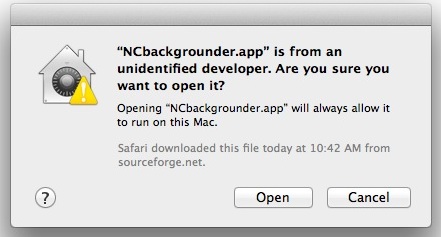
If you get tired of constantly right-clicking apps to open them, return to pre-Mountain Lion levels of app security by turning off Gatekeepers app verification completely.
Disable GateKeeper’s Unidentified App Developer Prevention Completely
This is generally best for advanced users who know what apps to trust and not to trust:
- Launch System Preferences from the Apple menu
- Choose “Security & Privacy” and then click the “General” tab, followed by clicking the lock icon in the corner to unlock the settings
- Look for “Allow applications downloaded from:” and choose “Anywhere” *
- Accept the security warning and allow
- You can now launch any app from any location or developer

* Newer versions of macOS can allow apps from anywhere with these instructions if the option is not immediately available
This is the same in all versions of Mac OS X with Gatekeeper support, including MacOS Mojave, MacOS High Sierra, macOS Sierra, El Capitan, OS X Yosemite 10.10.x, OS X Mavericks, 10.9.x, and Mountain Lion 10.8.x, where the feature was first introduced.


I can’t find the “anywhere” option in my “security and privacy”, is there another way to bypass the “eject disk” problem?
This article is outdated. That option was removed.
The option is not removed, but it may be different in newer versions of macOS. You can enable it here if you do not see it in Big Sur, Catalina, or Mojave
https://osxdaily.com/2016/09/27/allow-apps-from-anywhere-macos-gatekeeper/
My gatekeeper will not allow any app to install unless I am in safe mode. This is after a recovery from my time machine. any hint on how to correct or rebuild the plist file would be greatly appreciated
Just wanted to say thank you, worked just fine.
Hey, my computer is a school computer and wont let me change this setting even when it’s unlocked. I was hoping someone could help me, even someone in the comments section. It would be truly appreciated. Thanks.
I don’t have the “Anywhere” option! How far is this security and privacy and data protection bs still going to go? Can’t we just turn off the Internet altogether and go back to the fireplace? I mean, seriously, it’s all pretty f-d up!
Neither do I. It seems that option has been removed in the current versions of MacOS (mine is Mojave).
Though, you can use a command-line option which works: https://osxdaily.com/2015/05/04/disable-gatekeeper-command-line-mac-osx/
Thank you so much. it solved my problem by disabling Gate keeper security. I am using Eview now
thanks again
What truly ticks me off is not having to override “non” approved software but having to do it each time in Sierra. In previous OS versions, if I downloaded software once and gave the ok to get by the firewall, that was it. I could use the software any time I wanted thereafter without issues. Now each time I want to open Gimp I have to go through the same BS.
Yes. Can’t find the “Anywhere” option. I wish they let the user decide what’s good for them. Stupid Apple.
Thanks bro, it so helpful
Thank you
My Sierra OS (10.12.4) does not have the third option, “Anywhere”, under “Allow applications downloaded from:” Sierra only allows “Mac App Store”, with or without “identified developers”.
Same with me! I have 10.12.5 and that option has been removed. I have this feeling though that somewhere deep in the system folder… there is still a way.
my question is why don’t upwork make them identified?
Thanks nice guide. I tested it and it works with latest OSX El Capitan.
Confirm! It’s works with El Capitan!
Gaaaaaaay. How is Microsoft not an “identified developer”???
When I unlock the lock in the security and privacy area, it asks me for my password to unlock security and privacy. I dont have a password set up, I click unlock and it unlocks it for a half a second then relocks it back. How do i get it to unlock security and privacy arrows so I can download from anywhere? thanks!
Thank you so much
God Bless You…
This has been annoying for weeks, finally solved my problem! Thanks
I did this and various other methods, yet it still asks for administrators, which, to my great annoyance, have forgotten. Any idea why in finder it still asks for it?
I just got a 2nd hand Mac a couple of weeks ago (migrating from PC) and this was really annoying me. Solved now – Thanks a lot!
Thanks for the advice it really helped!
I worship the ground you walk on. Thank you so much.
Thank you for the simple explanation! its now fixed.
Would anyone know how to get to security and privacy if it’s been blocked? I need to do this to run 7zip, but blocks keep popping up. My files need to be recovered, and I can’t find any programs to do so.
Thank you so much, such an easy and brilliant explanation.
THANK YOU SO MUCH I CAN’T EVEN.
Thanks from me also. Trying to open an app for doing a chemistry demonstration for my students…you did it!
Thank you. Your suggestion worked perfectly.
Please excuse me for not being abled to get your product down-loaded as suggested by your instructions. IIsm 69 years old and I love music. I’ve been fighting Parkinson’s Disease for15 years and I am out of the “Tech” arena big time. I can follow live phone instructions where I can ask & answer questions. My # is 619-587-9179 If you can help me I would appreciate a call-back phone #, Thanks, tdm
Great ! This helped a lot, thank you !!! =)
In Mavericks, even with my administrator account, I am unable to select “Anywhere.” I click the radio button, it blinks, but then forces the selection back to “Mac App Store and identified developers.” Any ideas?
Thanks!
I was originally looking for something like this for the Mac
Thanks! Problem solved.
Thanks Gerard, the spctl examples really helped. I now got a favorite app added to the approved ones.
/gunnar
thanks a lot! everything works as described..
Thanks I got my solution completely and used desire software.
I just wanted to say THANK YOU for this helpful post!! I appreciate it.
I stopped using Apple bc of nonsense just like this. Back to Linux on PC’s for me. Lot’s less sillyness to deal with.
I downloaded an app under Snow Leopard and created files with it. Now, even if I have turned Gatekeeper off, it still won’t let me open files created with that app without warning me and forcing me to click “Open.” Any suggestions for turning this off permanently?
Helped me out. Thanks a lot!
Technically speaking, this isn’t an “error”, it is an alert. Errors are the result of negligence by either the user or the developer, alerts (are meant to) provide important information regarding the app or system.
FYI – Didn’t work for me with app LaunchpadCleaner in Mountain Lion 10.8.1. It installed without complaint, but wouldn’t let me run the program. So I deleted it from Applications and re-installed it the normal way (enabling any apps to be installed in the Security settings).
Craig, thank you so much for this helpful information. You solved my problem!
That’s what these forums are suppose to be about – helping people. There are so many needless insults flying around in this forum sullying it’s reputation. I almost left because I couldn’t find an answer to my problem, after trying several other things.
But thank god I stuck around to see Craig’s response. Craig, thank you for rising above the noise with a no-drama solution.
You don’t see the point eh?… The point is, if you don’t know any better you get the apple safety net.
If you do, then sure go disable it… thats your choice and one that isn’t hard and would only need to be done once, its not a huge deal so get over it.
The truth is its not expensive to be an apple developer and it sure keeps a lot of the crap away from people that don’t know any better.
I don’t want my mac to become a totally closed system like the iphone however I completely support protecting the noobs yet allowing freedom to other users, a sort of “advanced mode” if you will.
Thanks for this simple yet informative tutorial! I am a mac beginner and really need to know stuff like this. And just to let you know, this website was first on the list when searching for how to remove this security feature! Keep up the good work!
Does anyone know how to reverse this procedure? Meaning: “I’d like to remove an app from Gatekeeper’s exception list”.
Thanks.
System Policy Control. Check out “man spctl” You can add and remove individual apps, or globally enable/disable Gatekeeper also.
Thanks John, really good advice to use System Policy Control. This allows to to keep the protection level high and easily apply fine-grained security control.
I downloaded and installed Eclipse Juno and got the GateKeeper alert. So I installed Eclipse in /Library/Eclipse/eclipse then in Terminal used the following:
$ spctl –status
assessments enabled
$ spctl –add –label “Eclipse” /Library/Eclipse/eclipse/Eclipse.app/
$ spctl –assess -v /Library/Eclipse/eclipse/Eclipse.app/
/Library/Eclipse/eclipse/Eclipse.app/: accepted
source=Eclipse
effing brilliant… thank you. just needed to add a one-app exception.
Thanks a lot =)
Its very simple Ctrl click is the same as right click so just right click and open and then it remembers it on that app forever so its not that much of a pain.
Is there a command line to do this?
Unfortunately, this is yet another attack on those who distribute free software. In essence, Apple is requiring anyone who wants to do so to pay to become a member of their Developer club. If you are selling software, you can adjust the price to reflect this tax. If you are distributing free software, you are being asked to absorb this gratuitous tax so Apple can project a false sense of security.
How’s life under a tin foil hat?
I have already bypassed this to get Handbrake….I just don’t see the point in this feature
How in the world is this remotely related to free software? It’s nothing more than a precautionary measure taken to protect n00bs from nuking their own system. OS X in no way restricts the use of software developed for the system, it simply identifies software which does not have an Apple Developer ID. I fail to see your nearsighted perspective.
William’s right. This new measure is another example of Apple taking away control from the computer over his machine. Everything on your machine is expected to pass through a single means – the App Store – which Apple has complete control over from both sides. If a developer wants to sell his software, he has to conform to company policy and give Apple a cut. Regarding open source, everything comes precompiled in the App Store and there’s very little opacity with regards to the source code.
I find it EXTREMELY frustrating when you cannot install a program without opening your settings panel first. It’s my computer after all. In the last OSX, there was a warning that allowed me to agree to “Proceed with caution.” In Maverick, it’s disappeared.
I don’t think is a good idea to disable when you can easily add the exception with Ctrl+Clic.
I think that most people would rather not have it at all.
Well, if I fix that one, who will fix the rest?
This kind of “security” is stupid and is not really security at all. At best it is a tiresome annoyance. I really hate the MS method of blocking files downloaded until I purposely unblock them. It is a pity that Apple has adopted the same boneheaded approach. If I downloaded the app or file I very well intend to use it. A warning the first time the file is opened is fine, after that it is simply gratuitous aggravation.
Apple’s Gatekeeper only shows you the message the first time. And while you may certainly want to open a file that you purposely downloaded. However, if a malignant website downloaded a file (i.e. Malware) without your knowledge wouldn’t you like to know about it rather than have it silently install itself???
I am an aerospace engineer. I am technically ept. It makes me very, very angry when I cannot work on my computer because of restrictions that help keep idiots safe.
Well aren’t you special, mr. aerospace guy. Not all Mac users are as technically brilliant as you clearly are, so Apple needs to appeal to the masses. Don’t like it? Use Linux, so you can look down your nose at most all other people sitting in front of a keyboard.
I’ve been a systems admin for over 15 years. I used to work at an aerospace firm. I left as soon as I could since every user there (yes, you are just users) thought they could do every job in Info Systems, even though they were clueless when it came to the most basic of networking/computing protocols. During the time I was there I never tried to build an aircraft. Just because you know a few keyboard shortcuts doesn’t mean you know jack about computing fundamentals.
Know your role, snob. You give Mac users a bad name.
Amen!
He’s not a Mac user, he’s a wannabe n00b who thinks he’s something special because he has the word “engineer” in his title. It’s all good though, my 2-year-old cousin is a thumb-sucking-engineer, so he’s pretty “technically ept” as well.
@Dominic Big Fat A Hole. GROW UP
Oh by the way as good as you think you are, Your sites down.
WA*KER
No, he’s not special. I’m an electrical engineer, and it is irritating to have to fight the software.
The correct way to handle this is to indicate that you are running a program that isn’t trusted, explain why it’s not trusted, and ultimately allow you to over-ride it directly from the pop up menu either temporarily, or permanently, for that program.
Not force you to go to a website and look up a method of enable the program.
But I understand why they do this. Apple is making money off from every program that is “certified” by them. They intentionally broke the interface, and made it possible to run a non certified program, but only through a great deal of difficulty, to try to make money off from developers to get their software certified.
Well, it just means I’m done with my evaluation of the Mac on VirtualBox, and I’m discarding it, and going to continue with Linux. I really am surprised that this vile system is considered a competitor to Linux or even FreeBSD. It’s like working with a really crippled Unix system.
Space is a fairy tale for grownups
1. Non-technical users should generally not be referred to as “idiots.” They might not be as computer savvy or be able to do aerospace engineering, but they probably have other skills that you don’t, which would make you the idiot from their perspective.
2. Just because you know something about aerospace engineering doesn’t mean you really know anything about computer security. As an IT professional in the field for nearly 30 years, I find that self-proclaimed user experts usually really aren’t as great as they think.
3. If you’re so smart, why don’t you just disable this feature so you don’t have to deal with it? And if it is so easily disabled, then why does it bother you so much?
4. This is probably the safest way for a computer manufacturer to configure this capability. Somebody who is computer savvy will quickly identify what they need to do to circumvent this system, even if it means searching the internet and finding a thread like this. Non-technical users have the safest setting for their level of expertise.
> As an IT professional in the field for nearly 30 years, I find > that self-proclaimed user experts usually really aren’t as
> great as they think.
Funny … I’d say the same thing about IT professionals.
As a computer developer with 53+ years before retiring, I find merit in all of the posts. Yet I cannot help thinking that a design which allows for the possibility of that unsigned app really IS something bad is a lot better than encouraging those who are annoyed to turn off the capability. How about adding an ignore? checkbox to the first warning, making it app-specific, so that if the box is checked, the warning is suppressed for all subsequent executions, but new unsigned apps are warned about
Don’t get me started on my High School IT Support Department. If you need help with your laptop (Mac Airs) they basically take it from you and reimage it. Standard answer:
“You’re profile is all messed up, we’ll have to reimage it.”
As a DevOps for 150years, I think everyone should do whatever the hell they want. If you want to buy a product that is obviously popular and then complain about its features.. then Kudos on you and your well earn money and time.
I stick with Windows and their intel chip and cntr-alt-del the crap out of every situation. Disable all the scanners and firewalls, because, let’s face it, it is annoying to click ‘OK’.
Wait….what did I buy and what am I complaining about again..
Oh well, at this age I am losing the plot!!
Yes, anyone would want to open or install a file that they purposely downloaded. And while protection from malware is a valuable feature, the problem is the way these messages from MS or Apple describe the programs or apps as being from an “unidentified developer.” This is just a euphemism for a developer who was unwilling (or unable) to pay the shakedown fee for what they call a “code signing certificate.”
This type of security is NOT so that ‘dumb’ users won’t hurt themselves – this prevents malicious developers from distributing apps and passing them as “legit” or harmless apps.
Code signing and all of that are hoops that one needs to jump through to be a “secure” app and make it that much harder for a malicious developer to have free reign over the OS.