Set a Shortcut to Type an Email Address Instantly in Mac OS X with Text Expansion
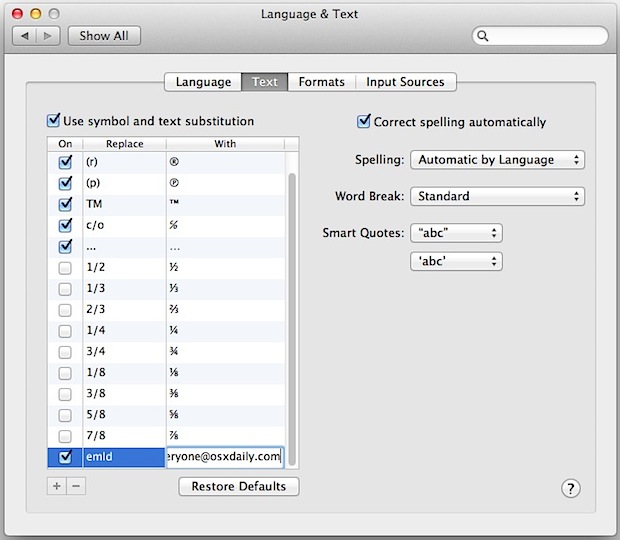
Do you type your email often, but would prefer to not have to type out the entire thing on your Mac?
Then you’ll find this trick to be particularly useful. Text Expansion is a wonderfully helpful feature that lets you type a short character sequence that instantly gets expanded out to something else. This has a wide variety of uses, but one of the most helpful is with character sequences that are slower to type, like email addresses. Using a shortcut allows you to type less but have it be instantly replaced by the complete email address.
We recently showed you a way to create an email address shortcut in iOS using Text Expansion on an iPhone, iPad, and iPod touch, and if you’re on a Mac you can do the same thing with Mac OS X.
How to Create an Email Typing Shortcut on Mac
- Open System Preferences from the Apple menu
- Choose the “Language & Text” panel
- Click the “Text” tab and make sure “Use symbol and text substitution” is enabled with a check
- Click the [+] icon at the bottom of the panel to add new text expansion shortcuts
For best results, pick character sequences that are uncommon but easy to type and relatively short. In the video example below we use “emld” to type out an email address.
You can add as many expansions as you’d like, if you no longer want one just select the item in the substitution list and hit the Delete key, or reset them all by clicking “Restore Defaults”.
Thanks to Peter and Darrel for the tip idea


Does not work for me, at all!
Neither do any of the specialized text substitution applications :(
Somrthing must have changed since …
working in mail
Don’t work in forms (on Internet)
Or in logins…
Not a great utility in fact
Be nice if I could see the video. Not sure what settings I have, but videos from OSX Daily always show as a black box, with no way to reload. I’m using Thunderbird 14.0
Thunderbird? Wasn’t that for emails?
Nice… if you use TextEdit at all. I would like to see this work in web forms.
This is very useful, but it doesn’t seem to work on secure sites (with https:// prefix).
This is decidedly unfortunate as the best application for this shortcut in my case would be to enter my email address for website logins much quicker.
Furthermore, I agree with Ric on the field-specific options suggestion.
It’s a good tip. Too bad there’s no way to use nicknames in Apple Mail the way Eudora used to work. You’d just type the nick, and the email address filled in automatically.
Text expansion works, but it expands everywhere. If it could at least be limited to a particular field in a particular application (Mail, for example), that would be great.