How to Enable & Use Twitter Integration in Mac OS X
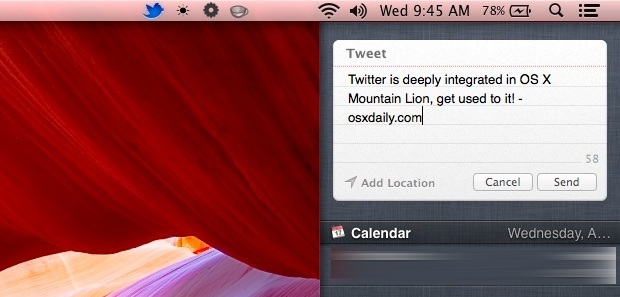
Twitter is deeply integrated into the Mac now with the latest versions of OS X, and that means you can send tweets from just about anywhere once it’s set up and configured. If you went to System Preferences hoping to find a panel to set it up and walked away confused, don’t worry because enabling Twitter is just tucked into a general services panel, and configuring it will only take a minute or two:
- Sign up for a free Twitter account if you haven’t done so yet
- Open System Preferences from the Apple menu and click on “Mail, Contacts & Calendars”
- Choose “Twitter” and enter the Twitter login information before clicking “Sign In”
- Close out of System Preferences

Now you can use Twitter integration in a few different ways from all over Mac OS X, here are three places most people will probably send tweets from most often; Quick Look, Notification Center, and Safari:
- Open Notification Center and click the “Click to Tweet” button to send out a tweet
- From Safari, click the ShareSheet icon and choose “Twitter” to share the current website URL you are visiting
- Quick Look a file by hitting Spacebar from the OS X Finder, then click the ShareSheet icon [>] and choose “Twitter” to send out a picture
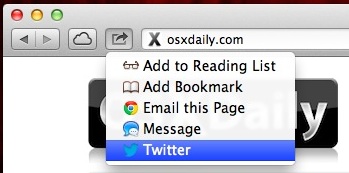
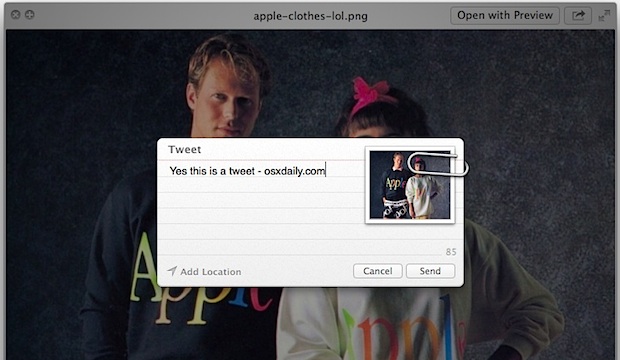
Once you’ve setup Twitter you may want to go back to the “Mail, Contacts & Calendars” preference panel to configure other social accounts and social features like Vimeo and Flickr, and also add your Gmail, Yahoo, and Outlook mail accounts if you haven’t done so yet.
Deeper Twitter integration is already in iOS as well, so getting accustomed to using the service is a good idea if you haven’t been active with it before. Even if you don’t share much yourself, it can still be a great source of following news and information, though you’ll ultimately want to download a Twitter app to use it for that purpose.


LOL those sweatshirts????????????
I still have a t-shirt with that design, in great condition.
Kids and Mac newcomers, I tell you!
Mountain Lion upgrade is supposed to have that integration. The features page on Apple’s website has an asterisk (*) with all Facebook integration and some other features, and the footnote says, these features will be available this fall.
Facebook integration will come this year with an update.
Wasn’t there supposed to be Facebook integration with Mountain Lion as well? I don’t see it in the Accounts section
Twitter blows.
Cheers, Brian
The annoying thing about integrated Twitter is that when you get an @ reply or DM in the Notifications panel, and proceed to click on it, it will launch the Twitter website in a browser, not the Twitter app. Considering the Twitter app is official, and available through the Mac App Store, there should at least be an option for calling up that conversation.
Anyone else annoyed by this?
totally :(
In fact, I got here while looking for a way to answer my friends from this so called integrated system….
The OSX twitter app doesn’t register a URL scheme such as twitter:// so there is no direct input the OS can use to launch a specific part of the app.
It’s not Apple’s fault that Twitter is a douchebag when it comes to managing their purchased–I mean–official software.
I was wrong. Twitter does expose a URL Scheme.
Apple is the larger douchebag in this case.