Bypass Gatekeeper in Mac OS X with Security Preferences
 Gatekeeper is an application level security feature on the Mac that aims to prevent unauthorized and unidentified apps from being launched in Mac OS X, thereby preventing potential security problems like exploits or trojans from running on a Mac. The feature is most often encountered when an app has been downloaded from the web, and upon attempting to launch the app a warning dialog will prompt the user with a message saying something along the lines of “This app can’t be opened because it is from an unidentified developer“.
Gatekeeper is an application level security feature on the Mac that aims to prevent unauthorized and unidentified apps from being launched in Mac OS X, thereby preventing potential security problems like exploits or trojans from running on a Mac. The feature is most often encountered when an app has been downloaded from the web, and upon attempting to launch the app a warning dialog will prompt the user with a message saying something along the lines of “This app can’t be opened because it is from an unidentified developer“.
We’ve covered how you can get bypass that error message on a case-by-case basis by using the right-click “Open” trick, but the latest version of Mac OS X brings another option which may be easier for some users to selectively launch apps and bypass Gatekeeper. This is advantageous because users can continue to retain the strict security preference of leaving Gatekeeper enabled and intact, which is generally recommended.
How to Bypass Gatekeeper App Launch Warnings from System Preferences
This bypass of Gatekeeper solution is temporary, providing a per-application launch bypass. It does not disable Gatekeeper in Mac OS X.
- Attempt to launch the application in question, encountering the normal “can’t be opened” message, then click “OK”
- Launch System Preferences by choosing it from the Apple menu
- Select the “Security & Privacy” control panel, and go to the “General” tab
- Under the “Allow apps downloaded from:” look for the following message: “appname.app was blocked from opening because it is not from an identified developer.”
- If you trust the application and want to launch it bypassing Gatekeeper, click “Open Anwyay”
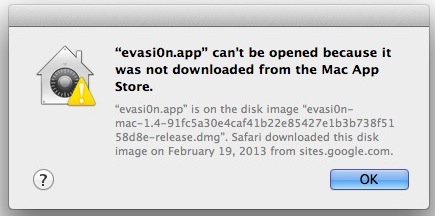
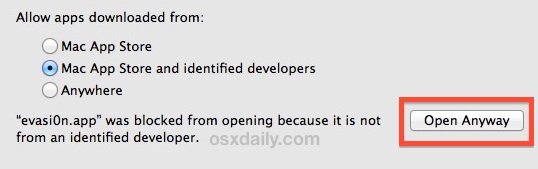
The full Security preference panel looks like the following, with Open Anyway highlighted within the Gatekeeper section.
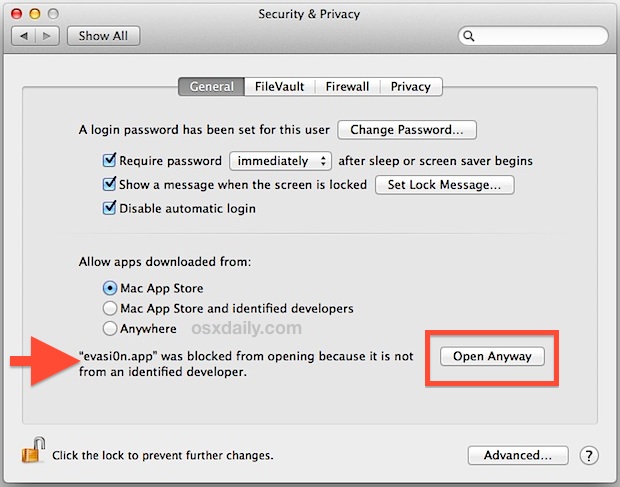
If the “Open Anyway” option is not visible then you likely must unlock the security preferences by clicking the little padlock icon in the corner and entering an administrative password.
Choosing “Open Anyway” will launch the application in question directly from Security System Preferences, and you’ll be able to use it as normal. This approach is obviously slightly more time consuming than using the right-click Open trick, but it may be advantageous for certain users in select situations.
Gatekeeper is really aimed at protecting novice and average Mac users, while advanced Mac OS X users who are more comfortable with things may find the warnings to be intrusive or annoying. If you don’t want to receive the warnings at all, you can simply disable Gatekeeper completely through the Security System Preferences by choosing “Anywhere” from the allow apps list.
This feature was first introduced to the Mac with OS X Mountain Lion, but the “Open Anyway” option inside the Security preferences is new with Mac OS X Mavericks onward to Yosemite, El Capitan, Sierra, MacOS High Sierra, MacOS Mojave, and beyond with macOS.


Apparently this option doesn’t exist in Catalina anymore. So MacOS constantly NAGS about VLC every time I open it. I can go through anyway, but it feels like using MSWindows or Google Android. I don’t get this kind of nonsense with Linux
Hi,
i downloaded endnote in my computer however it was not opening as it says someone else is using it already? i just cant seem to understand. coz all the windows are closed. can you pls help rectify this problem?
thanks
Gatekeeper likely won’t impact that at all, as it manages security of signed apps and unsigned apps.
For your issue, the EndNote process must be running on the Mac somewhere if it thinks the app is currently open, either on your user account or as another user account that is logged in. You might try simply restarting the Mac then opening the application again.
thanks!
Now I need to return basic settings. How can i do that ?
I want to take back my permissions to launch the apps ?
Do you know any commands to restore all settings?
Thank you so much!
I want allow to non app store apps but disable/block few apps of my own choice (for e.g: torrent ). How it can be done ?
SJ, what I would do in your scenario is leave Gatekeeper enabled but then manually add exceptions using the command line. This article discusses excepting apps from Gatekeeper, it is more advanced but it works for a scenario like you describe https://osxdaily.com/2015/07/15/add-remove-gatekeeper-app-command-line-mac-os-x/
`sudo spctl –master-disable` to allow from anywhere
`sudo spctl –master-enable` to allow only from Mac App Store and Identified developers
After following directions, I still get and ***ERROR: Resolution was not changed message. I’m trying to print coupons from coupons.com and they print very tiny. I’m bummed.
After following directions, I still get and ***ERROR: Resolution was not changed message. I’m trying to print coupons from coupons.com and they print very tiny. How do we fix this!!!!!
Gatekeeper ruined my dashboard development completely.
After several number one’s on apple.com(TheDashboard – Widget and Gadget Development: Earth, DashboardTV, NASA TV, Mac Tips and Tricks…), more then 10+mill downloads – Its Dead. Apple killed it. They destroyed there own community and kicked the developer right in the teeth. Sad, very sad
Do you know how to even get into system preferences if it’s been blocked by a school or something? My permissions won’t let me, because of 7zip. I need to use it for one of my files that I need to recover (no other programs are safe to even try). Thanks!
Just right-click and choose “Open” instead
Thank you for this article, short and sweet.
I find it amazing that an UPGRADE where the system clearly finds that some user created prefs and files date from 2004 finds it neccessary to moan about apps that have been on you Mac for ages.
What is the point of treating everbody as a ‘novice’ read moron ? why don’t they even bother to ask or explain?
Apple should pay people like you for fixing their problems.
Related to this is the Java wariness. When I open http://seattletimes.nwsource.com/crossword/ , for instance, I get a “Do you want to run this application?” message window, which says This application will be blocked in a future Java security update because the JAR file manifest does not contain the Permissions attribute. …” This is one of many harmless sites where Java is an intrinsic ingredient. What can be done about this current irritation and future blockage?