Fix “Wi-Fi: No Hardware Installed” Error on Mac OS X
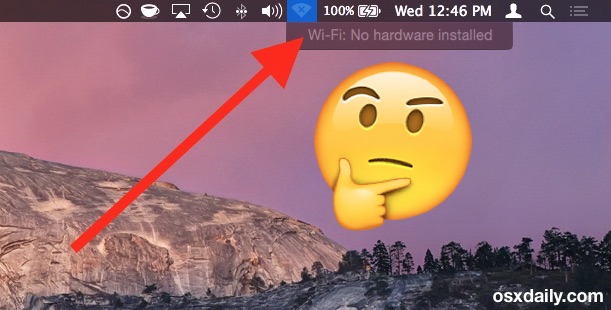
Some Mac users may encounter a stranger wi-fi issue where the wireless menu icon has an “X” in it, and the wi-fi dropdown menu says “Wi-Fi: No Hardware Installed”. Since we’re all dependent on wireless networking these days, having no functioning wi-fi connection can be very frustrating, but fortunately this is usually a really simple fix.
Typically if you experience this problem, you’ll see the ‘Wi-Fi: No hardware installed’ message after waking a Mac from sleep, rebooting the Mac, or sometimes after installing a system software update. It can happen on any MacBook, MacBook Pro, Air, iMac, Mac Mini, Mac Pro, and virtually any other hardware, though MacBook users are usually the first to notice it given the propensity for wireless networking usage with Mac laptops.
The 2 Step Solution: NVRAM & SMC Resetting
The trick to resolving the wi-fi hardware not installed error is usually two parts; you’ll reset the SMC and reset the NVRAM as well on whatever Mac that is displaying the problem message in the wireless menu. This two-part troubleshooting method works on every Mac and every version of Mac OS X, so it doesn’t matter which model or OS version you are experiencing trouble with.
Since resetting SMC is slightly different on each Mac, first we’ll cover resetting the NVRAM which is the same on every Mac model.
NVRAM: For all Mac models with Wi-Fi No Hardware Installed Error
- Reboot the Mac and immediately hold down Command + Option + P + R keys together
- Continue holding all Command+Option+P+R keys until you hear the Mac reboot sound again, then release all keys concurrently
When the Mac boots back up, pulldown the wi-fi menu again. Is it working? Is the wi-fi menu no longer showing the “X” and “No hardware installed” error message? Is it looking for networks? Then you’re good to go.
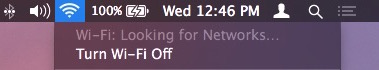
If you still have problems and still see that error message, you’ll want to continue on with resetting the SMC which we’ll cover next.
SMC: For newer MacBook, MacBook Pro models with internal batteries
If you have any newer model MacBook with a non-removable battery (basically anything post-2010 model year), this is how you reset the SMC:
- Shut down the Mac
- Connect the MacBook to the MagSafe power cable and an outlet so it is charging
- Hold Shift + Control + Option + Power buttons concurrently for about five seconds, then release all keys together
- Boot up the Mac as usual
When the Mac boots up you should no longer see the “X” in the wi-fi icon and wi-fi should work as usual on the Mac.
SMC: For older MacBook models with removable batteries
If you can take out the battery on the MacBook yourself, then resetting SMC is a bit different:
- Shut down the MacBook and take out the battery
- Disconnect the power cable, then hold the Power button for about 5 seconds, then release the button
- Connect the battery again and boot up as usual
If the wi-fi works, join wifi as usual and you’re good to go.
SMC: For iMac, Mac Pro, Mac Mini
- Shut down the Mac and disconnect it’s power cable
- Press and hold down on the Mac power button for about 5 seconds
- Release the power button, re-attach the power cable, and boot the Mac as usual
Wi-fi working now? Great!
Still seeing the “Wi-Fi: no hardware installed” error on the Mac?
If you reset the Mac NVRAM and SMC and you still encounter the “Wi-Fi: no hardware installed” message in the dropdown menu in Mac OS X, you may have a physical hardware problem with the computer in question. Usually this means the network card has failed, has become disconnected, doesn’t exist (as in, it was manually removed), it’s a third party external wi-fi NIC model that needs different drivers, or perhaps even the Mac had liquid contact and has suffered some form of damage. In any event, if it can’t be resolved with the methods outlined above and it’s not a software wi-fi issue, you’ll likely want to make a trip to the Apple genius bar or official call center.
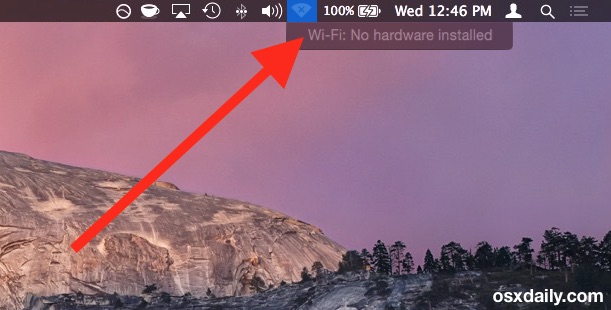
Did this work to get your wi-fi working again? Let us know your experience in the comments.


Thank you so much 🙏🙏
Many thanks. There is no need to be running OS X.
I found that the NVRAM and SMC methods described here work well on macs running Linux as the base operating system.
Thank you so much. The SMC-reset worked well. For me a computer without internet i basically useless
Oh my god thank you soooo much. My internet just all of a sudden did this and I had no idea what to do. I’m a student and can’t afford another laptop, mine is a Mac Pro and I don’t even remember how old it is, I’ve had it since middle school. Classes already started and I was so anxious I just would not be able to get it back on again. You’re a lifesaver
Hi I tried all of these ways to get the wifi to work again still not working. Any other options available?
Thanks a lot for this!!! This was a Godsend. Cheers!
Thank you so much!! This laptop is my life since online class started and I almost broke down in tears when I can’t fix the wifi. I hope you have a wonderful day!!
I love you M8, magic!
Thank you!!!
So helpful!!
Thanks a lot mate. This worked like magic
Thank you!! This is amazing!!! The SMC reset worked for my mid 2010 macbook pro!! NVRAM didn’t fix it.
I was struggling with “no wifi hardware found error” since about a year now, and was managing internet through irritating USB / bluetooth tethering all this while.
Thank you so much, for such a simple fix.
Cheers, glad this resolved your wi-fi hardware error on the Mac!
No,did not work for me. I’m just going to throw this computer away and get a pc
HOLY SMOKES! IT WORKS!! YOU GUYS ARE A LIFESAVER!!
I just bought this used 2011 Mac Pro and I thought it was a total lemon. Now it runs perfectly, thanks to YOU!!
The NVRAM didn’t work, but the SMC worked like a charm! Thank you so much!
OMG! THANK YOU!!! I have been dealing with this issue all summer! Why doesn’t apple disclose this in that freakin on line manual???? Thanks a million!
It worked! Thank you!
thankyou so much you saved my life :’)
Thank you thank you thank you.
My mac has problem with Hotspot and Im confuse of this…
My phone is Samsung S8 and Im using Mobile data and share it with my mac wit Hotspot. And problem is there when I connect wifi to hotspot everything become slow and apps open with delay…
I have tried different ways, Activity Monitor about cpu, memory and network is all normal…
but whole system become slow, And when I just turn off wifi or disconnect it, every app that stuck in loading, open Instantly and no delay and lags on Os…
Thanks a lot. The SMC method worked for me. Thanks again!!!
doesn’t worked :(
Bluetooth works, but not my WiFi.
This trick didn’t work.. If Bluetooth is working, shouldn’t WiFi be working too?
THNX
same problem in the hardware diagnostic it says “no hardware issue” but after booting the wifi not installed, why?
The information is very useful
Superb!Worked all the time I’ve tried it
Thank you for this very helpful page and clear instructions. Worked for me veey easily (macbook pro 2017).
Many thanks “the Reboot the Mac and immediately hold down Command + Option + P + R keys together” worked a treat. Cheers.
I tried every suggested fix. The wifi problem occurred with a Macbook Pro 13inch 2011. Nothing worked except reseating the wifi cable. It may have gotten lose from all the micro vibrations during all these years.
How to find and disconnect the wifi cable is clearly described on the website of iFixit:
https://nl.ifixit.com/Guide/MacBook+Pro+13-Inch+Unibody+Early+2011+AirPort-Bluetooth+Cable+Replacement/5162
Maybe in some cases it will be necessary to replace the cable or even the wifi bluetooth board. Somewhere I saw you can even get a 2012 wifi bluetooth board and it will work. (newer bluetooth protocol or something)
You are the best man … it’s worked for…deffenetly it will work for everyone…..
Thanks so much for this advice. Been struggling for a while
The first method worked for me. Thanks a lot!
The second one worked for me too!
Thank goodness! The second one (Shift + Control + Option + Power buttons) worked for me. Twice now. It’s on a mid-2009 MacBook Pro (10 years and still running!) with OSX El Capitan 10.11.6.
I’m getting worried lately because the machine seems to be developing a habit of freezing, shutting down, and rebooting with the “Wi-Fi: No hardware installed” error… at least I have this fix now, but hopefully this isn’t a sign that it’s just flat-out ready to die…
Thanks for the useful article!
Same problem when I m going to connect wifi there is written no hardware install pls help me to fix
Mustak, here is how you can solve this no wi-fi problem it is an article discussing how to fix the “wi-fi no hardware installed” error and it works for you https://osxdaily.com/2016/07/11/fix-wi-fi-no-hardware-installed-error-mac/
I suddenly got it on my MacBook Pro mid 2012. I tried everything, nothing worked.
But this is how it worked for me:
1. Go to library
2. preferences
3. System configuration
4. Delete the following files:
a. Network file
b. WiFi file
c. Preference file
5. Restart your Mac.
It should be working. If not, try everything else cuz 99% of time it is a software issue.
I had the same problem and after spending an hour on the phone with Apple, buying an ethernet adapter and all that jazz. Nothing worked. I literally decided to shut off my computer, turn it on again and right after press and hold the “option” key. This is what I was doing:
https://support.apple.com/en-us/HT202796
And it worked! Hope it helps someone else.
Steps:
1. Power off
2. Power on
3. Press and hold Option
Thanks so much! Had the same error on my MacBook air 2018 and the first reboot fixed it! Thanks a lot!
Thank you!
I tried every solution stated above and still can’t get it to work. I have no issues if I hardwire into my router but no WiFi or Bluetooth. Any further suggestions?
I had this problem and tried the solutions, but nothing worked. I’m not sure if I tried them right.
I was resigning to having to get it checked but once the laptop run out of battery, it restarted and it was fixed!
This page saved my life. Thank you for the information.
hello
i have macbook pro 2012 , i have same the problem i use all the solutions but not work plz help me
Worked perfectly. Thanks so much
Thank you for the help. The SMC trick for newer models fixed my problem!
Thanks
GUYS, FOUND THE SOLUTION!!!
I’M USING A MACBOOK PRO 2012. SIMPLY SHUTDOWN THE LAPTOP. START IT UP AND IMMEDIATELY PRESS COMMAND R, IT WILL TAKE YOU TO RECOVERY MODE. YOU SHOULD BE ABLE TO CONNECT TO WIFI FROM THERE, IF NOT, USE THE DISK UTILITY REPAIR/ FIRST AID OPTION. RESTART YOUR MAC ABD YOU SHOULD BE GOOD TO GO. THANK YOU.
Thank you so much …this is a game changer
GOD BLESS YOU.
Thank you so much.
🙏🏻
Thank you so much.
Im on 2010 model macbook, and the Shift + Control + Option + Power Button worked to fix the problem.
I cant thank you enough!
I had been dealing with the wifi working, then going off with the error (no wifi hardware installed); I could sometimes turn the computer off and start it up again and the wifi would be back for an hour or so… then, out again.
I tried pretty much everything I read on this and similar pages short of changing out the wifi device.
Then I came across the fix.
So the wifi device has a few plugs, and ribbon wires are plugged into the the wifi device. The plugs hang down from the wifi device – but they are securely connected, or at least they should be.
But every time you set your computer down, you create a micro shock or vibration that works against the plug. My computer is a 2011 model, so this has been happening for several years. Well, over time, the plug becomes loose – so that it has a tenuous connection to the wifi device. And this is what makes the wifi sometimes “exist” and other times be “not installed on this device.” In fact, the computer is reporting an accurate error – as there is little difference between unplugged hardware and non-existent software.
The fix is super simple: just unscrew the bottom of the MacBook and unplug and re-plug the wires into the wifi device. Presto – your wifi will work like new. No problems, no need for new hardware, and no need to reboot SMC or other things.
There’s probably no chance you’ll se this, but I’ve tried just about every other solution without success, and yours sound plausible. Can you tell me where exactly the wifi device and its related wires are located?
For what its worth, my issue ended up being software-related. After doing the nvram and smc resets with no luck, I realized a few files could be regenerated. Followed the directions here to delete /Library/Preferences/SystemConfiguration/ NetworkInterfaces.plist preferences.plist preferences.plist.old com.apple.airport.preferences.plist
Restarted, and voila!
https://osxdaily.com/2018/11/19/fix-macos-mojave-wifi-problems/
Thank you ! Worked for me
This worked amazingly well! Thank you! Very simple instructions to follow. ☺️
The NVRAM reset worked for me! Praise Jesus! Thank you!
Glad this helped resolve your wi-fi problems on the Mac, you’re welcome!
Great! it worked for me!
Thanks
There was no specific mention of MacBook Air so I tried both fixes on my roughly 2013 machine. I am really untechie so I am not sure I did them correctly but neither worked. I just spent three hundred on a microsoldering repair because the machine pulled ambient moisture inside. I have never spilled on this new to me gift. However I spent the last two months in the woods where it rained so often our laundry would not dry. The local repair person asserts that moisture like that can be drawn in to the workings of the laptop. I am going to have to take my computer back to him because i need WiFi – of course. Thanks for sharing ideas
You are a genius. Thank you.
The NVRAM reset solved my No WIFI
problem. I encountered problem this after installing
the latest OS 10.14 (Mojave). High Sierra was running
beautifully and I wondered if this OS should still be in
BETA ? Seeing this article it became clear that this
can commonly happen after loading a new OS.
Thanks; I really appreciate the advice.
I have an iMac late 2013 and a Mac Mini late 2014 and neither one of them are showing the fix to enable WiFi.😣😣😣😣
In case anybody is still facing this issue. I FOUND THE FIX!
The issue is with the firmware most probably.
I was having the same issue and tried doing everything mentioned in the article to no avail, took it to apple store and they said it’ll cost about 300 EUR, I told them to shove it inside their buttocks!
Now, coming to the solution.
https://static.tp-link.com/2018/201804/20180428/TP-Link_Installer_Beta_Mac.zip
Try installing this driver, it is from a third party vendor but works!
It totally fixed my system.
If you are working with more than one OSX version, install it for everyone individually.
Apple genius, my a**! They are so incompetent at their work, its ridiculous. Saved myself 300 EUR!
tried that link.. it’s broken ?
I’ve been trying to fix this issues since forever, went to service center I didn’t get proper answer, apple products is becoming thrash these days with lots of problem and issues. I’m getting rid of Apple now. Steve Jobs gone so does apple. Feeling frustrated !
Hi! My problem is that the SMC reboot works, but I still have to do it all the time. Seems like I reboot and then after a while it will disconnect from the WiFi again and say no hardware installed, with the ‘X’ and everything. btw I have a MacBook Pro late-2011, Any ideas?
Love you. This just happened on my MacBook Air and I was freaking out. The SMC after trying a few different times. Thank you!!!!!!!!!!!!
Dude this is amazing, I love it so much, I tried reinstalling my pc, then also the Time machine back-up, nothing worked and I lost my music also, then I came across this thing.
NVRAM fixed it real quick and also my laptop is not lagging at all, it is just amazing.
It worked like a charmed, you little beauty. Mine is a 15” mid 2010 MacBook Pro. Still going strong.
Thanks Issue resolved with given solution
I have a 2011 Mac book pro, these both didn’t work but I tried repairing permissions in disk utility with a reboot and it worked !
Thank you! I was having this issue on my MacBook Pro and the second solution did the trick. :)
This is unbelievable. No one knows how to reinstall a driver on Mac? A bad Linksys driver destroyed my MacBook Pro networking. No one knows how to re-install the factory driver? Seriously. I’d have this fixed on Windows in two minutes.
There is no “reinstalling drivers” process in Mac OS, that’s not how the Mac works. There are no drivers, this isn’t Windows. Instead, the Mac supports its included hardware (only Apple makes Macs remember) directly in the operating system. For third party hardware components, third party software is used.
If installing some junky third party software component ‘destroyed’ your networking, then restore from a backup, or reinstall MacOS system software. You can do that without formatting, just reinstall the OS.
First step didn’t work, but second step did..Thank you!
I was having the same issues on my early 2011 Macbook Pro 15″ for a long time.
As mentioned on several forums I thought it was the wi-fi card that broke and I got a new wi-fi card from the internet, also went for one that had Bluetooth 4.0.
After installing the card and enabling continuity it worked for a short period of time, until it all started showing the same thing – “no hardware installed”.
Tried the NVRAM and PR resets without success, until I disabled System Integrity Protection to enable continuity. Enabling SIP again got me into trouble once more. As soon as SIP in Enabled, it gives me the “no hardware installed” error. Not ideal, but since disabling SIP everything has been working again as it should…
Setting csrutil disable and back to enable solved my problem. But i think it’s not the ultimate solution. It might be a battery problem.
Thanks man it really worked for me really appreciate it 😊.
Thank God u saved my life! My life!
I normally don’t comment on this stuff but thanks this was a life saver it worked !
Tried using SMC reset, didn’t work out as well. I was still getting ‘No Hardware Installed’ error.
Then tried NVRAM reset and the error message was gone and Wi-Fi started working as before.
Thanks for this quick fix.
NVRAM reset worked for me! thanks!
This is for anyone for whom the SMC reset didn’t work: I tried these resets over and over again without any success, when suddenly I realised that the issue was my Bluetooth connection. I went into my networks folder via system preferences and saw that my network was connected to “Bluetooth PAN”, not wifi. Once I deleted this from the list entirely and created a new wifi folder (using the plus sign) it all worked perfectly again. This may be a very rare issue unique to my situation but I thought I’d flag it just in case it’s helpful to any of you. Good luck!
You’re my favorite and a lifesaver!!!
I could kiss you! THANK YOU!!! It worked!😃
Thank you, Thank you, Thank you 😊❤️😊❤️
The SMC reset worked for me. Thank you!!!
Does anyone have a permanent fix for this issue? It happens intermittently on my MacBook Retina, early ‘15. Maddening. I’m running High askers 10.13.1 and it just happened today…
My mid-2010 Macbook Pro has lost wifi capability. Changed Airport Card, SRC, NVRAM, etc. Nothing. Wifi won’t even come up when trying to add location. Genius bar said because my Mac is from 2010 that it is “too vintage” to work on and won’t even look at it. Extremely frustrating. I can connect via ethernet, but it won’t allow me to do any diagnostics. Every 10th or so NVRAM reset, it will work for 5-30 mins before kicking off again for no reason. Says it’s still connected to Wifi, although obviously not. Then it won’t allow me to turn Wifi back on. Stuck in off mode. Reset and shows either “No hardware installed” or just blank without ability to turn on. Thoughts?
I’m having the same problem.
I’m having the exact same problem. High Sierra on MBP 2010. It will work for 5-30 mins before kicking off for no reason. Says it’s still connected to Wifi, although obviously not.
Then it won’t allow me to turn Wifi back on. Stuck in off mode.
If anyone knows the fix…I’ve tried deleting the sys config files and it fixes it for a small while.
My configuration MBP 2010 6,2 and 10.13.6
Exactly the same issue. Have not found a permanent fix yet and have tried all of the above with the exception of reseating the WiFi cables, and deleting Bluetooth PAN. They are next on the list. A friends MBP 6,2 that I also installed an SSD (Crucial) in it over Christmas (same hardware as mine), has also started having the same issue. Now, I “could” have unsettled the WiFi cabling, so that is my next targeted investigation. It could be the Crucial SSD, or its or MacOS’s TRIM function, or indeed it could be the Bluetooth PAN firmware. Needs further investigation. Problem has been ongoing for 9 months.
:-((((
AM STILL TRYING BUT CANT GET IT FIX. CAN SOMEONE HELP PLEASE
Thank you so much! This worked for my MacBook Pro
Thank you soooooooooo much. Thought hardware issue and was without wifi for a year… fixed immediately…..
Thank you thank you thank you!!!!
I had this problem with a mid 2012 MacBook pro. Apparently the cable connecting the wifi card to the logic board can become loose, so I opened up the back and pressed all of the connections.
So far it has fixed the problem.
Ifixit have good tutorials on replacement of the wifi cable. Follow the same steps but instead of replacing just push the cable back into the connection.
https://www.ifixit.com/Guide/MacBook+Pro+15-Inch+Unibody+Mid+2012+AirPort-Bluetooth+Cable+Replacement/10758
These fixes worked for me the first few times, but the problem was recurrent (every time I closed the screen on my Mac) and they stopped working.
The thing that did work for me and some may find helpful (found on another help board): for users who use a lot of different wifi networks in different places, the list of saved networks becomes very long and the wifi is likely to crash going through them all each time. So I went to System Preferences –> Network –> Advanced and deleted most of the networks I joined once while travelling and will likely never use again. This seemed to work for me.
I just did the SMC reset and it WORKED ! didn’t think it would … I’m impressed ! thanks so much
Hi there,
I just did the SMC reset and it WORKED ! didn’t think it would … I’m impressed ! thanks so much
Lifesaver! Worked 2nd on second attempt with steps 1&2. Thank you
I have tried every suggestion above and also from all commenters. I have a macbook mid 2010 edition. This computer even went back to the Genius desk for a repair on the display (main board replacement for a flat fee during 2014, i can’t remembr the price) ; after 1 year, the display’s issues became worse (streaks of lines appearing at the bottom of the screen, and edges of the screen collapsing inside, all very weird; it appears like a kaleidoscope). Have 2 iphones 4 and 5S with lots of issues too. Had 2 ipod nanos, also useless now due to batteries being dead.
Meanwhile at the office i have been using a HP Probook Core i3 for 5+years at 8-10 hours per day….and NEVER had any issue with it!
You know what!? I have had it with Apple and their overpriced garbage!
None of these resets worked for me. I even tried all the steps from the comments and still nothing. Called Apple and tried the resets with a rep and nothing. Took it to the Apple Store to find out it’ll cost me $147 to fix, the cost mainly being the labor! I’ve only had my MacBook for a year and a half. The fact that my machine, which wasn’t cheap, for NO good reason has stopped working kills me.
I have a 2012 MacBook Pro 15 inch and the control option p r method worked for me. I was ready to go to the Apple Store and have them fix it. thank you so much
None of the methods worked for me either. I have a late 2013 MacBook Pro Retina 13″. The last thing I remember doing was running CleanMyMac 3?
none of the methods worked for me I’m mac book pro late 2013 retina 13″
The no hardware issue happened ironically when I reset the nvram before reading this post.
resetting the SMC did however fix the issue.
thank you
I reset the NVram previously, and that’s when this no hardware issue came up.
I reset the Nvram as suggested, that didn’t work, but after resetting the SMC fixed the issue.
thank you
I’ve had my Mac for about 2 years, and it only just started having this problem. I fixed it before using all the steps at the top of the page, but now it keeps happening over and over. What usually ends up fixing it is shutting it down for the night, and then when I restart it in the morning, it’s usually fixed but whenever I turn my Mac off and restart it o have the same problem or it will just shut my wifi off randomly while I am using my computer. I am wondering if my computer is at the end of its life because people have told me that macs usually last for about 2 years (or maybe more) before they start having problems and you have to get a new one. So that might be the real issue
I’ve been trying them several times but it didn’t work. Anyone pls help me!! It’s been a week and i need internet for my work :(
These fixes worked then they didn’t. Permanent fix for me was to get an $8 Edimax USB WiFi adapter. 2.4 GHz only, but better than nothing. Others are available for more.
Interesting thing is that built-in WiFi continues to come back sporadically. It will work for a few days, then stop.
None of these fixes worked for me, but deleting my NetworkInterfaces.plist file did.
1) click on the finder
2) click on ‘Go’ (top menu) -> ‘Go to Folder…’
3) copy and paste this into the field (minus the quotations) ” /Library/Preferences/SystemConfiguration ”
4) find and trash NetworkInterfaces.plist
5) reboot
Shift control option power worked like a charm! Thank you!
Thank you much sir SMC worked for me my Mac Pro is of late 2008 with removable battery. My hat to you
How can u do a software update without internet connection? Do I need an Ethernet cable? It says I can’t connect to App Store.
Great tip, forgot all about that from my powerbook days. It started up when I upgraded my RAM to 8Gb on my 21.5″ iMac 2009.
So far so good.
worked like a miracle on the iMac, thank you!
Had the same issue with no wifi hardware found and no solutions worked except the very last one I tried. Unplug the Power cord from the back of the tower, hold power button for 10-15 seconds, reboot and it should be ok! Good luck
My MacBook Pro does this all the time and I’ve tried everything off this website to fix it and it normally works but it’s not this time and it’s been like that for 4 days I need my laptop with internet badly but nothing is working! How do I fix it??
Worked like a charm . Thank you for the great tip.
Worked with the NVRAM! You guys are the best ♥️ Thought I’d have to go and get a new Mac!
Thank you!
I had the same issue, and I ended up resolving it by:
1: Installing all the software updates
2: Safe reboot (Go into system preferences –> start up disk) and Safe (hold shift)
3: A normal restart, this fixed everything.
Hope my comment helped!
How do you install software updates if you can’t connect to the internet?
Wifi no hardware error on my MacBook pro early 2011. Tried all the resets and nothing worked. Finally repaired permissions from disk utility and rebooted and it worked.
Tell me in more detail what this means? (repaired permissions from disk utility)
Describe your actions
Thank you
Hi guys, none of these things worked for me.
At the beginning I had the “No hardware” message, then I reinstalled the mac (shifting from Yosemite to Sierra) and the problem persists. So I bought a wifi USB dongle (Sitecom AC450) and it still doesn’t work (apparently it’s not fit for Sierra, but that’s just one comment in one forum). It sometimes works when I just re-start my computer but sometimes it just crushes down again and I fall again in deep depressing despair…
Anyone any help? Would be life saving!
NVRAM restart worked for me first try! Thanks.
lifesaving tips! Fixed it in like 60 secs! Thank you!!!!
Neither worked for me. I left PC for this nonsense!? Not happy with Apple these days.
how did your problem end today?
My MacBook Pro (Retina, 13-inch, Early 2015) has this problem. I used the shift, contorl, option and power thing and it works fine… but the problem happens on and off, sometime while im working and suddenly it stops and i have to do this processs.
What is the solution?
same exact model and problem, and the fix mentioned only helps temporarily. I have stopped relying on my MacBook to actually do work. One work around, if I really need to use it, is that I plug my iPhone into it and use the USB connection to tether the internet to the MacBook (I think that is the right terminology). You have to do it before the wifi actually disappears or it will never recognize the USB connection. Hard to believe my MacBook is almost useless.
Tried the SMC and NVRAM on my early 2015 Mac book air and still doesn’t work. Oh man, I think I’m dying.
This hasnt helped at all still same problem
Tried the NVRAM and it fixed it..!! Gongrats & many thanks!!!
None of that work it actually deleted and WiFi of WiFi diagnostics selections off my macbook
Great tip – fixed the wi-fi issue in 5 min.
THANKS!
Had the same problem with my 2009 mac pro, the SMC reset fix it. Hope Apple patches this soon.
Tried all of that. Still not working. Strangely, it works in safemode.
Same here, How do you solved?
Had problem with the no hardware for wifi. Airport Extreme card Mac Desktop Pro
The SMC reset fixed it!!!
So happy to get advice that actually worked😃
I’ve had this problem before on my 2010 MacBook. One time, a simple reboot fixed it. The other time the permissions on some kexts had gotten messed up and it couldn’t find the hardware until I did a permissions repair in Disk Utility.
Had this once before. It fixed it.
how?
I had a similar issue on a i5 2011 Mac mini running El Capitan. SMC and NVRAM resets did not help. I even dismantled the whole thing to see if the Airport card is connected properly. Nothing.
And then, there was a OSX software update and voila. Came back to life just like that.
I suspect I messed up my system with using Continuity Activation Tool
It seems that running any available combo update could also theoretically help, so maybe it’s a good idea to try this insead of waiting for another OSX update or reinstalling the whole system.
I’ve had the ‘no wifi’ problem appear after installing a software update on Mac, reset SMC fixed it.
I’m getting more and more problems with Mac these days, and many with iPhone too.
Im having the same problem, but how did you get your Mac to update if you couldn’t get internet access? Ethernet??
LAN Cable
bro how u update software without wifi…
you can install HoRNDIS drivers and then use USB Tethering option on your smartphone to use phone’s internet.