How to Use Tabs in Pages for Mac
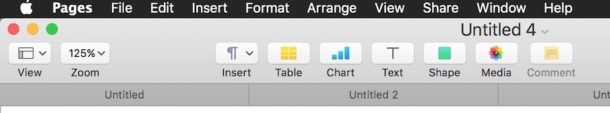
Pages for Mac has gained the ability to use Tabs, allowing for tidy document management within the Pages app when having multiple documents open simultaneously.
To use Tabs in Pages, you’ll need to enable the Tab bar in the Pages app, which is not visible by default whether the Pages for Mac app is in windowed mode or full screen. Without the Tab bar visible, you can not open or access new tabs in Pages.
Be sure you’re on a recent version of Pages, updating via the Mac App Store may be necessary to insure that you have a modern version of Pages that supports Tabs. If you do not see Tab support, you do not have a new enough version of Pages software on the Mac and therefore need to update.
Enabling & Using Tabs in Pages for Mac
- Open Pages on the Mac as usual, then pull down the “View” menu
- Choose “Show Tab Bar”
- Once the Tab bar becomes visible, click the [+] plus button on the side to open a new tab (or several)

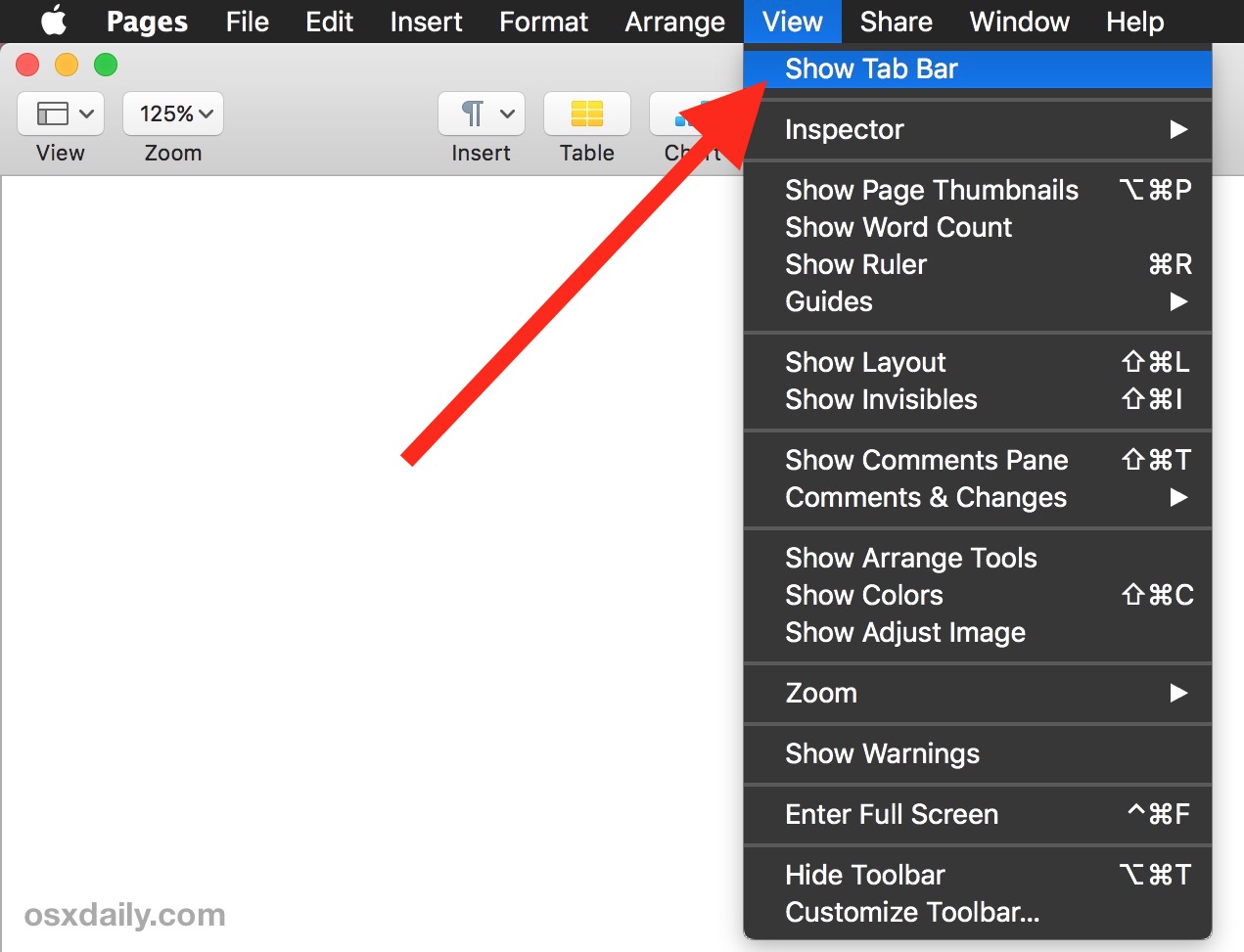
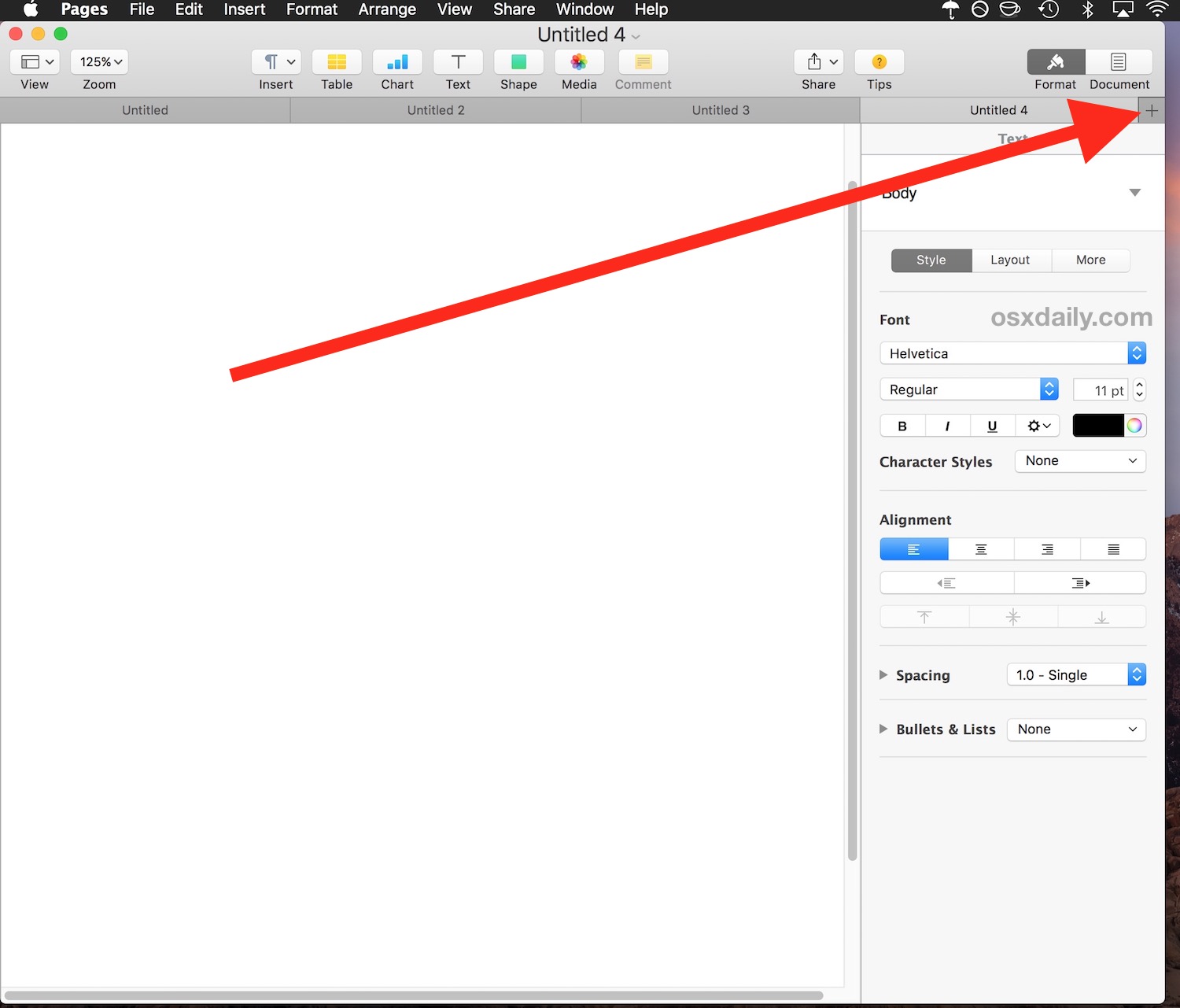
Once you have shown the Tabs bar in Pages, it will persist whether the Pages app is in windowed mode or within fullscreen mode.
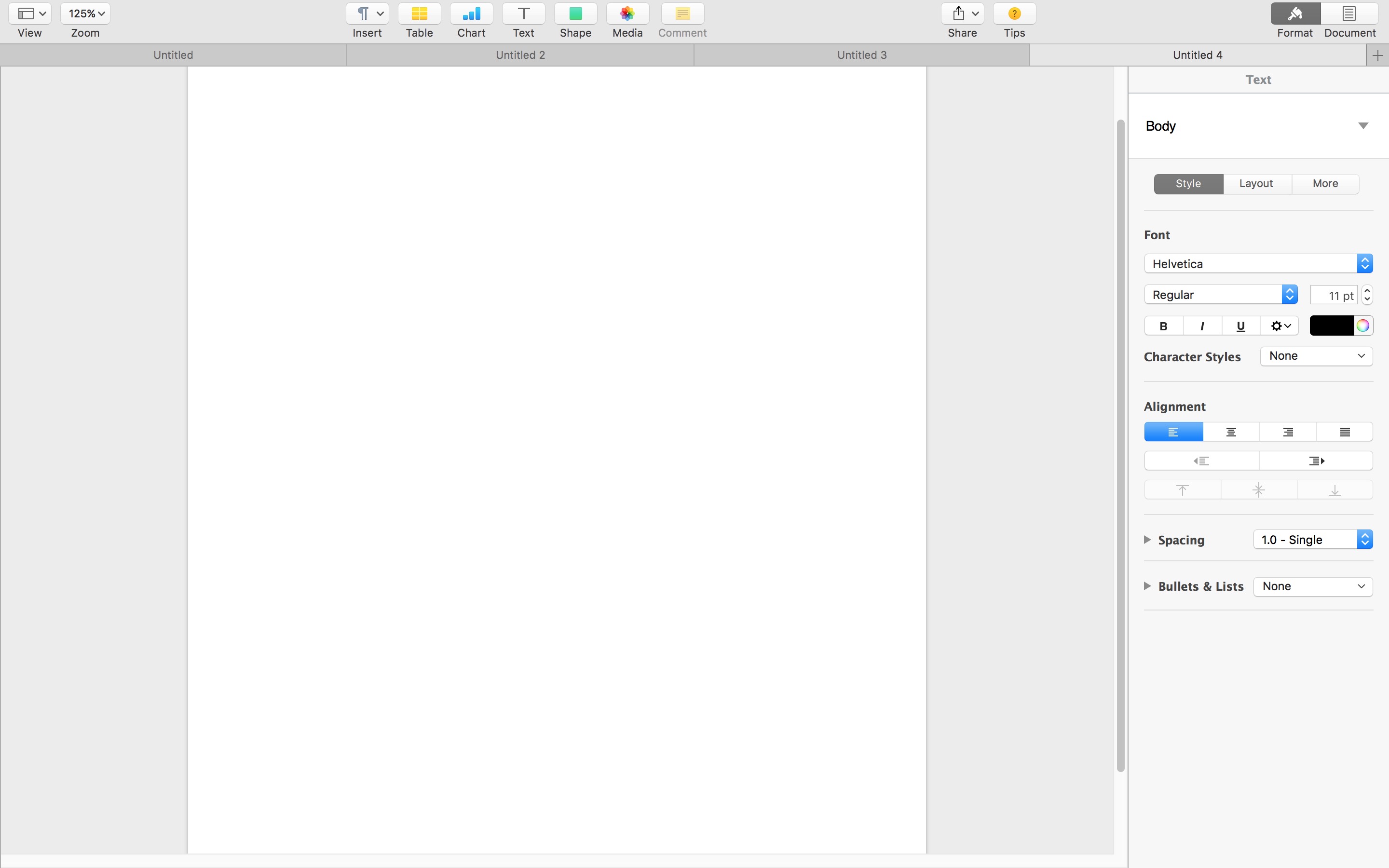
Pages Tabs can be navigated between, opened, and closed just like browser tabs in Safari, Tabs in Finder, using Mail tabs on Mac, Terminal tabs, or anywhere else tabs are located throughout Mac OS and apps which support the feature.


Thanks a lot for this article!
Is there a way to rename the tabs? Cause aside for the main tab that carries the file’s name, the other tubs are all “Untitled”…
The tab names in Pages should reflect the name of the documents that are opened, so if the document hasn’t been saved yet it will be “Untitled’ etc but if you save those documents and open them in tabs they will be labeled as the file name.
I GOT IT!!!
With the help of Brian from 1800myapple he showed me that I can open a 2nd doc in a new window then drag the title tab of the second doc over to the window of the first doc. That worked fine!
I sent feedback to Apple to add the feature of opening saved files in new tabs more user friendly.
I have the latest updated Sierra and pages and I cannot open saved docs in new tabs. My tab only works for a new doc?
Paul’s remedy did not work for me. Clicking + tab and then going to open recent files still opens doc in new window.
Is there a solution for this?
My experience is the same. I have Catalina and Pages 11.0, newer than this thread. Has the tool been removed?
AHA! I just got it!
This whole thread is totally confusing. Some other commenters and I are looking for DOCUMENT tabs, used to uniformly indent lines and paragraphs. This thread is about WINDOW tabs.
1. This thread has to be retitled and redesigned to clarify throughout that the topic is window tabs. If a document-tabs tutorial is here, make it findable. If not…
2. If Pages has document tabs, create a new tutorial explaining how to use them. (And broadcast it; I need them ASAP because I canceled Microsoft Word when Office went to subscriptions. Pages was pitched as a replacement.)
3. If Pages does not provide document tabs, it’s useless. TextEdit has ’em, and it’s as minimal as text editors get. Take Pages off the market until it’s fixed by new software engineers who actually write general-purpose documents and know what writers need. Document tabs are nearly as old as typewriters; not having them is bizarre.
Dale, the feature discussed here is called tabs, tabs are used in many apps, web browsers, etc.
Are you referring to setting page margins? Or hitting the tab key to ident the beginning of a paragraph?
I open Pages but whe I go to ‘view’ show tab bar is not highlighted
When editing a bulleted line, the tab key will only increase the indent and will not move a portion of the line content to the next tab stop as I expected. Only way to do this I have found is to turn off the line bullets, use the tab key to move the portion of the line, then turn the line bullets back on. Is there a better way?
Left out the best feature: View Multiple Files in Separate Windows side by side at the same time.
Right Click on a Tab (or select a Tab under the Window Menu) and chose ‘Move tab to New Window’
Why are so many using old versions of OS X? Doesn’t that get insecure? Also don’t you end up lagging behind iOS?
because older OSX works better on older macs
i stopped at mountain lion, because that works perfectly!
I stopped at Mountain Lion for a long time, too, seeing on here so many complaints about bugs in later versions, but four months ago jumped to El Capitan, and it has been beautiful.
1) Can’t stand the new UI from newer versions or the problems they bring with them. I run 10.9 on all my machines.
2) Sort of, I don’t care
3) I use iOS 6 with iTunes 11 so that’s not a problem.
Have to say, there’s almost nothing compelling added since Mavericks for me, but this is a great feature I wish I had.
“…a recent version of Pages” is a vague term.
You need to specify that this is only for Pages 6 on Sierra.
Whilst tabbed documents a la Finder and Safari are a good idea, if a little belated, in Pages 5 and up the real problem is the badly designed UI that wastes a huge part of the screen (especially on laptops) in EVERY SINGLE DOCUMENT just for the sidebar inspectors.
Played around with this a little and discovered another great feature. I was trying to get all the documents I already had open into one tabbed window but wasn’t able to do that. However, I discovered that if you tell Pages to open a new tab, don’t select any template offered, then switch to the Finder (or ForkLift, which I’ve been using since my previous Finder helper, whose name escapes me at the moment, stopped working with SIP) and open a Pages document, the document opens in a new tab instead of a new window. My not-really-that-extensive research indicates this is the only way to open a document in a new tab. But it’s waaaaay better than the fear I had of having to copy and paste and create a whole new document.
There is however a way to “consolidate” open windows into a single tabbed window: 1. Open two or more documents. 2. Select “View>Show Tab Bar”. 3. Press-and-drag the tab from one window into another window.
To consolidate all open windows, select “Window>Merge All Windows”.
With the help of Brian from 1800myapple he showed me that I can open a 2nd doc in a new window then drag the title tab of the second doc over to the window of the first doc. and it automatically added the saved doc into a tab. That worked fine!
I am on Sierra and had not updated Pages. After reading this post, I tried and find it does not load.
I see from the comments on the App Store that this is a common problem. Is there a fix?
Richard
I am using Pages 5.6.2 with El Capitan. You failed to mention the tabs feature only works for the Sierra version of Pages.
Nice feature. It also appears to be available in Keynote
I did not know this. Thank You, very helpful!