iPhone Restore from iTunes Backup Taking Forever? Here’s the Fix
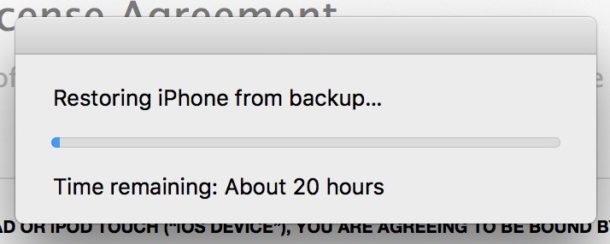
Whether you’re setting up a new iPhone, migrating to an iPhone X from an old iPhone, or just restoring an iPhone through iTunes for troubleshooting or some other reason, the process of restoring an iTunes backup to an iPhone should not take an excessively long amount of time. But sometimes a peculiar situation can happen where the iTunes “Restoring iPhone from backup” process can offer an extraordinarily long time remaining, sometimes in excess of 20 hours.
If you see an excessively long time remaining estimate when attempting to restore an iPhone from backup, it may be the result of an error, and with a few troubleshooting steps you can remedy the problem and dramatically speed up the iTunes backup restore process.
Before getting started, realize that it can take a while to complete a device restore from an iTunes backup. Waiting an hour or two to complete is fairly normal depending on the size of the backup file. What is abnormal are iTunes backup restore estimates with time remaining at excessive lengths of time, often continuously ticking up past 15 hours, 20 hours, 30 hours, etc, those situations are indicative of a problem. Also keep in mind we are talking about restoring backups made to iTunes on a computer, not iCloud backup restores which can take a significant amount of time to complete on slower internet connections. The following troubleshooting steps only apply to iTunes restores made to and from a computer directly to an iPhone over a USB connection.
How to Fix Excessively Long iTunes Restoring from Backup Time Remaining Problem
- Disconnect the iPhone from the computer and USB connection
- Update iTunes to the most recent version if you have not done so already
- Reboot the iPhone
- Reboot the computer
- When the computer boots back up again, launch iTunes as usual
- On the iPhone, go through the restore/setup process again and choose to “Restore from Backup with iTunes”
- Connect the iPhone to the computer with a USB cable and let the restore from backup proceed as expected
I personally ran into this problem when restoring and setting up a new iPhone X via iTunes from a freshly made iPhone Plus backup. The first attempt to migrate and restore the iPhone X with the backup in iTunes gave a time remaining estimate of 8 hours which slowly grew to 20 hours. After following the steps detailed above, I was able to fix the problem and get the entire backup restore process to complete in about an hour for a 128 GB backup being restored to the new iPhone – a reasonable time given the giant backup size. After searching around a bit I realized a fair amount of other users are experiencing the same problem with iPhone X, iPhone 8, and many older iPhones too over time.
Before, where iTunes restoring from backup estimated time was 20 hours:
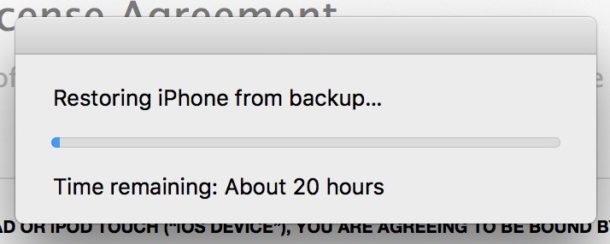
And after the fix, taking about an hour to complete the restore from iTunes backup process:
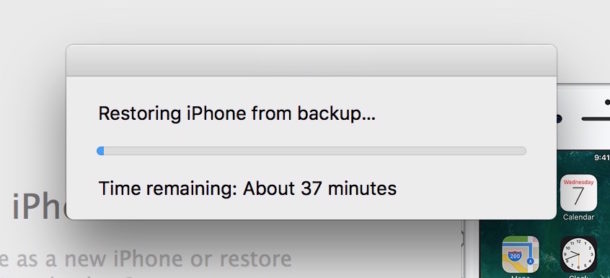
For what it’s worth, this is not a particularly new issue, and in fact users have been reporting this problem for years on Apple Discussions, so it’s not a complaint to any particular iPhone model, iTunes version, or iOS version. There does not seem to be a particularly consistent reason why the iPhone “restoring from backup” process can erroneously report an excessive backup restore time, but the good news is it’s usually fairly easy to fix by jumping through the troubleshooting hoops outlined above.
Have you had any similar issues restoring backups to an iPhone or iPad with iTunes? Share your experiences and troubleshooting steps in the comments below, and let us know if the tips above resolved the problem for you.


I appreciate this article! 4 hours ago I hooked up my refurbished XS Max to restore my last 7 back up that was probably about 200GB and it said it would be 27 hours. I had to run some errands so it is still running. If I disconnect it now will it cause a problem or will I need to do anything to it before trying again after following your advice? Thanks!
This is still a problem in 2022. I tried rebooting laptop and iPhone before the restore but it still took 20 hours before it completed.
Hi, did you find the solution? As im also still stuck on the same situation.
Thank you for this tip; my restore time reduced from 6 hours to about 2 hours for 250 Gb. To be fair, 2 hours for only 250 Gb is still excessive. I wonder if this is an iTunes, iPhone, or USB transfer speed limitation.
I did the steps you have intructed me to follow, but it didnt work, i tried 5 times in a row but othing, its always gets over 15hrs everytime i try to restore my phone
Thank you
5 hours down to 7 minutes
Thanks for your help here. Your instructions are confusion for restoring from iTunes. You say:
6. On the iPhone, go through the restore/setup process again and choose to “Restore from Backup with iTunes”
What exactly does that mean? The steps are unclear. Are you saying I should delete all data on my phone first then it will tell me to restore to a clean phone? Apple tells me to backup from iTunes, plug in the phone to the computer, then in iTunes select to restore. The good part about this is if I unplug, the phone will still work as normal. But restarting my phone and my computer, then following these instructions to restore via the iTunes account has only made things works for me. Not only did I lose the 1 hour I’d already invested in this, it all started over again and it’s now saying 8 hours instead of 5-6 it was previously stating. So I’m actually worse off. I’m curious, are you saying we should 1 Backup 2 Delete everything, then 3 restore via the phone instead of iTunes?
What nuisance…my time countdown has evolved in a countUP
Can any of those Apple geniuses…ah, just forget it
Hi i have the same problem as you, omg! i finally be able to find an article that can may or may not solve my problem.
Recently i bought an iphone xr and currently holding onto an iphone 7, both at the same phone size. And it ran from 8 hours to 15 hours to 24 hours. I let my laptop run the whole night and when i woke up, the bar was only 1/4 done and i cannot use my new phone right now. It is frustrating! Initially, i thought it was my wifi connection that is not strong enough to sustain the restore backup, but it doesn’t seem like?
And now i found upon your site with the steps, i would like to give it a try. Because the previous time when i bought a new phone, there wasn’t a big problem like this?
I hope the steps will help me out!
I’m now in hour 16 and it says that I have 5 hours left to go! Does my slow computer have anything to do with it? It’s an older PC.
Thanks
It took about 26 hours! But it worked.
It just simply doesn’t work (!) and it freaks me out, I have 2 almost new iPhone’s 7 plus 128gb phones here and i just cant get the back up moved from one to the other with my Imac from Itunes, all running on latest software IOS 11 and Sierra etc i gets stuck and i keep on seeing half of all my apps not being loaded on the new Iphone.
After 3 times trying, and i again i waited all night long waking up and nothing happens, if i restart everything the damn Itunes start to sync the half restored Iphone. I moved especially 6 months ago from the Icloud back up that give me the same 24h + restore time issue to the local back up, only thing i can do new is to set it up as a new Iphone and manually one by one download each app with all the annoying login steps. thanks apple for charging more and more and deliver headaches
I’m hating Apple more and more as time goes on…told me the restore would take “about an hour,” it actually took three (e.g. it would say “24 minutes” for about three, then “23 minutes” for about three, etc.
Then, I finally get to the end, and it tells me it can’t do the restore (from what it had presumably just backed up recently) because there “isn’t enough room” – despite the fact that I still have 28 GB free.
So annoying, so frustrating, so pathetic…
Ich habe noch nie solche Probleme gehabt und aktualisiere iTunes regelmäßig, auch Backup geht nicht so lange, vielleicht deswegen weil ich mache Backup auf dem iPhone und iPad.
Vielen Dank für deine Hilfe, bin sehr zufrieden 🙏🙏🙏
Interesting! I had exactly this problem. The bottleneck seemed to be restoring the apps. I am using iTunes 12.6.3.6, having downgraded from 12.7 as soon as the alternative became available and even so it looked as if the apps were being downloaded from the app store rather than from the backup. I never use iCloud for anything so it’s not to do with that. The new phone was restored from the back up of my old one quite quickly but I did not have a working set of apps until well into the next day.
Wouldn’t just restarting everything be enough? I’m on itunes 12.6.3, and don’t want to update to 12.7 and it’s complete lack of app ability.
iTunes 12.6.3 is an alternate release and considered on par with iTunes 12.7, except 12.6.3 has App Store support. But imagine down the road with iOS 12 etc, then updating iTunes to the newest version (iTunes 13 etc) will be necessary for compatibility reasons.