Download iOS 12 Update Now [IPSW Links]

Apple has released iOS 12 for compatible iPhone, iPad, and iPod touch devices. Basically any device capable of running iOS 11 can run iOS 12, and with the software update focusing on performance improvements Apple is recommending that all eligible users update to iOS 12.
iOS 12 features performance enhancements to app launching and camera opening, the ability to create personalized Memoji on some iOS devices, four new Animoji characters, new sticker capabilities in FaceTime and Messages, a helpful Screen Time feature that allows you to set limits to application usage and monitor device usage, a new Shortcuts app that sort of functions like macros to perform semi-automated tasks in iOS, new Notifications management options, and many other small changes and subtle improvements to the iPhone and iPad operating system. Later, iOS 12 will support group FaceTime with up to 32 participants.
It’s a good idea to run through steps to prepare for the iOS 12 update if you have not done so already. Aside from performing some device housekeeping, the most important step by far is to backup your iPhone or iPad before installing the software update.
How to Update to iOS 12
Assuming you have an device that supports iOS 12 you will find the software update available through the Settings app as well as the iTunes application, you can then use either to update the iOS 12 software.
The simplest way to update to iOS 12 for most users is through the OTA update mechanism in the Settings app on their iPhone or iPad:
- Before anything else, backup the iPhone or iPad to iCloud and/or to iTunes (or both)
- Open the Settings app, then go to “General” and to “Software Update”
- When “iOS 12” shows as available, choose “Download and Install”
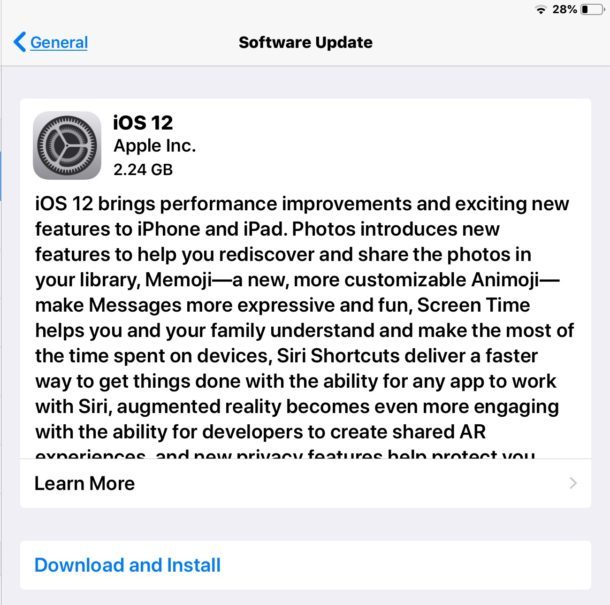
The software update will download and then install on the device, after a short while the iPhone or iPad will reboot and you’ll be updated to iOS 12.
If you’re on a current beta build track, it’s generally a good idea to update to the final build and then afterwards remove the iOS beta profile so that you receive regular stable software updates rather than new beta builds.
You can also update to iOS 12 using iTunes by connecting the iPhone, iPad, or iPod touch to a computer with the latest version of iTunes, and choosing to “Update”. Be sure you complete a backup to iTunes and/or iCloud before completing that update method as well.
iOS 12 IPSW Download Links
Another option to install iOS 12 is to use IPSW firmware files to update the device through a computer with iTunes. The following links point directly to Apple servers, all IPSW files should have a .ipsw file extension when saved in order to be recognized by iTunes:
- iPhone XS Max
- iPhone XS?
- iPhone XR?
- iPhone X
- iPhone 8
- iPhone 8 Plus
- iPhone 7
- iPhone 7 Plus
- iPhone 6S
- iPhone 6S Plus
- iPhone 6
- iPhone 6 Plus
- iPhone SE
- iPhone 5S
- iPad Pro 10.5″
- iPad Pro 12.9″ 1st generation
- iPad Pro 12.9″ 2nd generation
- iPad Pro 9.7″
- iPad 6 9.7″ 2018 model, not pro
- iPad 5 9.7″ 2017 model, not pro
- iPad Air 2
- iPad Air 1
- iPad mini 4
- iPad mini 3
- iPad mini 2
- iPod Touch 6th generation
Using IPSW is considered somewhat advanced, though it’s not particularly complicated.
If you downloaded the IPSW file and it’s not recognized by iTunes it is likely because of an improper file extension, typically as a .zip file which must be changed to .ipsw to work as intended.
iOS 12 Release Notes
The official release notes for iOS 12 are as follows:
iOS 12 brings performance improvements and exciting new features to iPhone and iPad. Photos introduces new features to help you rediscover and share the photos in your library, Memoji—a new, more customizable Animoji—make Messages more expressive and fun, Screen Time helps you and your family understand and make the most of the time spent on devices, Siri Shortcuts deliver a faster way to get things done with the ability for any app to work with Siri, augmented reality becomes even more engaging with the ability for developers to create shared AR experiences, and new privacy features help protect you from being tracked on the web. This update introduces new features and improvements to:
Performance
• iOS has been enhanced for a faster and more responsive experience across the system
• All supported devices see improved performance, going back to iPhone 5s and iPad Air
• Camera launches up to 70 percent faster, the keyboard appears up to 50 percent faster and typing is more responsive*
• Apps launch up to twice as fast when your device is under heavy workload*Photos
• New For You tab helps you discover great photos in your library with Featured Photos, Effect Suggestions, and more
• Sharing Suggestions proactively recommend sharing photos taken at events with the people who are in them
• Search enhancements make it easier to find your photos with intelligent suggestions and multiple keyword support
• Search for photos based on the place, business name, or event where you were when you took them
• Improved camera import with faster performance and a new large preview mode
• RAW support for editing imagesCamera
• Portrait mode improvements preserve fine detail between subject and background when using Stage Light and Stage Light Mono effects
• QR codes are highlighted in the camera frame, making them easier to scanMessages
• Memoji, a new, more customizable Animoji, make Messages more expressive with personalized characters that are diverse and fun
• Animoji now also include T. rex, ghost, koala, and tiger
• Make Memoji and Animoji wink and stick out their tongue
• New camera effects bring Animoji, filters, text effects, iMessage sticker packs, and shapes to the photos and videos you capture in Messages
• Animoji recordings can now capture up to 30 secondsScreen Time
• Screen Time provides detailed information and tools to help you and your family find the right balance of time spent with apps and websites
• See the time spent in apps, usage across categories of apps, how many notifications are received, and how often devices are picked up
• App limits help you set the amount of time you or your child can spend in apps and on websites
• Screen Time for kids lets parents manage how their child uses iPhone and iPad right from their own iOS devicesDo Not Disturb
• Turn off Do Not Disturb after a set time, location or calendar event
• Do Not Disturb during Bedtime hides all notifications from your lock screen while you sleepNotifications
• Notifications from the same app are automatically grouped together to help you manage your notifications
• Instant Tuning gives you control over your notification settings right from the lock screen
• New Deliver Quietly option silently sends notifications directly to Notification Center without interrupting youSiri
• Siri Shortcuts deliver a faster way to get things done with the ability for any app to work with Siri
• Add shortcuts using the “Add to Siri” button in supported apps, or in Settings > Siri and Search
• Siri suggests shortcuts on the Lock screen and in Search
• Get motorsports results, schedules, stats and standings for Formula 1, Nascar, Indy 500 and MotoGP
• Search for photos by time, location, people, topic or recent trips to find relevant photos and Memories in Photos
• Translate phrases in more languages, with support for over 40 language pairs
• Check facts about celebrities, such as when they were born, and ask questions about food, including calories and nutrient content
• Turn flashlight on or off
• More natural and expressive voice now available in Irish English, South African English, Danish, Norwegian, Cantonese and Mandarin (Taiwan)Augmented Reality
• Shared experiences in ARKit 2 let developers create innovative AR apps you can experience together with friends
• Persistence enables developers to save and reload experiences right from where you left off
• Object detection and image tracking gives developers new tools to recognize real world objects and track images while they move through space
• AR Quick Look extends AR throughout iOS, letting you view AR objects with built-in apps like News, Safari, and Files and share them with friends with iMessage and Mail
Measure
• New augmented reality app to measure objects and spaces
• Draw lines across surfaces or in free space to measure, and tap on a line’s label to see more information
• Automatically measure rectangular objects
• Capture, share and markup screenshots of your measurementsPrivacy and Security
• Enhanced Intelligent Tracking Prevention in Safari prevents embedded content and social media buttons from tracking cross-site browsing without your permission
• Suppresses ad retargeting by reducing advertisers’ ability to identify iOS devices uniquely
• Strong and unique passwords are suggested automatically when creating an account or changing a password in most apps and in Safari
• Reused passwords are flagged in Settings > Passwords & Accounts
• Security code AutoFill presents one-time security codes sent over SMS as suggestions in the QuickType bar
• Sharing passwords with contacts is easier than ever using AirDrop from Passwords & Accounts in Settings
• Siri supports quickly navigating to a password on an authenticated deviceApple Books
• All-new design that makes discovering and enjoying books and audiobooks easy and fun
• Reading Now makes it simple to get back to the book you’re currently reading or find great recommendations for what to read next
• Add books to the new Want to Read collection to keep track of what you’d like to read next
• The Book Store makes it easy to find your next favorite read with new and popular selections from our Apple Books editors and recommendations chosen just for you
• The new Audiobooks store helps you find immersive stories and informative nonfiction books narrated by your favorite authors, actors, and celebritiesApple Music
• Search now supports lyrics so you can use a few of the words to find a song
• Artist pages have an easier to browse design with a personalized station of any artist’s music
• The new Friends Mix is a playlist of songs you’ll love from everything your friends are listening to
• New charts to show you the daily top 100 songs in countries around the worldApple News
• Apple News is redesigned to make it easier to discover new channels and topics
• The new sidebar on iPad and Channels tab on iPhone make it easy to jump straight to your favorite publications and discover new onesStocks
• All-new design lets you easily view stock quotes, interactive charts, and top news on iPhone and iPad
• Top Stories section includes articles selected by Apple News editors to highlight the latest news driving the market
• Read Apple News stories right in the app, formatted to look great on iPhone and iPad
• Watchlist includes color-coded sparklines that let you see daily performance at a glance
• See an interactive chart for every ticker symbol, plus key details including after-hours price, trading volume, and moreVoice Memos
• All-new design with improved ease of use
• iCloud keeps your recordings and edits in sync across all of your devices
• Available on iPad with support for both portrait and landscape orientationTV
• Get notified when movies and TV shows are available to watch in Up Next
• Share your favorite movies, TV shows, and sporting events with universal linksApple Podcasts
• Now supports chapters for shows that include them
• Skip 30 seconds or to the next chapter with forward and back buttons in your car or on your headphones
• Easily manage new episode notifications from the Listen Now screenAccessibility
• Live Listen now works with AirPods to help you hear more clearly
• RTT phone calling now works with AT&T
• Speak Selection now supports using the Siri voice to speak text that you have selectedOther features and improvements
• Camera effects in FaceTime transform your look in real-time
• CarPlay adds support for third-party navigation apps
• On supported campuses, use contactless student ID cards in Wallet to access buildings and pay with Apple Pay
• Website icons can appear in tabs on iPad by enabling them in Settings > Safari
• Weather includes air quality index in supported regions
• Quickly swipe up from the bottom of the screen to go home on iPad
• Swipe down from the top right to access Control Center on iPad
• Mark Up includes a palette of additional colors and options to change line width and opacity for each tool
• Battery usage chart in Settings now shows your usage for the last 24 hours or 10 days, and you can tap a bar to see app use for that period of time
• On devices without 3D Touch, touch and hold the keyboard Space bar to turn your keyboard into a trackpad
• Maps adds support for indoor maps for airports and malls with indoor positioning in China
• New definition dictionary in Hebrew, and bilingual dictionaries in Arabic and English, and Hindi and English
• New English thesaurus
• Automatic software updates allow iOS updates to be installed automatically overnight
It’s possible that you’ll be able to downgrade from iOS 12 to iOS 11.4.1 for a limited time, so if you update and then decide you do not like the new version for whatever reason, there is typically a short opportunity to reverse course, assuming you made a backup beforehand.
Separately, Apple has also released watchOS 5 and tvOS 12 for Apple Watch and Apple TV users respectively. In the coming weeks, macOS Mojave will launch for Mac users as well.


I want update my iPhone 4
I can do much cooler things on my nexus 5 cm13 (2016) with nexmon and nethunter… Posting this from a 5s using tapatalk.
Is anyone else skipping this version because this upgrade features nothing us pros can use?
iOS 12 is basically iOS 11.5, and as a forgettable update most people could skip it and not even notice, or you can update it and not even notice. If you’re on iOS 11 you might as well go to iOS 12. If you’re on iOS 10 or iOS 9 then ask yourself why, what are you hoping to get?
The most noteworthy new ‘feature’ is Screen Time because you can put time limits on apps, which is nice for parents. Other than that, there’s…. emoji?
This stuff about “Memoji” and “Animoji”…. who is this made for? How is that going to help me get more done, and be more productive?
Thanks for the reply, i disabled everything apple sunday on the ipad because icloud, airdrop, itunes, safari etc does not fully work as expected with the other mac stuff in my house. Since the upgrade is an extra gb, i’ll pass and never upgrade again.
Do you think they would notice or care?
Download data size always an issue for me, never do Apple state the size for us on limited data.
Its 3.33GB not 2.24GB as per the screenshot at the top of this page.
WoW!!!!!! iTunes 12.6.5 (I tried to leave a comment with the link but doesn’t get here…maybe is the new Safari 12)
let’s you check and download updates for your devices 😊
I found the link for 12.6.5 iTunes in case someone else needs it.
https://support.apple.com/en-gb/HT208079
I’m running version 11.4 (15f79)on my iPad pro 9.7. I believe there’s another 11 upgrade but I’m not sure. Can I upgrade to OS12 skipping any upgrade after 11.4 Also would upgrading to OS12 have any negative effect like slowing down the system?.
yea its no problem it works normally i tried it dont forget to backup before you upgrade Happy day !!!!!!!!!!!
I’m running version 11.4 (15f79)on my iPad pro 9.7. I believe there’s another 11 upgrade but I’m not sure. Can I upgrade to OS12 skipping any upgrade after 11.4? Also would upgrading to OS12 have any negative effect like slowing down the system.
iOS 12 is a performance improvement to iOS 11 on just about every iPhone or iPad. For iPad Pro I am sure that is the case too.
Not really any new features, but performance is a tad better, comparable to iOS 10 on the same older hardware from the looks of benchmarking so that’s nice.
I will wait for iOS 12.1 though. I have learned to always wait for the first revision after the major update. Let the public sort out the big problems if any exist, then I go ahead and update if at all.
I skipped High Sierra on Mac entirely and am still on Sierra which is stable. I will see how Mojave behaves before going there.
Thanks for the tip…
Heads up that Microsoft Intune MDM and other software is not totally compatible with iOS 12 yet
https://blogs.technet.microsoft.com/intunesupport/2018/09/12/support-tip-intune-support-for-ios-12/
Might want to wait for some people.
As for iTunes 12.6.5 with iOS 12 support it is here hidden on the webpage that does not describe it from Apple but you can download iTunes 12.6.5 for Mac or Windows here
https://support.apple.com/en-us/HT208079
Based upon the file naming, this is the GM that was issued last week for the Beta users. So I assume no need to load again. True or False?
Correct, the iOS 12 GM build from last week is the same as the iOS 12 final build from today.
If you want to leave the beta program though you should remove your beta profile otherwise you will soon get updates for iOS 12.1 beta etc too, which most people do not want since most beta testers want the major versions (iOS 12, iOS 13, etc)
If you have iTunes 12.6.4.3 (I cannot find where to download 12.6.5) it will not ask to download anything. Apple punishes who wants to use the iTunes legacy…
But you can always download the ipsw from OsXdaily
I found the link for iTunes 12.6.5 https://support.apple.com/en-gb/HT208079
Can someone make the new Apple TV OS Aerial screensavers for macOS Mojave
Thanks! I am trying to download the IPSW so I can DFU restore, but iTunes is telling me iOS 11.4.1 is the latest version for my 6S Plus..!?! I’ll use the link you guys posted then, THANK YOU!
You might need to update iTunes first if it is not recognizing the iOS 12 IPSW file, try iTunes 12.8 or iTunes 12.6.5
Shortcuts is a separate app that depends on iOS 12 to work properly, you can download it from Apple here:
https://itunes.apple.com/us/app/workflow/id915249334?mt=8
Shortcuts for iPhone and iPad used to be called Workflow. It’s the same app, with a few new features because of deeper integration. It’s mostly the same experience, you can basically ask Siri to perform some simple automated tasks for you, like reading you headlines from a website, or telling you what appointments you have next on a calendar, etc. It’s no Automator or AppleScript that’s for sure.
iOS 12 is worth installing if you’re on iOS 11. If you’re on iOS 10, you might trade straight across for “performance” or may have a slight degradation. So think about your current use, and how performance is, and what is acceptable or what works for you. Not everyone needs to update system software.
The performance improvements in iOS 12 are nice, but they are basically almost returning to iOS 10 in performance, so it’s basically almost returning your iPhone or iPad to the performance it used to have anyway. ArsTechnica tested this, you can see it yourself:
https://arstechnica.com/gadgets/2018/09/ios-12-on-the-iphone-5s-iphone-6-plus-and-ipad-mini-2-its-actually-faster/
So yes it’s “faster” than iOS 11 because iOS 11 slowed down a lot of iPhone and iPad. But it’s still slower than iOS 10. LOL.