How to Change Siri Voice on Mac to Different Gender or Accent

Want to change the voice of Siri on a Mac? There are numerous voice options for Siri available, and on the Mac you can change the voice of Siri to be male or female, and you can even change Siri’s accent too.
Siri must be enabled for this to work, so if you turned it off you would need to turn it back on again in Siri settings. Any change made to the Siri voice, gender, or accent will apply to all Siri interaction on the Mac, so whether you summon Siri through the Dock, menu bar, keyboard shortcut, using Hey Siri, or the Touch Bar, does not matter, the voice change will apply universally.
How to Change Siri Voice on Mac to Different Accent or Gender
- Go to the Apple menu and choose “System Preferences”
- Choose “Siri”
- Pull down the dropdown menu next to ‘Siri Voice’
- Select one of the Siri voice options:
- American (Female)
- American (Male
- Australian (Female)
- Australian (Male)
- British (Female)
- British (Male)
- Irish (Female)
- Irish (Male)
- South African (Female)
- South African (Male)
- Summon Siri to test out Siri to confirm the voice change has taken effect
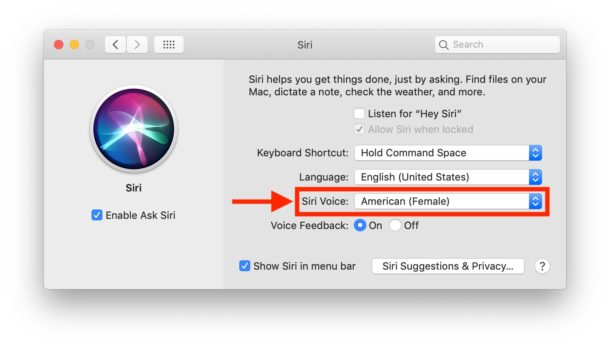

Regardless of what Siri voice you choose, the Mac Siri commands available remain the same, even the goofy ones.
The Siri voice options discussed here are obviously for English speaking users, and thus they might be different for other languages and regions of the world, and depending on what language is set on the Mac.
Changing Siri voice gender is a nice and simple way to customize the Siri experience, and whether or not you prefer the Male Siri voice or the Female Siri voice is largely a matter of personal preference.
You’ll find that changing the Siri accent can offer a fun way to personalize Siri, and even if you’re not from a particular region it can be pleasant to engage with Siri using a different accent. Do note that some subtle inflections may be different and so if you’re not familiar with a particular accent it may not be the best experience to use a different one.
Whatever Siri voice you choose will impact all ways of interacting with Siri when Siri speaks, including both Hey Siri and regular Siri.
This obviously applies to Siri for the Mac, but you can also change Siri voice in iOS too for iPhone and iPad users.


Why does Safari say your website is not secure?
There has been no chance in security, it’s simply a message shown in the new versions of Safari.
Basically it shows the ‘Not Secure’ message for any website using HTTP instead of HTTPS. HTTP is/was the standard web protocol since the beginning of the web, HTTPS is newer and aims to encrypt the HTTP protocol. In this case, the site is not yet entirely migrated to HTTPS, which is a technical process.
HTTPS is for encryption, which is important for banking websites and similar sensitive data transmission requiring HTTPS, but there has been a broad push to protect ad networks and move everyone to HTTPS even if there is no sensitive data being transmitted. In the meantime it causes a lot of confusion since people think some security situation has changed, but there has been no change in security.
You can read about more about this here if you’re interested:
https://osxdaily.com/2019/03/29/safari-not-secure-website-ios-mac/
11.11.2009
I found this and tried it. Really Cheezy!! The computer voices are far more sophisticated.
The voice I liked best was “Talking Moose” (sounded somewhat like Bullwinkle). Sadly, that was long ago and has not been available for a current Mac in a long long time.