Troubleshooting iOS 13 Update Problems: Stuck on Update Requested, Verifying, etc

iOS 13 is available to download and install for iPhone and iPod touch, and iPadOS 13.1 will be released soon for iPad. While for most users installing and updating iOS 13 and iPadOS 13 will go smoothly and work out fine, some users are experiencing various problems with the iOS 13 software update while attempting to update, or attempting to download and install the update.
We’ll review various iOS 13 update problems and offer some troubleshooting solutions.
First, be aware that most of the update issues discussed here are simply because of Apple servers being overloaded with requests to download iOS 13 and iPadOS 13. Accordingly, having a bit of patience is usually all you need to resolve these sort of update issues.
Be sure you have made a fresh backup of iPhone or iPad to iCloud and/or iTunes on a computer first. Never attempt to install any system software update without having a fresh backup.
iOS 13 Stuck on “Update Requested” When Downloading
If you find the iPhone, iPad, or iPod touch is stuck on “Update Requested” then it’s probably because of one of two things; either your internet connection was disrupted, or the Apple server where the update is being requested from is slow to respond likely due to high demand. The latter is fairly likely for most users right now because many people try to install new iOS software the moment is released.
Fortunately this is usually really easy to fix, simply waiting it out and letting the iPhone sit will typically resolve this problem.
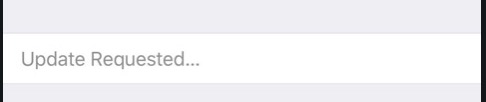
If waiting does not resolve the problem, skip ahead to the “how to fix” section further below.
iOS 13 Stuck on “Estimating Time Remaining”
If iOS 13 update is stuck on the “estimating time remaining” screen, this is just a variation of ht same “update requested” issue. When we say ‘stuck’ we mean stuck for a very long time, not just a few minutes.
What this usually means is that Apple servers are overloaded with requests to download and install the iOS 13 software update.

Usually, having simple patience will resolve this issue. Try leaving your iPhone, iPad, or iPod touch plugged in and powered on for a while and see if it resolves on it’s own, it should.
If waiting for a while does not resolve this issue (for example if you left your iPhone on overnight and it’s still stuck on “estimating time remaining” for iOS 13) then you’ll want to skip ahead to the solutions section further below in this article.
iOS 13 Stuck on “Verifying Update” or “Preparing to Update”
If your iPhone is seemingly stuck “verifying” or “preparing” for the iOS 13 update, once again you might find that simply waiting and having patience can resolve this problem.
If you have already waited a while (several hours) and feel there is no progress, you might want to proceed with the next troubleshooting steps.
How to Fix Most iOS 13 Update Download Problems
- Open the “Settings” app
- Go to “General” and then to “iPhone Storage” (or iPad Storage)
- Locate “iOS 13” in the list and tap on that
- Tap on “Delete Update” and confirm that you want to remove the update from the device
- Restart the iPhone, iPad, or iPod touch by turning the device off and back on again (or hard reboot)
- Return to “Settings” > General > Software Update and click “Download & Install” when iOS 13 shows up again

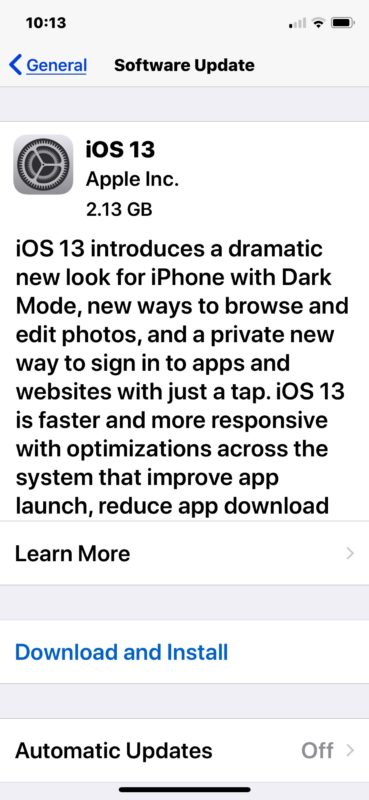
This process of removing the update from the device, restarting, then downloading and installing iOS 13 again will usually resolve most issues with the initial update process.
Note you can also use a similar trick but by toggling AirPlane mode first, which is how to cancel and stop an iOS update while it’s actively downloading yet before it has started installing, for example if you started downloading iOS 13 but decided you don’t want to install it quite yet.
iOS 13 Stuck on Apple Logo, Progress Bar, etc
Sometimes the initial download of iOS 13 proceeds as expected, but the iOS 13 update gets stuck on a progress bar, or the screen gets stuck on an Apple logo.
In these situations your first approach should be to express patience, simply plug-in the device and let it sit for a while.
If at all possible, you do not want to have to interrupt a system software update as doing so can cause data loss and require the device to be restored from a backup using iTunes or a computer.
iOS 13 Update Stuck on Apple Logo or Progress Bar for a Very Long Time (ie: 12+ hours)?
This is rare, but if an iOS 13 update is truly stuck on the Apple logo or a progress bar after being left alone for a very long time (for example, over 12 hours while plugged in), then you may need to restore the iPhone using Recovery Mode or DFU mode, this requires a computer with iTunes or a Mac running Catalina, and a USB cable.
If you do not have a backup available you may suffer from permanent data loss of anything on the device.
- How to enter DFU mode on iPhone XS, iPhone XS Max, iPhone XR
- How to enter DFU mode on iPhone X, iPhone 8, iPhone 8 Plus
- Entering DFU mode on iPhone 7 and iPhone 7 Plus
- Entering DFU mode on iPhone 6s, iPhone 6s Plus, iPhone SE, (and older)
- Entering DFU mode on iPad Pro (2018 and later)
- Entering DFU mode on any iPad with a Home button
Of course another option is to contact Apple for official support and guidance to deal with iOS 13 update issues.
Did you experience any problems updating to iOS 13? Were you able to resolve them with the tips above? Share your experiences with installing the iOS 13 update in the comments below.


Hi,
there are some methods you can try:
1. Force restart your iPhone. This is a common way.
2. Update iOS by iTunes: launch iTunes and connect your iPhone to the computer. After that, hit Download and Update button appeared in the message on the screen.
3. Use a powerful iOS repair tool to fix the updating issue without data loss.
Put your phone on flight mode restart it and wait a few minutes switch it on and take off the flight mode.
Simple reset your network setting & reconnect to wifi to solve this issue
The article is clearly about what to do *if* that doesn’t work.
After the update I can no longer open my email. It opens with a blank screen then just closes. Email works on the phone where I have not done the update.
My iPhone 7 stucks so on update screen (black screen with white apple logo) for 2 weeks. Not restarting, any solution?
What of I can’t find it in my iphone storage but the IOS 13 isn’t showing either
same issue, i tried to update mine and it’s stuck in “update requested” for ages. i tried all the resetting but none worked. also not in iphone storage so can’t delete
Try to reset your network settings and reconnect to your wifi to solve this issue
Hi there,
I have updated to IOS 13.2 but it’s hanging in update requested mode. I have tried the suggestions avarice but it won’t budge. It’s also not in storage so can’t delete. Any suggestions pls? Ta
After moving to 13.2, iTunes songs have to be hit several times to get the song to play. In some instances, I’m never successful and just have to try another song. Reeeeeally frustrating since iTunes worked fine before.
Don’t recommend anyone updating any of the new 13 updates. Nothing but problems. Stay with the latest 12 update. Wait until they can fix all the problems first
After installing update it removed a lot of my apps from my screen. When I go to App Store I can open them but will not download the icon back to my screen.
After installing the new iOS (13.1.2) my iPhone doesn’t save the calls. So if I have an unanswered call it is impossible for me to know who was it. Does anyone know how to fix this?
My first issue installing IOS 13.1.2 was that the update stalled in the black Apple logo and progress bar screen when the progress bar was full. Stalled for 4+ hours.
Eventually I searched online and did a hard restart by pressing volume up, volume down and the power button.
It eventually came up and allowed me to complete the update on an iPhone X.
Now, my issue is I cannot get the red “1” off of the settings icon. No matter what I try.
Nothing under the settings menu needs updating or has a visible notification.
I have no idea how to get this off.
Any one else having this trouble?
I have lost all my text messages!!! All I did was “download update.”
I’ve lost all text and can’t get into my contact to call or receive calls: went into shop where it miraculously came back to life but now it’s gone again.
Can anyone help
This update just killed my iPhone 7. After update not completing for several hours I restarted but no I cannot ever restore to my previous version. Was on traveling and without my iPhone I need to by another one on the road.
Now i’m back got a replacement which I cannot restore as well.
I do not know how Apple wants her customer to relay on her updates. More over they enforce you to do that as it do not work with iTune otherwise.
I found out, my iPhone 7 has downloaded updated iOS for iPhone 8. I was unable to restore it from iTunes backup. With some google help, I saved iTunes backup file, then had my iPhone restored as a new phone and with help of third party SW renewed my contacts, pictures etc. back to my phone (from iTunes backup file). It took a few days of my life to solve that and cost me about $50 for the SW license :(
Exchange will not work after updating box shows to connect but shows empty have updated to 13.2 still won’t work. Worked fine prior to upgrade.
Me too!!!
Same problem! It’s also affecting my calendar, volume keeps going down on its own as well!! Extremely annoying
When I’m on the phone I can not see how long I’ve been on the phone and I don’t like that and when I first answer the call or that person answers it’s always glitching and I can’t hear them and my phone keeps glitching when I switch apps I haven’t updated to 13.1.1 I still have 13.0 and I’m starting to think I don’t want to update anymore I’ve already tried restarting my phone , leaving it on airplane mode , leaving it off for a while , and clearing all open apps and when I try to go to the top of my gallery to find a video of picture I’m looking for it keeps going back to my home screen , and I don’t know if this has to do with instagram or the update but when I watch a video and it hasn’t finished it just shows a white replay button like when you don’t have any WiFi , and I’m connected to mine
What if I don’t find the ios13 to delete?
I can no longer post pictures to Instagram from the Photos app. Several of my apps reboot themselves for no reason. My microphone keeps shutting off when using it for texting. This update made a mess of my iPhone 7.
During update of iPadOS 13.1.1 update, my iPad pro is stuck already for 24h in 99% of completion, with Apple logo and progress bar. Any proposal?
Since loading 13.1.1 I have lost FaceTime functions
Hey I’m having the same problem. Please if you get it fixed can you tell me how?
i started the download and t was moving then for some reason I had to put off my phone and now it’s stuck at update requested and I cannot find iOS 13 update to delete in the iPhone storage place. I’ve tried and tried it’s not there! I don’t know what else to do
my i phone 8 will not update the 13.01 , i have enough storage , done my back up, is plugged in, i tried to delete and retry again, iv been doing this for over 3 hrs, still saying 7min left. Any other ideas why?
If it says there is time remaining on the update to iOS 13, let it sit plugged in and it will finish eventually
The update cycle is stuck at the end of the bar for 12 hrs. A hard reset is possible but the update process starts again and gets stuck again. Acces by Itunes is not working. Apple just messed up my Ipad.
I have same as other I am using iPhone 6s Plus I have problem with updating of ios13
It struct in between
Please give the correct solution for me
Same
1 week stuck on update screen 🙄
Installed 13.1 on iPad. Now I cannot send email.
Looked for the update to uninstall as suggested but it does not show up.
I download iOS 13 and installed it. Seemed to do fine, but the screen time did not update the features. The communication option is not there. I rebooted and even turned the screen time off and reset it.
started update at 5am on 9/26… it is now 12:30p 9/26 and my 7+ only shows the middle finger of the Apple logo and a 99.7% complete progress bar
While downloading ios 13 on iphone 7plus it got stuck on estimating time remaining and update requested. After reading this article it say’s go to setting then general and then iPhone storage and delete ios 13 space. But i am not able to see ios 13 listed over there. And the issue is still the same. I have left my iPhone overnight as well thinking it will resolve but nothing happens. Please help in resolving this issue. Thank you
Same iOS update happening to me…..did you figure out what to do
Same with your concern
iPhone 6 is now blank and unable to be located by iTunes after iOS 13.1 update.
iTunes can locate the phone’s serial number but phone will not boot when fully charged and can not be restored, backed up or anything.
The iPhone 6 is not compatible with iOS 13.1 so I assume you mean iPhone 6s. Anyway, you might try putting the iPhone into Recovery Mode first, instructions here: https://osxdaily.com/2011/01/08/iphone-recovery-mode/
Or DFU mode and then restore with iTunes. Here are instructions for using DFU mode on your particular iPhone model.
https://osxdaily.com/2010/06/24/iphone-dfu-mode-explained-and-how-to-enter-dfu-mode-on-your-iphone/
Note that using Recovery Mode and/or DFU mode on newer iPhones is a different procedure, depending on the device (with or without Home buttons, etc)
I have problems with my 5SE after 13.1 update. I cant open messages and I cant call! I can see only white empy place :-/ I cant use my phone anymore!
Seems like I got the same problem. I’m stuck on the “update requesting” screen for over 20h now and tried to restart it several times -.- quite frustrating that you can’t even stop that update after starting once…
This is the worst update I’ve seen on an iphone. Can’t get passed update requested. My Xr is rendered useless being stuck on iOS 13 and nothing has worked to update it. iTunes, clean install, it’s insane. I would avoid totally until there is a major fix…somehow?
Also stuck in “estimating time remaining” overnight. Tried locating the IOS13 app on iphone storage but it is not listed. Tried the airplane mode and restarting my phone but still the same. What do I do next?
Try to connect your iPad to your Mac, then open iTunes. After verifying that your computer is a trusted computer, you will be able to see a notification that says “new update available”. Click download update, and you will be able to download the update through your computer.
Thank you so much! It worked!!
Since the ios13 been installed I can’t get in my FaceTime app nor answer FaceTime calls or whenever someone FaceTime me I can’t see who it is
I have been having same issues with this iOS 13 update for more 24hours. Please we need solutions to this problem.
I am also on same page no data of ios 13
I’m connecting to wifi and downloading iOS 13 software to my xr. First day it takes about two hours but download was failed. Now the settings wheel is running more than 12 hours but, the time taken is not display yet now. How can i download or how to stop the uploading iOS 13
Everything working very slowly after update. Many apps – including Photos and Safari crash while being used. VERY FRUSTRATING
After the update I can no longer open my email. It opens with a blank screen then just closes. Email works on the phone where I have not done the update.
Since updating to ios13 on my iPhone 6splus I cannot copy photos to my individual albums. Can you please help?
I am having difficulty to update in ios 13 actually what happens is. Like i have already readen all the articles over the top but I cannot find it helpful the same thing is happening like update requested. And I did same like they told
They told me to do go to setting and then general and locate ios13 and delete that update that will appear again just like new
update but i went in that list but only app list is there. There is no ios13 type of thing even setting is also no there and then I tried that airplane mode that also didn’t work. Please someone help me
Since I updated to ios 13, I can no longer print my email? Click “print” and nothing happens!!
same! is there a fix??
I tried to update my phone which is a iPhone XS Max to the iOS 13 And I tried doing the iPhone storage but it wasn’t their
stuck with a hair left on the progress bar as the other mike said.
one hour now
Hey Mike, I’ve been having the same problem as you, how long did it take for your update to finally finish?
Im getting the same issue. Did you manage to fix? Installing on iphone X IOS 13.1 via iTunes.
White screen with black apple logo and black status bar, It gets stuck at the end at what looks like 99% and has been sitting there for 3 hours. Has it crashed or do i leave it?
I am going to storage. However ios 13 is not listed there. What should I do in this case?
I did as said but the problem is the iOS 13 is not listed among apps….. so what do I did now ?
Hi Kim. Is your phone ok now? What did you do? My phone is stuck too so I’m finding it online and came across to this thread. Can’t hard reset it. Just curious on what you did so I can do the same 😂
I have the stuck IOS 13 upgrade you’ve described (for well over 24 hours). I have the iPhone Xs Max. When I go to the iPhone Storage as suggested, IOS 13 isn’t listed.
Now what?!
I have a PC, I downloaded iTunes. iTunes on my Pc downloaded ios13 over 3GB. With iPhone plug in to PC, just fellow the prompts. I hope this helps you!
I did exactly the same and it worked. I was able to update my XS Max in iTunes when OTA update got stuck right in the beginning.
I tried that and it didn’t work for me. Been stuck on update requested for a week
The problem is that i can’t find the update on iphone storage and also the available phone space is getting down
I cannot update any apps since downloading IOS 13.
Also reported on Apple forums by me and other 13.0 Updaters:
Following install of iOS 13 (iPhone XR), Apple mail App lists and displays all messages in all accounts with “No Sender No Subject,” though messages’ contents are intact. Messages received after the update do show both sender and subject. Customary attempts at troubleshooting not effective.
iphone XS Max froze at the end of the reboot after update was complete (that part even took 2 hours) Been frozen ever since with a hair left on the progress bar. Cannot hard reset.
Had same issue. Finally found solution. Hold your volume up button down for just a second or two, if you hold longer it doesn’t respond. Second, after releasing volume up button hold down the volume down button for same amount of time. Last, now hold down the screen on/off button until phone screen turns black. Wah-lah. If for some reason this doesn’t work the first time, make sure you are not holding the volme buttons too long, and make sure you are not holding them down together. Each button, inclduding your screen on/off toggle switch must be done separately. Ensure you are holding the screen button down long enough. For me I held it anywhere from ten to fifteen seconds each time. Yes, I said each time because this issue has happened every time I have attempted to upgrade to iOS 13 on my X. So I’ve learned how to stop, power down and restart the phone and restart the upgrade process, but that’s as far as she’s got. I have let it sit for multiple hours each time. I’m going with the thought Apple servers are overloaded and I am going to give it a go again over night. Good luck…to us both. 😊
Calendar is messed up. I have a single yearly reminder that is now on every single day 38 times. Day after day after day…
I also have the calendar problem with one entry repeated many times (~19) per day. However the saved dates are still there also. Is there a fix for this?