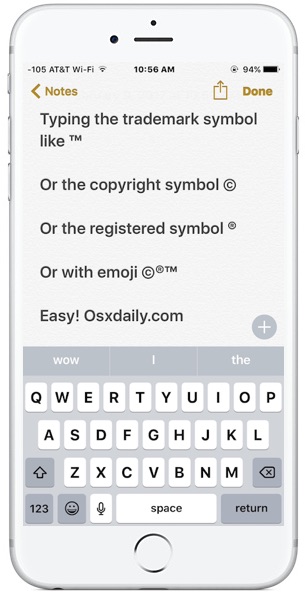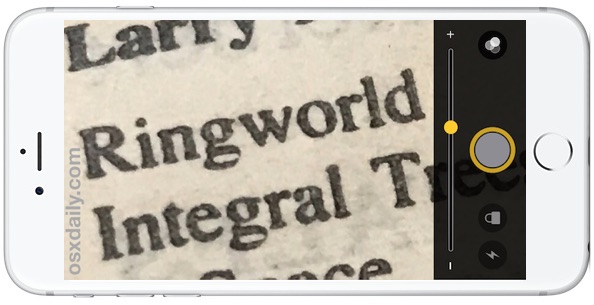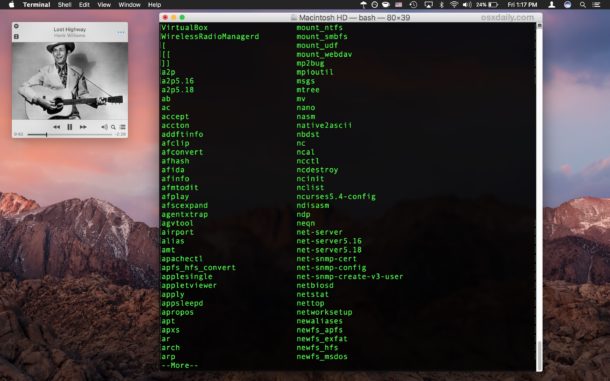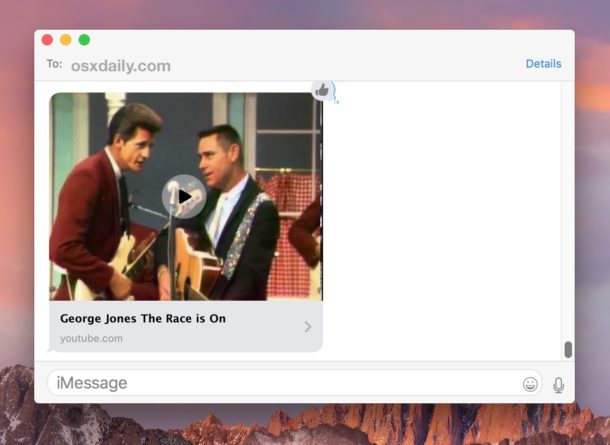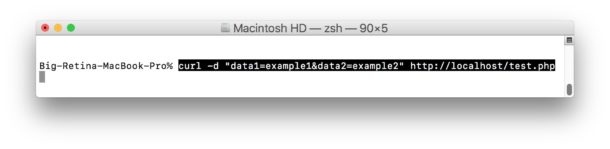How to Automatically Empty Trash in Mac OS After 30 Days

For those Mac users who often dump items into the Trash but forget to empty it on a regular basis, you can enable a new feature in MacOS which allows the Trash to automatically empty itself after 30 days. This can be a particularly nice feature if your Trash can is constantly bloated and taking up a lot of storage space, as the files that are removed will be removed themselves after the elapsed time period passes.