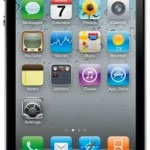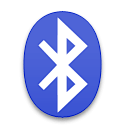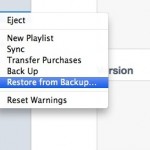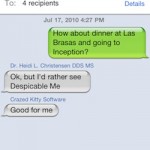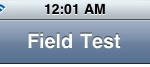Sleep to Music with an iPhone or iPod touch

Using a Sleep Timer feature, you can set your iPhone or iPod touch to automatically stop playing music after a given amount of time passes, this allows you to fall asleep to music without your music playing all night. This sleep Music feature is built directly in iOS and you don’t need to download any … Read More