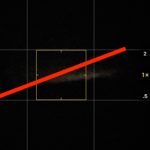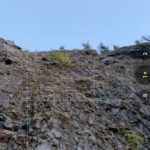How to Stop iPhone Auto-Enhancing Photos from Camera

The latest iPhone models use a ton of auto-enhancing and software to adjust photos that you shoot with the camera, and much of that auto-editing happens immediately on-device after the camera snaps a photo, some of this is Deep Fusion, and some of it are numerous other features that Apple has incorporated into the iPhone … Read More