How to Boot your Mac from an iPod
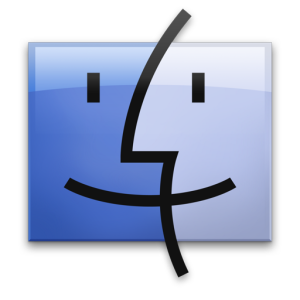
If you have an extra iPod laying around that isn’t getting much musical usage, perhaps you’d like to try using it as a boot disk. Yes seriously, though obviously by doing so you will lose the iPod ability to play music, and gain a bootable Mac volume instead.
How is this possible? Well, the always useful Lifehacker has found a good read on setting up an iPod to be used as a startup drive for your Mac, the only downside is the software the how-to suggests is rather expensive. If you’re looking for a cheaper alternative, then check out our past post on creating portable Mac OS X installs for OS X Tiger, Leopard, Snow Leopard, etc, otherwise read on!
Links for accomplishing this feat:
- Use your iPod as a Startup Disk
- Arriving to us via LifeHacker
So, you going to try that? Us, probably not, we’ll stick to the USB flash key approach, but pretty cool use for an old iPod right?



I would never spend $150 just to boot a freaking iPod Mac OS X install, what a waste of money, what are they thinking??
good concept but $150 is a bad joke! i’d rather use the free advice from your other link