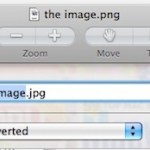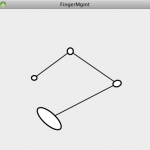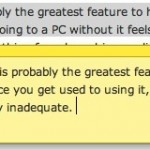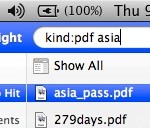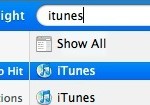Free Mac Icons – list of free beautiful icons for the Mac

I love icons and customizing my Mac desktop, so I decided to share with you all my personal bookmark list of free mac icons. These are the sites I visit when I want to change my Mac appearance and all the icons that define the OS X desktop and dock. Of course if you’re on … Read More