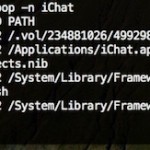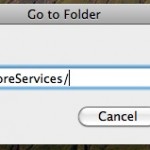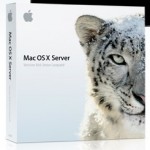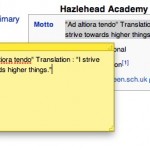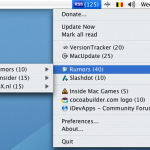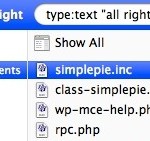View All Different Weather Graphics in Dashboard Weather Widget of OS X
Hey look it’s raining out of the snow! That’s something I don’t see everyday. But the Dashboard Weather widget in OS X has plenty of unique weather conditions that can be shown, and if you want to see them all you don’t need to wait until the seasons change.