How to Password Protect iPhone and iPad Backups
 If you’re like me, you store a lot of information on your iPhone that you want to keep private. Accordingly, you might be interested to know that, by default, the backups made from an iOS device to iTunes are not encrypted, and can be dug through rather freely if someone was interested in doing so. Furthermore, restoring the device and seeing all your data live on another iOS device is just a matter of clicking the restore button. While this is very convenient for restoration purposes, it also could potentially pose a security and privacy risk for some individuals and situations, particularly for users who aren’t using broader password protection on their Macs and computers.
If you’re like me, you store a lot of information on your iPhone that you want to keep private. Accordingly, you might be interested to know that, by default, the backups made from an iOS device to iTunes are not encrypted, and can be dug through rather freely if someone was interested in doing so. Furthermore, restoring the device and seeing all your data live on another iOS device is just a matter of clicking the restore button. While this is very convenient for restoration purposes, it also could potentially pose a security and privacy risk for some individuals and situations, particularly for users who aren’t using broader password protection on their Macs and computers.
If you’d like more security with your iPhone, iPod, and iPad backups, be sure to enable the encryption feature in iTunes. This effectively locks your iOS backups made to local Mac and Windows PC’s through iTunes with a password (note that iCloud backups are protected by the iCloud Apple ID security, and thus you don’t need to individually enable passwords for them).
- Connect your iPhone/iPad to your computer and select the device in iTunes
- Click on the ‘Summary’ tab
- Scroll down to “Options” and click on “Encrypt iPhone backup” – it will say iPad or iPod if that is your device.
- Select a password at the prompt – don’t forget this password or you won’t be able to access your backups!
- Click “Set Password”
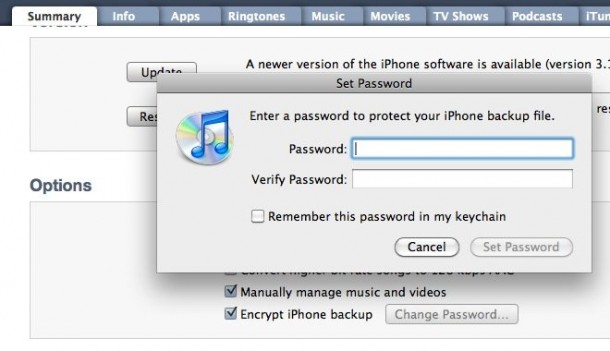
Now all of your backup data that is stored locally will be encrypted, which is indicated by a padlock icon. From this point forward, if you are restoring your iPhone or iPad you will be required to enter a password, and the data is no longer freely accessible by anyone with access to your machine.
I would highly recommend enabling this feature if you have sensitive data on your iPhone/iPad, or you sync your device to a computer that is not under your own control: like a work or school machine.
Again, this is not necessary for iCloud backups, because iCloud is password protected by default with an Apple ID.


If you do need to get at your data on the Mac or PC, you can get iPhoneRescue. It is free and very useful if you are an iPhone developer. This program will not work with encrypted backups :(